
Hot search terms: 360 Security Guard Office365 360 browser WPS Office iQiyi Huawei Cloud Market Tencent Cloud Store

Hot search terms: 360 Security Guard Office365 360 browser WPS Office iQiyi Huawei Cloud Market Tencent Cloud Store

Office software Storage: 248MB Time: 2021-11-05
Software introduction: The official version of WPS Office is a brand new version of the WPS office software suite launched by Kingsoft Software. The official version of WPS Office is deeply compatible with Mac,...
WPS is a tool that in addition to traditional word processing, spreadsheet and slide show functions, it also adds practical components such as flow charts, mind maps and organizational charts. The integration of these components enables users to complete the entire process from text editing to chart drawing in the same software, greatly improving work efficiency. Next, let the editor of Huajun explain to you how to set the line color in the WPS computer version and how to set the line color in the WPS computer version!
first step
Open the WPS table file and find the area where you need to set the line color. Drag with the left mouse button to select the entire table or a specific range of cells.

Step 2
Right-click the mouse on the selected area. In the pop-up right-click menu, select the "Format Cells" option.
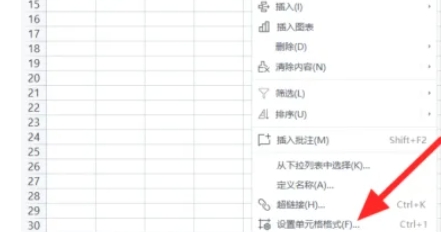
Step 3
In the pop-up "Format Cells" dialog box, find and click the "Borders" tab. Entering the border setting interface, you can see options such as line style, color, and border position.

Step 4
In the Line options, select the desired line style (solid, dashed, etc.). In the Color drop-down menu, select the desired line color.
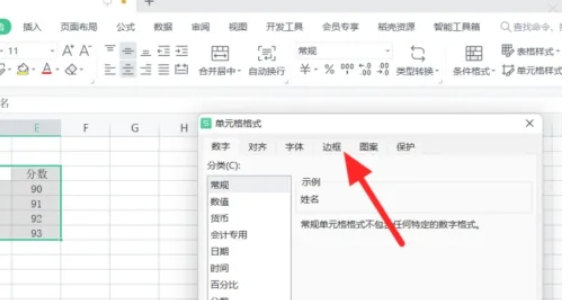
Step 5
Click on different border positions (such as top border, bottom border, left border, right border, inner border, etc.) in the preview area in the "Border" interface to apply the selected color and style to the corresponding position.
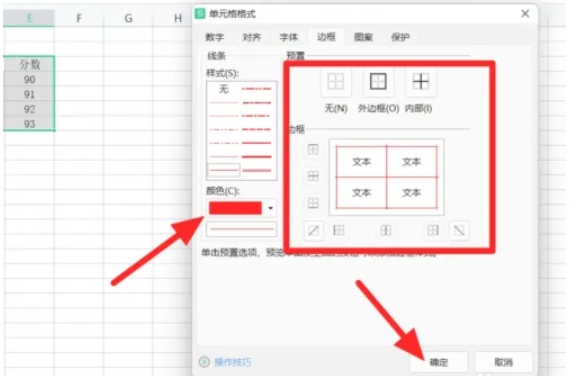
Step 6
Once the settings are complete, click the OK button to apply the changes. If desired, you can continue with similar line color settings for other areas. After completing all settings, don't forget to save the table file.
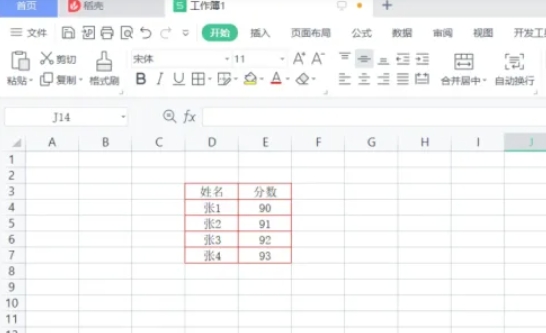
The above is how to set the line color in the WPS computer version and the method of setting the line color in the WPS computer version compiled by Huajun editor for you. I hope it can help you!
 How to customize symbols in coreldraw - How to customize symbols in coreldraw
How to customize symbols in coreldraw - How to customize symbols in coreldraw
 How does coreldraw automatically adjust bitmaps - How does coreldraw automatically adjust bitmaps
How does coreldraw automatically adjust bitmaps - How does coreldraw automatically adjust bitmaps
 How to print files in coreldraw - How to print files in coreldraw
How to print files in coreldraw - How to print files in coreldraw
 How to embed bitmaps in coreldraw - How to embed bitmaps in coreldraw
How to embed bitmaps in coreldraw - How to embed bitmaps in coreldraw
 How to draw a closed arc in coreldraw - How to draw a closed arc in coreldraw
How to draw a closed arc in coreldraw - How to draw a closed arc in coreldraw
 Sohu video player
Sohu video player
 WPS Office
WPS Office
 Tencent Video
Tencent Video
 Lightning simulator
Lightning simulator
 MuMu emulator
MuMu emulator
 iQiyi
iQiyi
 Eggman Party
Eggman Party
 WPS Office 2023
WPS Office 2023
 Minecraft PCL2 Launcher
Minecraft PCL2 Launcher
 What to do if there is no sound after reinstalling the computer system - Driver Wizard Tutorial
What to do if there is no sound after reinstalling the computer system - Driver Wizard Tutorial
 How to switch accounts in WPS Office 2019-How to switch accounts in WPS Office 2019
How to switch accounts in WPS Office 2019-How to switch accounts in WPS Office 2019
 How to clear the cache of Google Chrome - How to clear the cache of Google Chrome
How to clear the cache of Google Chrome - How to clear the cache of Google Chrome
 How to practice typing with Kingsoft Typing Guide - How to practice typing with Kingsoft Typing Guide
How to practice typing with Kingsoft Typing Guide - How to practice typing with Kingsoft Typing Guide
 How to upgrade the bootcamp driver? How to upgrade the bootcamp driver
How to upgrade the bootcamp driver? How to upgrade the bootcamp driver