
Hot search terms: 360 Security Guard Office365 360 browser WPS Office iQiyi Huawei Cloud Market Tencent Cloud Store

Hot search terms: 360 Security Guard Office365 360 browser WPS Office iQiyi Huawei Cloud Market Tencent Cloud Store

Office software Storage: 248MB Time: 2021-11-05
Software introduction: The official version of WPS Office is a brand new version of the WPS office software suite launched by Kingsoft Software. The official version of WPS Office is deeply compatible with Mac,...
WPS is a software that introduces an all-in-one tablet interface design. This design not only allows the software to present a unified and beautiful interface style on various devices, but also greatly optimizes the touch operation experience, making using WPS on tablets and mobile phones as smooth as using professional office equipment. Next, let the editor of Huajun explain to you how to change the ppt background to a solid color in the wps computer version and how to change the ppt background to a solid color in the wps computer version!
first step
Open the WPS Office software and select "Presentation" or "PPT" in the main interface to create a new presentation or open an existing presentation.
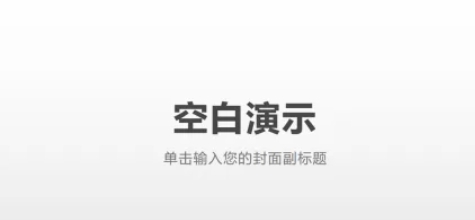
Step 2
Make sure you are currently editing a page or slide in your presentation.
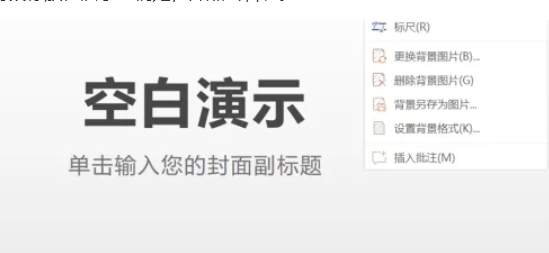
Step 3
Place your mouse pointer in an editing area of the presentation (usually an empty space on the slide or outside of existing content), and right-click. In the pop-up right-click menu, find and click the "Format Background" option. This usually opens a sidebar or popup window for formatting the background of the current slide.

Step 4
In the sidebar or popup that opens, find the options related to background settings. This usually includes fill type (such as solid color, gradient, picture, etc.).
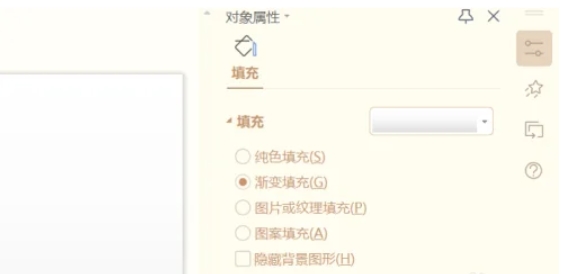
Step 5
Click or check the "Solid Color Fill" option. This will usually have a color picker or color code input box for you to select or enter a color.

Step 6
Use a color picker (usually a palette or slider) to select the solid color you want. You can also enter a specific color code in the color code input box. Once you've chosen your color, make sure you click the Apply or OK button to save your settings. This will change the background of the current slide to a solid color of your choice.

Step 7
If you want all slides to use the same background color, after setting the background of a slide, find and click the "Apply to all slides" option.

The above is how to change the ppt background of WPS computer version to solid color and the method of changing the ppt background of WPS computer version to solid color compiled by Huajun editor for you. I hope it can help you!
 How to draw symmetrical graphics in coreldraw - How to draw symmetrical graphics in coreldraw
How to draw symmetrical graphics in coreldraw - How to draw symmetrical graphics in coreldraw
 How to copy a rectangle in coreldraw - How to draw a copied rectangle in coreldraw
How to copy a rectangle in coreldraw - How to draw a copied rectangle in coreldraw
 How to separate text from the background in coreldraw - How to separate text from the background in coreldraw
How to separate text from the background in coreldraw - How to separate text from the background in coreldraw
 How to edit text in coreldraw - How to edit text in coreldraw
How to edit text in coreldraw - How to edit text in coreldraw
 How to cut out pictures quickly in coreldraw - How to cut out pictures quickly in coreldraw
How to cut out pictures quickly in coreldraw - How to cut out pictures quickly in coreldraw
 WPS Office 2023
WPS Office 2023
 WPS Office
WPS Office
 Minecraft PCL2 Launcher
Minecraft PCL2 Launcher
 WeGame
WeGame
 Tencent Video
Tencent Video
 Steam
Steam
 CS1.6 pure version
CS1.6 pure version
 Eggman Party
Eggman Party
 Office 365
Office 365
 What to do if there is no sound after reinstalling the computer system - Driver Wizard Tutorial
What to do if there is no sound after reinstalling the computer system - Driver Wizard Tutorial
 How to switch accounts in WPS Office 2019-How to switch accounts in WPS Office 2019
How to switch accounts in WPS Office 2019-How to switch accounts in WPS Office 2019
 How to clear the cache of Google Chrome - How to clear the cache of Google Chrome
How to clear the cache of Google Chrome - How to clear the cache of Google Chrome
 How to practice typing with Kingsoft Typing Guide - How to practice typing with Kingsoft Typing Guide
How to practice typing with Kingsoft Typing Guide - How to practice typing with Kingsoft Typing Guide
 How to upgrade the bootcamp driver? How to upgrade the bootcamp driver
How to upgrade the bootcamp driver? How to upgrade the bootcamp driver