
Hot search terms: 360 Security Guard Office365 360 browser WPS Office iQiyi Huawei Cloud Market Tencent Cloud Store

Hot search terms: 360 Security Guard Office365 360 browser WPS Office iQiyi Huawei Cloud Market Tencent Cloud Store
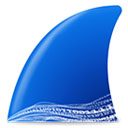
Network detection Storage size: 83.21 MB Time: 2022-12-22
Software introduction: Wireshark is a tool dedicated to network packets and is more suitable for network management and security engineering professions. By using Wiresha...
As a free and open source tool, Wireshark has also become an important part of online education and training. It can help IT students and practitioners learn basic knowledge such as network protocols, data packet structures, and network communication principles, and improve their practical operation capabilities. Wireshark supports multiple network protocols and operating systems, so it can be used in different network environments. In addition, Wireshark also provides rich plug-in and script support, allowing users to customize and expand according to their own needs. Next, let the editor of Huajun explain to you how wireshark solves NPF is not running and how wireshark solves NPF is not running!
first step
In Windows, click the Start menu and search for "cmd" or "Command Prompt." In the search results, find "Command Prompt" or "cmd.exe," right-click it and select "Run as administrator."
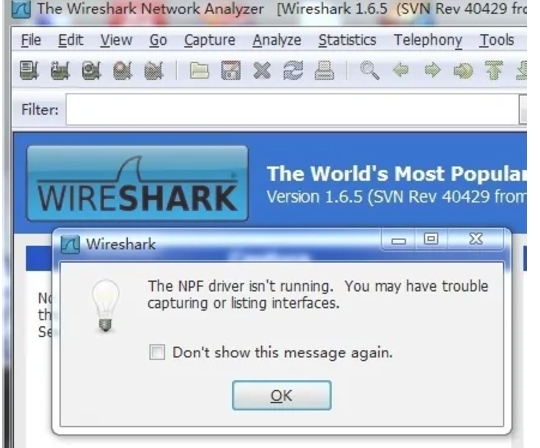
Step 2
In the command prompt window that opens, enter the command net start npf. If the command executes successfully, you should see a message indicating that the NPF service has started.
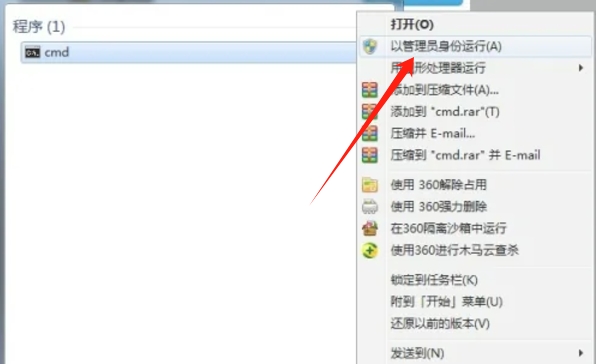
Step 3
After starting the NPF service, close Wireshark (if it is still open).

Step 4
Then reopen Wireshark and try capturing packets again.
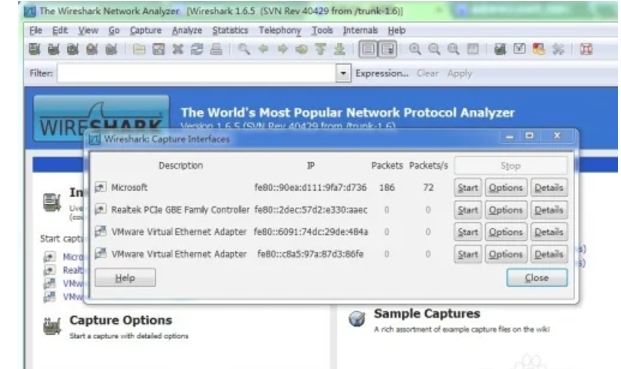
Step 5
If the above steps do not solve the problem, it may be because Winpcap or Npcap is not installed correctly, or the files related to the NPF service are damaged or missing.
Check that the NPF service is installed correctly:
In the command prompt window, enter sc qc npf to query the configuration of the NPF service.
Check the BINARY_PATH_NAME field in the output to make sure it points to the correct path to the npf.sys file (usually C:WindowsSystem32driversnpf.sys).
Start the NPF service manually (if automatic startup fails):
If the NPF service does not start automatically, you can start it manually using the sc start npf command.
If manual startup also fails, check whether there is an error message and perform further troubleshooting based on the error message.
Step 6
Check firewall and security software settings:
Make sure your firewall and security software are not blocking the Wireshark or NPF services from running.
Sometimes, firewall or security software can mistake Wireshark or NPF services for malware and prevent them from running. In this case, you may need to add Wireshark or related files to the trust list of your firewall or security software.
The above is how to solve NPF is not running in wireshark and how to solve NPF is not running in wireshark compiled by Huajun editor for you. I hope it can help you!
 How to customize symbols in coreldraw - How to customize symbols in coreldraw
How to customize symbols in coreldraw - How to customize symbols in coreldraw
 How does coreldraw automatically adjust bitmaps - How does coreldraw automatically adjust bitmaps
How does coreldraw automatically adjust bitmaps - How does coreldraw automatically adjust bitmaps
 How to print files in coreldraw - How to print files in coreldraw
How to print files in coreldraw - How to print files in coreldraw
 How to embed bitmaps in coreldraw - How to embed bitmaps in coreldraw
How to embed bitmaps in coreldraw - How to embed bitmaps in coreldraw
 How to draw a closed arc in coreldraw - How to draw a closed arc in coreldraw
How to draw a closed arc in coreldraw - How to draw a closed arc in coreldraw
 Sohu video player
Sohu video player
 WPS Office
WPS Office
 Tencent Video
Tencent Video
 Lightning simulator
Lightning simulator
 MuMu emulator
MuMu emulator
 iQiyi
iQiyi
 Eggman Party
Eggman Party
 WPS Office 2023
WPS Office 2023
 Minecraft PCL2 Launcher
Minecraft PCL2 Launcher
 What to do if there is no sound after reinstalling the computer system - Driver Wizard Tutorial
What to do if there is no sound after reinstalling the computer system - Driver Wizard Tutorial
 How to switch accounts in WPS Office 2019-How to switch accounts in WPS Office 2019
How to switch accounts in WPS Office 2019-How to switch accounts in WPS Office 2019
 How to clear the cache of Google Chrome - How to clear the cache of Google Chrome
How to clear the cache of Google Chrome - How to clear the cache of Google Chrome
 How to practice typing with Kingsoft Typing Guide - How to practice typing with Kingsoft Typing Guide
How to practice typing with Kingsoft Typing Guide - How to practice typing with Kingsoft Typing Guide
 How to upgrade the bootcamp driver? How to upgrade the bootcamp driver
How to upgrade the bootcamp driver? How to upgrade the bootcamp driver