
Hot search terms: 360 Security Guard Office365 360 browser WPS Office iQiyi Huawei Cloud Market Tencent Cloud Store

Hot search terms: 360 Security Guard Office365 360 browser WPS Office iQiyi Huawei Cloud Market Tencent Cloud Store

Web template Storage size: 31847kb Time: 2018-04-03
Software introduction: Xiu Mi Xiu WeChat Editor is a free h5 page creation tool. This software has very powerful typesetting capabilities on the WeChat public platform. Xiu Mi Xiu...
Xiu Mi Xiu WeChat Editor is a powerful and free H5 page creation tool, which is especially suitable for content layout and design of WeChat public platform. Xiumi not only provides a wealth of template resources, allowing users to easily create beautiful and professional H5 pages, it is also famous for its "fool-like" operation interface, which greatly lowers the production threshold and allows non-professionals to get started quickly. Next, let Huajun editor explain to you how to import videos into Xiumixiu WeChat editor and how to import videos into Xiumixiu WeChat editor!
first step
Click [New H5] to create a new project. Next, go to the HTML5 layout page, which is the main area for editing and structuring your content.

Step 2
In the H5 layout page, in order to import videos, you need to click the [Audio and Video] option. This step will take you to the editing interface related to audio and video.

Step 3
After entering the system music page, please note that although the page name is "System Music", it also includes video management functions. Here, you need to click on the [My Videos] option. This step will display a list of videos you have uploaded, as well as provide the ability to upload new videos.
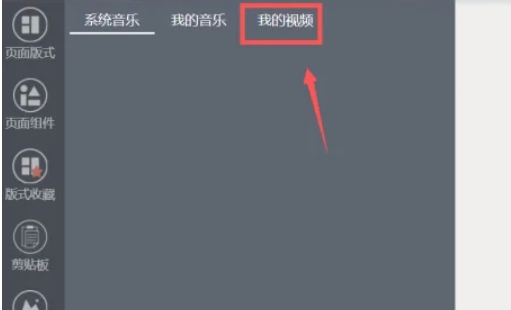
Step 4
After entering the My Video page, click the [Upload Video] button. At this point, you can select video files in your local computer to upload.

Step 5
Once uploaded, the video will appear in your video list and can be edited and used in H5 pages.
The above is how the editor of Huajun compiled for you how to import videos into the Xiumixiu WeChat editor and how to import videos into the Xiumixiu WeChat editor. I hope it can help you!
 How to copy a rectangle in coreldraw - How to draw a copied rectangle in coreldraw
How to copy a rectangle in coreldraw - How to draw a copied rectangle in coreldraw
 How to separate text from the background in coreldraw - How to separate text from the background in coreldraw
How to separate text from the background in coreldraw - How to separate text from the background in coreldraw
 How to edit text in coreldraw - How to edit text in coreldraw
How to edit text in coreldraw - How to edit text in coreldraw
 How to cut out pictures quickly in coreldraw - How to cut out pictures quickly in coreldraw
How to cut out pictures quickly in coreldraw - How to cut out pictures quickly in coreldraw
 How to modify paragraph character height in coreldraw - How to modify paragraph character height in coreldraw
How to modify paragraph character height in coreldraw - How to modify paragraph character height in coreldraw
 WPS Office 2023
WPS Office 2023
 WPS Office
WPS Office
 Minecraft PCL2 Launcher
Minecraft PCL2 Launcher
 WeGame
WeGame
 Tencent Video
Tencent Video
 Steam
Steam
 CS1.6 pure version
CS1.6 pure version
 Eggman Party
Eggman Party
 Office 365
Office 365
 What to do if there is no sound after reinstalling the computer system - Driver Wizard Tutorial
What to do if there is no sound after reinstalling the computer system - Driver Wizard Tutorial
 How to switch accounts in WPS Office 2019-How to switch accounts in WPS Office 2019
How to switch accounts in WPS Office 2019-How to switch accounts in WPS Office 2019
 How to clear the cache of Google Chrome - How to clear the cache of Google Chrome
How to clear the cache of Google Chrome - How to clear the cache of Google Chrome
 How to practice typing with Kingsoft Typing Guide - How to practice typing with Kingsoft Typing Guide
How to practice typing with Kingsoft Typing Guide - How to practice typing with Kingsoft Typing Guide
 How to upgrade the bootcamp driver? How to upgrade the bootcamp driver
How to upgrade the bootcamp driver? How to upgrade the bootcamp driver