
Hot search terms: 360 Security Guard Office365 360 browser WPS Office iQiyi Huawei Cloud Market Tencent Cloud Store

Hot search terms: 360 Security Guard Office365 360 browser WPS Office iQiyi Huawei Cloud Market Tencent Cloud Store

Backup software Storage size: 18.6MB Time: 2022-03-25
Software introduction: One-click GHOST hard disk version adapts to the needs of various users. It can be used independently or cooperate with each other. The main functions include: one-click backup system, one-click restore...
Many people don’t know how to reinstall the system with one click of ghost? The article brought to you today is about the method of reinstalling the system with one click of ghost. If you still don’t know, let’s learn about it with the editor!
1. Download the encapsulated system ISO image produced by the GHSOT tool on the Windows system, use WinRAR or other decompression tools or virtual optical drive tools to extract ISO files and GHO files, such as WinXP.GHO, Win7.GHO and other files, to the root directory of a partition other than the C drive, such as the root directory of the E drive for later use.
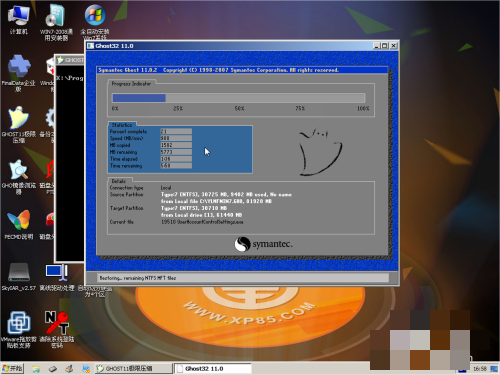
2. Restart the computer and press the down arrow key on the system selection interface to let the system start from the "GHOST hard disk version".
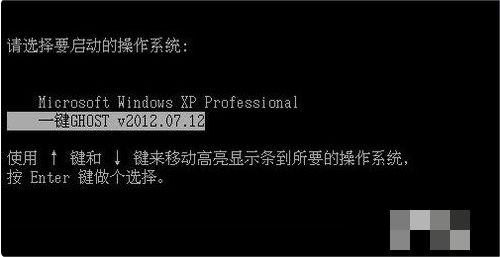
3.After booting to the GHOST interface, select "4 GHOST 11.2".
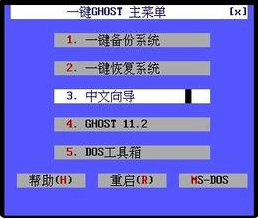
4.Use the arrow keys to control the gray GHOST interface that appears, and the order is Local—>Partition—>From Image.
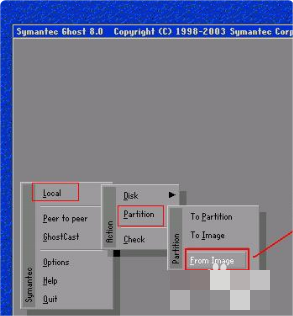
5.Specify the path to the directory where your GHO file is located. After selecting the files, the system restoration and installation process begins.
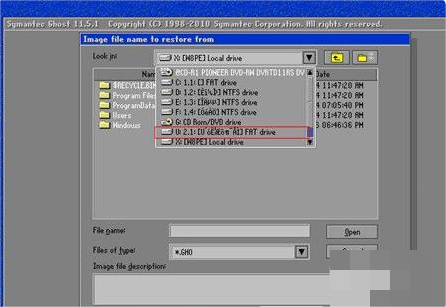
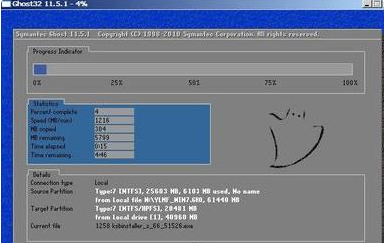
The above is the entire content of the one-click ghost reinstallation method shared with you. Friends who are interested, please come and watch!
 How to copy a rectangle in coreldraw - How to draw a copied rectangle in coreldraw
How to copy a rectangle in coreldraw - How to draw a copied rectangle in coreldraw
 How to separate text from the background in coreldraw - How to separate text from the background in coreldraw
How to separate text from the background in coreldraw - How to separate text from the background in coreldraw
 How to edit text in coreldraw - How to edit text in coreldraw
How to edit text in coreldraw - How to edit text in coreldraw
 How to cut out pictures quickly in coreldraw - How to cut out pictures quickly in coreldraw
How to cut out pictures quickly in coreldraw - How to cut out pictures quickly in coreldraw
 How to modify paragraph character height in coreldraw - How to modify paragraph character height in coreldraw
How to modify paragraph character height in coreldraw - How to modify paragraph character height in coreldraw
 WPS Office 2023
WPS Office 2023
 WPS Office
WPS Office
 Minecraft PCL2 Launcher
Minecraft PCL2 Launcher
 WeGame
WeGame
 Tencent Video
Tencent Video
 Steam
Steam
 CS1.6 pure version
CS1.6 pure version
 Eggman Party
Eggman Party
 Office 365
Office 365
 What to do if there is no sound after reinstalling the computer system - Driver Wizard Tutorial
What to do if there is no sound after reinstalling the computer system - Driver Wizard Tutorial
 How to switch accounts in WPS Office 2019-How to switch accounts in WPS Office 2019
How to switch accounts in WPS Office 2019-How to switch accounts in WPS Office 2019
 How to clear the cache of Google Chrome - How to clear the cache of Google Chrome
How to clear the cache of Google Chrome - How to clear the cache of Google Chrome
 How to practice typing with Kingsoft Typing Guide - How to practice typing with Kingsoft Typing Guide
How to practice typing with Kingsoft Typing Guide - How to practice typing with Kingsoft Typing Guide
 How to upgrade the bootcamp driver? How to upgrade the bootcamp driver
How to upgrade the bootcamp driver? How to upgrade the bootcamp driver