
Hot search terms: 360 Security Guard Office365 360 browser WPS Office iQiyi Huawei Cloud Market Tencent Cloud Store

Hot search terms: 360 Security Guard Office365 360 browser WPS Office iQiyi Huawei Cloud Market Tencent Cloud Store

Backup software Storage size: 18.6MB Time: 2022-03-25
Software introduction: One-click GHOST hard disk version adapts to the needs of various users. It can be used independently or cooperate with each other. The main functions include: one-click backup system, one-click restore...
Many people don’t know what to do if you forget your password in one-click ghost? Today’s article brings you a solution to how to forget your password in one-click ghost. If you still don’t know, let’s find out with the editor!
3 solutions to ghost forgotten password with one click
Method one:The starting point is the gho_pass.ini file. The password is stored in this file. However, the password is encrypted and cannot be seen directly. Friends who forget the password can change win_p=285c531773951052a in the gho_pass.ini file. Change the red part of 224980b63358239 to 285c531773951052a224980b63358239. Then your password will become qhdcs.com. Just use this password to change it. It’s that simple~
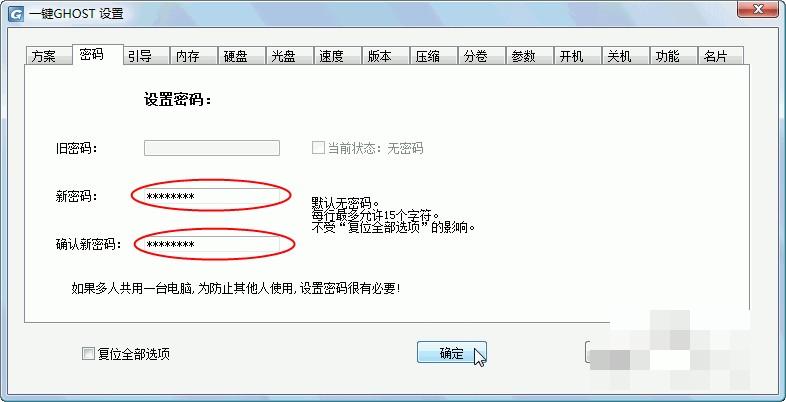
Method two:If you find it troublesome to change your password, System Home may simply teach you how to clear the password directly. Open the gho_pass.ini file and change the content as follows:
[gmy_p]
exists_p=0
linux_p=
win_p=
[mem]
umbpci=1
[sec]
sec1=20
[OEM]
Yes=0
txt1=
txt2=
txt3=
txt4=
The password is gone. You can use these two methods to enter the one-click GHOST normally under WINDOWS. If you want to directly execute the one-click GHOST at boot time, you need to repair it inside, or you can simply uninstall (no password is required) and reinstall it. Hey ~ writing articles is more tiring than solving problems.
Method three:There is a gho_pass.exe under C:bootghos, just delete it!
The above is all the content of the one-click ghost forgotten password solution shared with you. Friends who are interested, please come and watch!
 How to draw symmetrical graphics in coreldraw - How to draw symmetrical graphics in coreldraw
How to draw symmetrical graphics in coreldraw - How to draw symmetrical graphics in coreldraw
 How to copy a rectangle in coreldraw - How to draw a copied rectangle in coreldraw
How to copy a rectangle in coreldraw - How to draw a copied rectangle in coreldraw
 How to separate text from the background in coreldraw - How to separate text from the background in coreldraw
How to separate text from the background in coreldraw - How to separate text from the background in coreldraw
 How to edit text in coreldraw - How to edit text in coreldraw
How to edit text in coreldraw - How to edit text in coreldraw
 How to cut out pictures quickly in coreldraw - How to cut out pictures quickly in coreldraw
How to cut out pictures quickly in coreldraw - How to cut out pictures quickly in coreldraw
 WPS Office 2023
WPS Office 2023
 WPS Office
WPS Office
 Minecraft PCL2 Launcher
Minecraft PCL2 Launcher
 WeGame
WeGame
 Tencent Video
Tencent Video
 Steam
Steam
 CS1.6 pure version
CS1.6 pure version
 Eggman Party
Eggman Party
 Office 365
Office 365
 What to do if there is no sound after reinstalling the computer system - Driver Wizard Tutorial
What to do if there is no sound after reinstalling the computer system - Driver Wizard Tutorial
 How to switch accounts in WPS Office 2019-How to switch accounts in WPS Office 2019
How to switch accounts in WPS Office 2019-How to switch accounts in WPS Office 2019
 How to clear the cache of Google Chrome - How to clear the cache of Google Chrome
How to clear the cache of Google Chrome - How to clear the cache of Google Chrome
 How to practice typing with Kingsoft Typing Guide - How to practice typing with Kingsoft Typing Guide
How to practice typing with Kingsoft Typing Guide - How to practice typing with Kingsoft Typing Guide
 How to upgrade the bootcamp driver? How to upgrade the bootcamp driver
How to upgrade the bootcamp driver? How to upgrade the bootcamp driver