
Hot search words: 360 Security Guard Office365 360 browser WPS Office IQiyi Huawei Cloud Market Tencent Cloud Store

Hot search words: 360 Security Guard Office365 360 browser WPS Office IQiyi Huawei Cloud Market Tencent Cloud Store

Office software Occupation: 236.4 MB Time: 2021-12-08
Software Introduction: The official version of WPS Office is a free office software launched by Jinshan Company. The software is small and fast, with strong compatibility, and a very small memory ...
入The input of the beat and the beat
For example: 1 = d, you can directly type the character for the liter (#). For the lower number (b), you can directly enter the lowercase letter "B" instead. After inserting, select it, and then select "Bidding" in the "modification" under the "text" menu, for example: 1 = bg. Then the beat, such as 4/4, 3/4, etc. These can be directly input, or you can choose the division in the mathematical formula to complete.
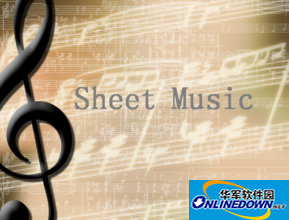
Production of music notation
⒉ ⒉ input
⑴ Click the "Workbine" under the "View" menu, select "Operation Wizard" to open the operating guide dialog box.
插 Click "Insert" in the mouse and select "Mathematics Formula". A dotted frame will appear in the text area. Then click "Top Label Formula" to select "Arc" in the right window of the graphic library.
(3) Click the left window of the "Graphic Symbol Library" in the mouse, select the "top standard formula", and then select the "lower line" in the right window, and enter the 1 space 2.
上 Press the right optical key on the keyboard twice to leave the cursor away from the "lower line" area and enter the space. Then click the "Mathematical Formula → Top Signing Formula" in the operating wizard Enter the 3 space space 4, press the three -to -right light bond to get out of this formula editing area in order to enter the new formula.
菜 Click the "Symbols → Common Symbol" under the "Insert" menu and select the third symbol in the pop -up graphic library.
图 Click the left window of the "Graphic Symbol Library" to select "Top Label Formula".
”Select the" lower line "in the" top label formula ", enter 5 spaces, and press to the right light mark twice.
”Select the" Broken Line "in the" top standard formula "and enter 6 spaces 7.
Press the keyboard three times to the right direction.
式 Click the "Top Label Formula" to select the curved shape in the right window of the "Graphic Library". Select the "lower line" in the "top label formula", enter 1 space 2, and double -click to the right light mark twice.
Enter it according to the above method, and soon get the notation of the above. Then enter the lyrics.
It should be noted that after the operation of the "top label formula" of each object is completed, it is necessary to correctly move the cursor to make it leave the area in order to perform the next object. In addition, it must be stored in WPS format when saving.
The above is to use WPS to make a beautiful music notation. Just remember the numbers represented by the blending beat, and then set it according to the top standard formula. If you are a music lover or a good player for arranging, hurry up and use WPS to make music notation to ensure that you will learn it.
 How to intercept GIF in Thunder Video Software? -The method to intercept GIF by Thunder Video Software
How to intercept GIF in Thunder Video Software? -The method to intercept GIF by Thunder Video Software
 How to clear the playlist record of Thunder Video? -Ti Thunder Video Clear the Play List Record method
How to clear the playlist record of Thunder Video? -Ti Thunder Video Clear the Play List Record method
 How to switch accounts for the fifth person?
How to switch accounts for the fifth person?
 How to set the rendering mode in Thunder Video? -The method to set the rendering mode of Thunder Video
How to set the rendering mode in Thunder Video? -The method to set the rendering mode of Thunder Video
 How to add friends for the fifth person? -Fifrth personality plus a friend tutorial
How to add friends for the fifth person? -Fifrth personality plus a friend tutorial
 Mini world
Mini world
 Plants vs. zombie
Plants vs. zombie
 Wegame
Wegame
 Microsoft Office
Microsoft Office
 Microsoft Edge browser
Microsoft Edge browser
 Sohu Video Player
Sohu Video Player
 Work help computer version
Work help computer version
 Imitation of Song GB2312 font
Imitation of Song GB2312 font
 Netease MUMU simulator
Netease MUMU simulator
 What to do if there is no sound after computer reinstalling the system-driver elves tutorial
What to do if there is no sound after computer reinstalling the system-driver elves tutorial
 How to practice typing in Jinshan typing-Jinshan typing practice method
How to practice typing in Jinshan typing-Jinshan typing practice method
 How to upgrade the bootcamp driver? Bootcamp driver upgrade method
How to upgrade the bootcamp driver? Bootcamp driver upgrade method
 How to change QQ music skin? -Qq music to change skin methods
How to change QQ music skin? -Qq music to change skin methods
 Driver President Download-Drive Software Download very slow how to solve it
Driver President Download-Drive Software Download very slow how to solve it