
Hot search terms: 360 Security Guard Office365 360 browser WPS Office iQiyi Huawei Cloud Market Tencent Cloud Store

Hot search terms: 360 Security Guard Office365 360 browser WPS Office iQiyi Huawei Cloud Market Tencent Cloud Store

network acceleration Storage size: 62.18MB Time: 2022-06-28
Software introduction: It is a powerful accelerator with innovative transparent interface design. Its software is compact, hassle-free, supports accelerated node replacement, and supports innovation...
Recently, many friends have reported that they have encountered the NetEase UU online game accelerator error code 40010. What should they do? The following editor will explain to the friends about the NetEase UU online game accelerator error code 40010 solution. I hope it can help you.
First, check the Base Filter Whether the Engine service has started normally. Press and hold Win+R on your computer to bring up the shortcut command line. Enter service.msc and click Enter to retrieve the Base Filter Engine, this status is just running. If this service cannot be started normally, it is recommended to reinstall the system.
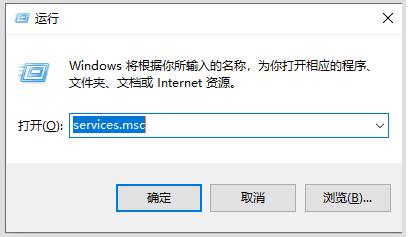
![]()
Second, run the following command, running the command prompt as administrator:
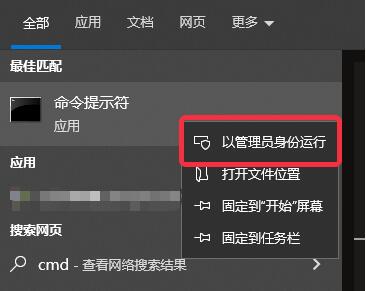
Enter the command: net start uupacket, click Enter, and proceed to the next step after the following prompt appears.
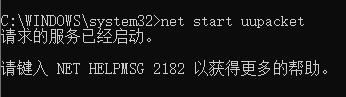
Enter the command: net stop uupacket, click Enter, and proceed to the next step after the following prompt appears.
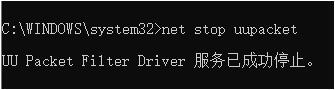
Enter the command: sc delete uupacket, click Enter, and proceed to the next step after the following prompt appears.
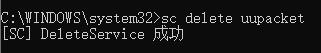
Finally, after completing the above steps, restart the computer and accelerate again to speed up successfully.
The above is the solution to NetEase UU online game accelerator error code 40010 explained by the editor. Friends who have encountered the same situation should come and take a look.
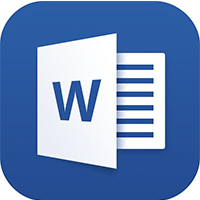 How to import fonts in word2013-How to import fonts in word2013
How to import fonts in word2013-How to import fonts in word2013
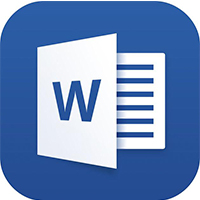 How to set page number in word2013-How to set page number in word2013
How to set page number in word2013-How to set page number in word2013
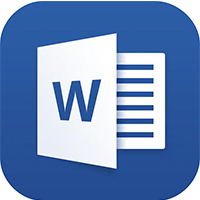 How to type neatly in word 2013 - How to neatly type in word 2013
How to type neatly in word 2013 - How to neatly type in word 2013
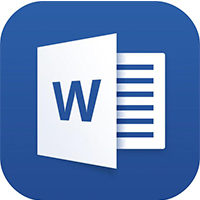 How to remove horizontal header lines in word 2013 - How to remove horizontal header lines in word 2013
How to remove horizontal header lines in word 2013 - How to remove horizontal header lines in word 2013
 How to watch live broadcast replays on Kuaishou PC version - How to watch live broadcast replays on Kuaishou PC version
How to watch live broadcast replays on Kuaishou PC version - How to watch live broadcast replays on Kuaishou PC version
 WeGame
WeGame
 Tencent Video
Tencent Video
 Steam
Steam
 CS1.6 pure version
CS1.6 pure version
 Eggman Party
Eggman Party
 WPS Office 2023
WPS Office 2023
 Minecraft PCL2 Launcher
Minecraft PCL2 Launcher
 Office 365
Office 365
 mini world
mini world
 What to do if there is no sound after reinstalling the computer system - Driver Wizard Tutorial
What to do if there is no sound after reinstalling the computer system - Driver Wizard Tutorial
 How to switch accounts in WPS Office 2019-How to switch accounts in WPS Office 2019
How to switch accounts in WPS Office 2019-How to switch accounts in WPS Office 2019
 How to clear the cache of Google Chrome - How to clear the cache of Google Chrome
How to clear the cache of Google Chrome - How to clear the cache of Google Chrome
 How to practice typing with Kingsoft Typing Guide - How to practice typing with Kingsoft Typing Guide
How to practice typing with Kingsoft Typing Guide - How to practice typing with Kingsoft Typing Guide
 How to upgrade the bootcamp driver? How to upgrade the bootcamp driver
How to upgrade the bootcamp driver? How to upgrade the bootcamp driver