
Hot search terms: 360 Security Guard Office365 360 browser WPS Office iQiyi Huawei Cloud Market Tencent Cloud Store

Hot search terms: 360 Security Guard Office365 360 browser WPS Office iQiyi Huawei Cloud Market Tencent Cloud Store

Office software Storage size: 530MB Time: 2021-11-22
Software introduction: ABBYY FineReader can convert PDF files and image format files into editable files, which is convenient for users to operate. The software also supports...
What should I do if the ABBYY FineReader multi-page scanning option cannot be used? Today, the editor will share with you how to deal with the problem that the multi-page scanning option of ABBYY FineReader is not available. Friends in need can come and take a look. I hope it can help you.
Reason analysis:
First, check whether the scanner driver supports multi-page scanning. This information can be found in the scanner user manual or through the scanner manufacturer's technical support service.
If your scanner driver supports multi-page scanning, please complete the following steps:
Step 1: Start ABBYY FineReader;
Step 2: Open the tools menu and select options;
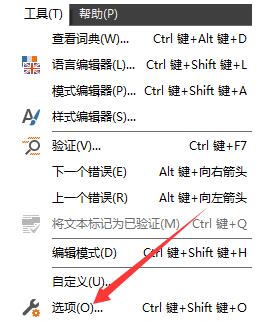
Step 3: Select the Scan/Open tab.
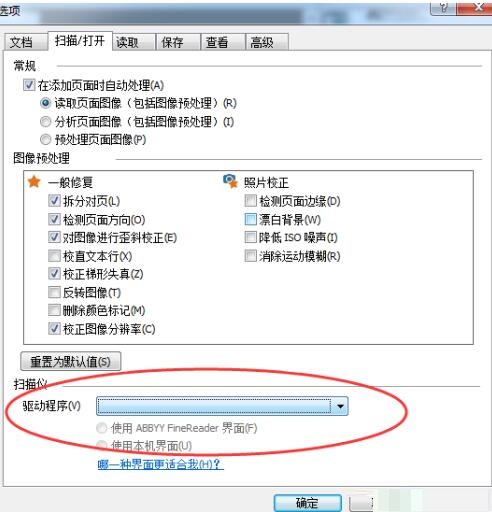
Step 4: The driver drop-down list should contain a number of scanner drivers, use each driver one by one to scan the image and try to find the driver with the multi-page scanning option.
If the option is still not available after trying all drives, try using the scanner interface instead of the ABBYY FineReader interface (by default, ABBYY FineReader uses its own scanning interface). Follow the instructions below to switch to the scanner's native interface:
If all else fails, try scanning using the scanner interface instead of the ABBYY FineReader interface:
1. Open the tools menu and select options;
2. Select the Scan/Open tab;
3. Check the Use local interface option;
4. Click OK.
以上这里为各位分享了ABBYY FineReader多页扫描选项不能用的处理方法。 Friends in need should hurry up and read this article.
 How to draw symmetrical graphics in coreldraw - How to draw symmetrical graphics in coreldraw
How to draw symmetrical graphics in coreldraw - How to draw symmetrical graphics in coreldraw
 How to copy a rectangle in coreldraw - How to draw a copied rectangle in coreldraw
How to copy a rectangle in coreldraw - How to draw a copied rectangle in coreldraw
 How to separate text from the background in coreldraw - How to separate text from the background in coreldraw
How to separate text from the background in coreldraw - How to separate text from the background in coreldraw
 How to edit text in coreldraw - How to edit text in coreldraw
How to edit text in coreldraw - How to edit text in coreldraw
 How to cut out pictures quickly in coreldraw - How to cut out pictures quickly in coreldraw
How to cut out pictures quickly in coreldraw - How to cut out pictures quickly in coreldraw
 WPS Office 2023
WPS Office 2023
 WPS Office
WPS Office
 Minecraft PCL2 Launcher
Minecraft PCL2 Launcher
 WeGame
WeGame
 Tencent Video
Tencent Video
 Steam
Steam
 CS1.6 pure version
CS1.6 pure version
 Eggman Party
Eggman Party
 Office 365
Office 365
 What to do if there is no sound after reinstalling the computer system - Driver Wizard Tutorial
What to do if there is no sound after reinstalling the computer system - Driver Wizard Tutorial
 How to switch accounts in WPS Office 2019-How to switch accounts in WPS Office 2019
How to switch accounts in WPS Office 2019-How to switch accounts in WPS Office 2019
 How to clear the cache of Google Chrome - How to clear the cache of Google Chrome
How to clear the cache of Google Chrome - How to clear the cache of Google Chrome
 How to practice typing with Kingsoft Typing Guide - How to practice typing with Kingsoft Typing Guide
How to practice typing with Kingsoft Typing Guide - How to practice typing with Kingsoft Typing Guide
 How to upgrade the bootcamp driver? How to upgrade the bootcamp driver
How to upgrade the bootcamp driver? How to upgrade the bootcamp driver