
Hot search terms: 360 Security Guard Office365 360 browser WPS Office iQiyi Huawei Cloud Market Tencent Cloud Store

Hot search terms: 360 Security Guard Office365 360 browser WPS Office iQiyi Huawei Cloud Market Tencent Cloud Store

System settings Storage size: 68.2MB Time: 2021-02-23
Software introduction: (referred to as W Optimization Master) Computer Cleaning Optimization Master Windows Optimization Master Software Features ○Integrated "boot acceleration" and "system...
Do you know what the file system optimization functions provided by Windows Optimization Master are? Maybe some friends are not sure yet, so today I will introduce to you the file system optimization functions provided by Windows Optimization Master. I hope it can help you.
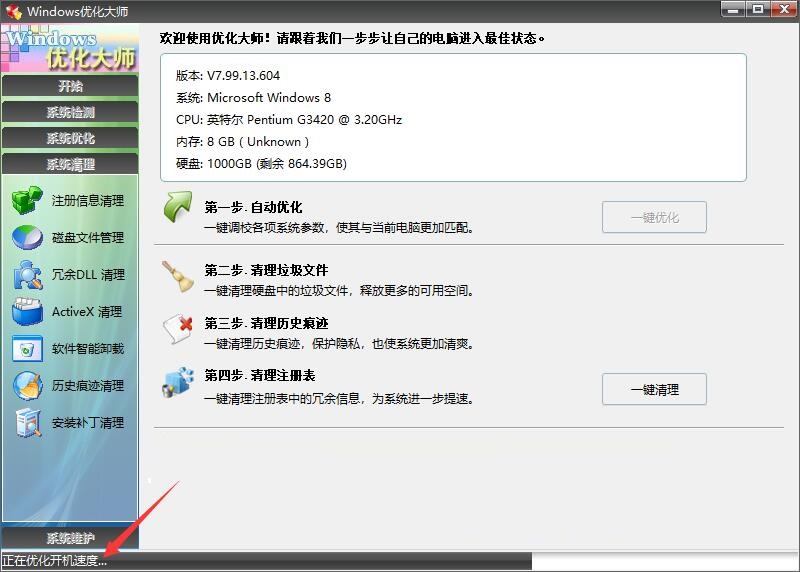
1. System information. In the system information, Windows Optimization Master can detect some hardware and software information of the system, such as: CPU information, memory information, etc. In more information, Windows Optimization Master provides detailed system information (including core, memory, hard disk, network, Internet, multimedia and other devices, etc.).
2. Disk cache. Provides disk minimum cache, disk maximum cache, and buffer read-write unit size optimization; shortens the waiting time for Ctrl+Alt+Del to close unresponsive programs; optimizes the buffer, stack, and breakpoint values of pages and DMA channels; shortens the waiting response time for application errors; optimizes queue buffers; optimizes virtual memory; coordinates virtual machine work; quickly shuts down; memory organization, etc.
3. Menu speed. Optimize the speed of Start menu and menu running; accelerate Windows refresh rate; turn off menu animation effects; turn off "Start Menu" animation prompts and other functions;
4. File system. Optimize file system types; optimize CD-ROM cache files and pre-read files; optimize swap files and multimedia applications; accelerate the read and write speed of floppy drives, etc.
5. Network optimization. It mainly optimizes various network parameters of Windows, and also provides the functions of Kuaimao Jiawhi (automatic optimization) and domain name resolution.
6. System security. The main functions include: preventing anonymous users from logging in with the ESC key; automatically entering the screen saver when booting; automatically clearing history every time you exit the system; enabling Word97 macro virus protection; prohibiting automatic operation of CDs; scanning and immunization for hackers and virus programs, etc. In addition, a start menu; applications and more settings are provided for those users who require more advanced security features. Process management can view system processes, modules loaded by processes (DLL dynamic link libraries), priorities, etc., and can terminate selected processes, etc.
7. File cleaning. The main functions are: cleaning the hard disk according to the file extension list; cleaning invalid shortcuts; cleaning zero-byte files; cleaning various temporary files generated by Windows.
8. Boot optimization. The main function is to optimize the boot speed and manage the boot auto-start program.
9. Personalized settings and other optimizations. Including right-click settings, desktop settings, DirectX settings and other settings functions. System file backup can also be performed among other optimizations.
The above is the editor’s introduction to the file system optimization functions provided by Windows Optimization Master. Friends who are not sure about it can take a look.
 How to customize symbols in coreldraw - How to customize symbols in coreldraw
How to customize symbols in coreldraw - How to customize symbols in coreldraw
 How does coreldraw automatically adjust bitmaps - How does coreldraw automatically adjust bitmaps
How does coreldraw automatically adjust bitmaps - How does coreldraw automatically adjust bitmaps
 How to print files in coreldraw - How to print files in coreldraw
How to print files in coreldraw - How to print files in coreldraw
 How to embed bitmaps in coreldraw - How to embed bitmaps in coreldraw
How to embed bitmaps in coreldraw - How to embed bitmaps in coreldraw
 How to draw a closed arc in coreldraw - How to draw a closed arc in coreldraw
How to draw a closed arc in coreldraw - How to draw a closed arc in coreldraw
 Sohu video player
Sohu video player
 WPS Office
WPS Office
 Tencent Video
Tencent Video
 Lightning simulator
Lightning simulator
 MuMu emulator
MuMu emulator
 iQiyi
iQiyi
 Eggman Party
Eggman Party
 WPS Office 2023
WPS Office 2023
 Minecraft PCL2 Launcher
Minecraft PCL2 Launcher
 What to do if there is no sound after reinstalling the computer system - Driver Wizard Tutorial
What to do if there is no sound after reinstalling the computer system - Driver Wizard Tutorial
 How to switch accounts in WPS Office 2019-How to switch accounts in WPS Office 2019
How to switch accounts in WPS Office 2019-How to switch accounts in WPS Office 2019
 How to clear the cache of Google Chrome - How to clear the cache of Google Chrome
How to clear the cache of Google Chrome - How to clear the cache of Google Chrome
 How to practice typing with Kingsoft Typing Guide - How to practice typing with Kingsoft Typing Guide
How to practice typing with Kingsoft Typing Guide - How to practice typing with Kingsoft Typing Guide
 How to upgrade the bootcamp driver? How to upgrade the bootcamp driver
How to upgrade the bootcamp driver? How to upgrade the bootcamp driver