
Hot search terms: 360 Security Guard Office365 360 browser WPS Office iQiyi Huawei Cloud Market Tencent Cloud Store

Hot search terms: 360 Security Guard Office365 360 browser WPS Office iQiyi Huawei Cloud Market Tencent Cloud Store

Game software Storage size: 5.61 MB Time: 2022-12-06
Software introduction: The official version is an easy-to-use Minecraft launcher, Hello throughout the process Minecraft launcher, which can help users quickly start and log in...
Recently, many friends have asked the editor how to connect the hmcl starter. Then the editor will bring you an introduction to the online method of the hmcl starter. Friends in need can come and take a look. I hope it can help everyone.
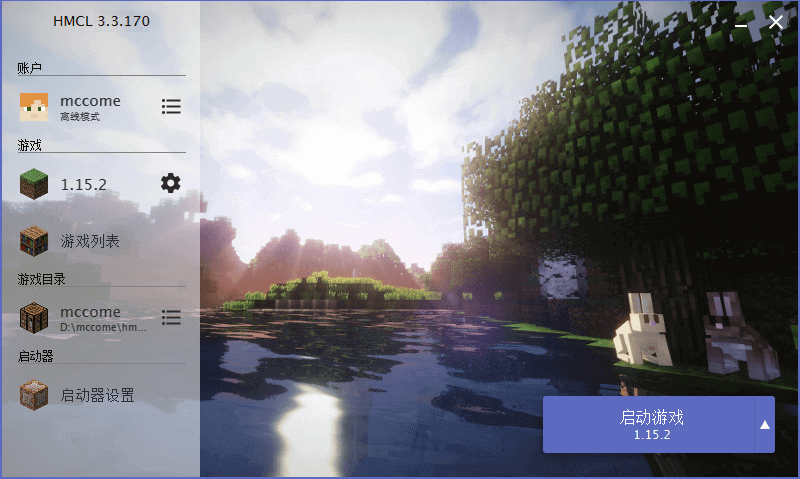
1. In the case of an intranet, that is, when there is the same wifi, you can use the built-in LAN connection function. At this time, another computer with a genuine mc can log in and connect directly.
2. If there is no genuine version but there is an intranet, you can go to the official website or mcbbs to download the corresponding version of the server, run the server, change the eula protocol to true and run it once, connect another computer directly to the IP and enter "server computer address: 25565".
3. If there is no genuine version and no intranet, please perform step 2 for port mapping.
The above is the introduction of the hmcl starter online method brought by the editor. Friends in need should not miss it.
 How to enable HTTP server in EveryThing-How to enable HTTP server in EveryThing
How to enable HTTP server in EveryThing-How to enable HTTP server in EveryThing
 How to filter pictures in EveryThing - How to filter pictures in EveryThing
How to filter pictures in EveryThing - How to filter pictures in EveryThing
 How to change the font in EveryThing - How to change the font in EveryThing
How to change the font in EveryThing - How to change the font in EveryThing
 How to set excluded folders in EveryThing - How to set excluded folders in EveryThing
How to set excluded folders in EveryThing - How to set excluded folders in EveryThing
 How to enable the service function of EveryThing-How to enable the service function of EveryThing
How to enable the service function of EveryThing-How to enable the service function of EveryThing
 Sohu video player
Sohu video player
 WPS Office
WPS Office
 Tencent Video
Tencent Video
 Lightning simulator
Lightning simulator
 MuMu emulator
MuMu emulator
 iQiyi
iQiyi
 Eggman Party
Eggman Party
 WPS Office 2023
WPS Office 2023
 Minecraft PCL2 Launcher
Minecraft PCL2 Launcher
 What to do if there is no sound after reinstalling the computer system - Driver Wizard Tutorial
What to do if there is no sound after reinstalling the computer system - Driver Wizard Tutorial
 How to switch accounts in WPS Office 2019-How to switch accounts in WPS Office 2019
How to switch accounts in WPS Office 2019-How to switch accounts in WPS Office 2019
 How to clear the cache of Google Chrome - How to clear the cache of Google Chrome
How to clear the cache of Google Chrome - How to clear the cache of Google Chrome
 How to practice typing with Kingsoft Typing Guide - How to practice typing with Kingsoft Typing Guide
How to practice typing with Kingsoft Typing Guide - How to practice typing with Kingsoft Typing Guide
 How to upgrade the bootcamp driver? How to upgrade the bootcamp driver
How to upgrade the bootcamp driver? How to upgrade the bootcamp driver