
Hot search terms: 360 Security Guard Office365 360 browser WPS Office iQiyi Huawei Cloud Market Tencent Cloud Store

Hot search terms: 360 Security Guard Office365 360 browser WPS Office iQiyi Huawei Cloud Market Tencent Cloud Store

Game software Storage size: 5.61 MB Time: 2022-12-06
Software introduction: The official version is an easy-to-use Minecraft launcher, Hello throughout the process Minecraft launcher, which can help users quickly start and log in...
Recently, some friends have asked the editor what to do if the installation of HMCL launcher forge fails? The following is a solution to the failure of HMCL launcher forge installation. Friends in need can come and learn more.
1. First of all, if we need to download and install the latest version of hmcl launcher to meet the latest version of forge installation.
2. Because the software does not have its own update program, you can download the latest hmcl launcher directly from this site.
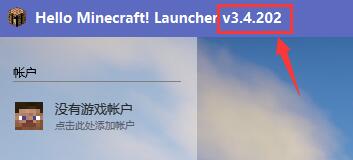
3. After downloading the latest version of hmcl launcher, if the forge installation still fails, you can try to modify the download source.
4. First open the software and click "Settings" under General in the lower left corner.

5. Then click "Download" and uncheck "Automatically select download source".
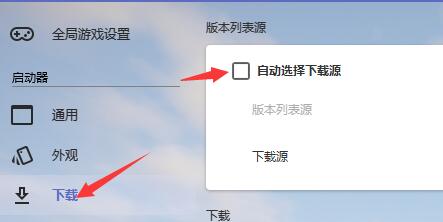
6. Then select the download source as shown in the icon. After the selection is completed, the problem of forge installation failure can be solved.
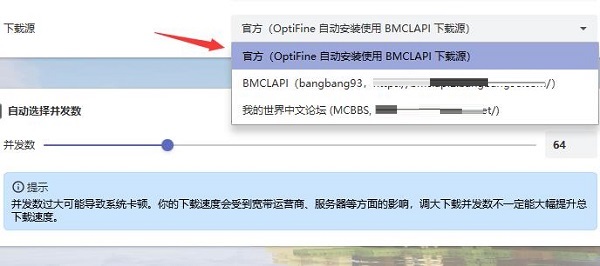
The above is all the content that the editor brings to you on what to do if the installation of HMCL launcher forge fails. I hope it can help you.
 How to export a file list in EveryThing - How to export a file list in EveryThing
How to export a file list in EveryThing - How to export a file list in EveryThing
 How to add EveryThing to the right-click menu-How to add EveryThing to the right-click menu
How to add EveryThing to the right-click menu-How to add EveryThing to the right-click menu
 How to set EveryThing to Chinese-How to set EveryThing to Chinese
How to set EveryThing to Chinese-How to set EveryThing to Chinese
 How to delete bookmarks in EveryThing-How to delete bookmarks in EveryThing
How to delete bookmarks in EveryThing-How to delete bookmarks in EveryThing
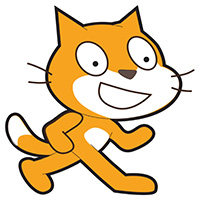 How to cut out images in scratch-How to cut out images in scratch
How to cut out images in scratch-How to cut out images in scratch
 Sohu video player
Sohu video player
 WPS Office
WPS Office
 Tencent Video
Tencent Video
 Lightning simulator
Lightning simulator
 MuMu emulator
MuMu emulator
 iQiyi
iQiyi
 Eggman Party
Eggman Party
 WPS Office 2023
WPS Office 2023
 Minecraft PCL2 Launcher
Minecraft PCL2 Launcher
 What to do if there is no sound after reinstalling the computer system - Driver Wizard Tutorial
What to do if there is no sound after reinstalling the computer system - Driver Wizard Tutorial
 How to switch accounts in WPS Office 2019-How to switch accounts in WPS Office 2019
How to switch accounts in WPS Office 2019-How to switch accounts in WPS Office 2019
 How to clear the cache of Google Chrome - How to clear the cache of Google Chrome
How to clear the cache of Google Chrome - How to clear the cache of Google Chrome
 How to practice typing with Kingsoft Typing Guide - How to practice typing with Kingsoft Typing Guide
How to practice typing with Kingsoft Typing Guide - How to practice typing with Kingsoft Typing Guide
 How to upgrade the bootcamp driver? How to upgrade the bootcamp driver
How to upgrade the bootcamp driver? How to upgrade the bootcamp driver