
Hot search terms: 360 Security Guard Office365 360 browser WPS Office iQiyi Huawei Cloud Market Tencent Cloud Store

Hot search terms: 360 Security Guard Office365 360 browser WPS Office iQiyi Huawei Cloud Market Tencent Cloud Store

financial management Storage size: 51796KB Time: 2021-03-26
Software introduction: Lemon Cloud is a powerful professional financial software that provides voucher accounting, report generation, fixed assets, auxiliary accounting, printing backup and other functions...
Are you not familiar with how Lemon Cloud financial software imports old accounts? Then the editor will explain to you how to use the old account import function of Lemon Cloud financial software. Friends who are not familiar with it should come and take a look. I hope it can help you.
First, open and log in to Lemon Cloud Financial Software, select "Old Account Import" in the "Settings" of the main menu
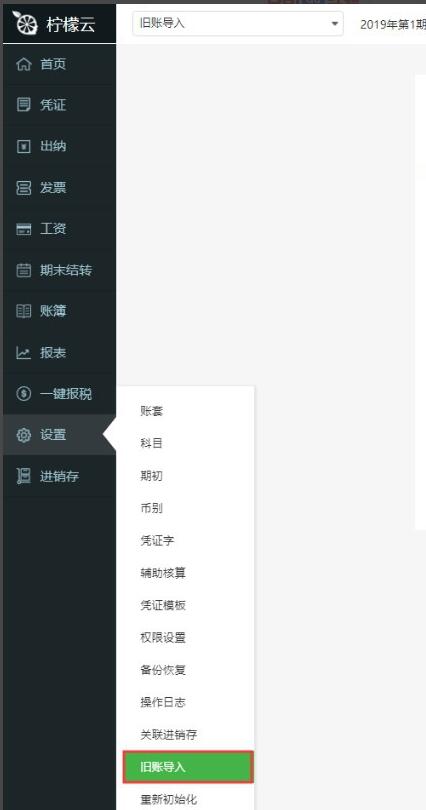
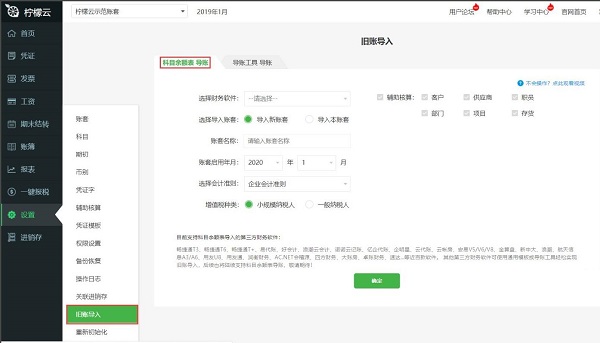
1) Select the third-party financial software on the "Old Account Import" page.
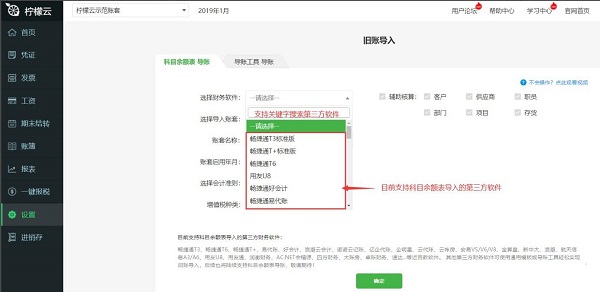
2) Select "Import new set of accounts" or "Import this set of accounts". When importing a new set of books, you need to fill in the name of the new set of books, the year and month when the set of books is activated, select the accounting standard and the type of value-added tax; when importing this set of books, the current set of books information will be defaulted and cannot be modified.


3) After filling in the information, click OK and proceed to the next step to import third-party software data. It is necessary to first export the account balance table, voucher data table and auxiliary accounting table in excel form from the third-party financial software.
①Import accounts and opening data, and select the account balance table. This file must be uploaded otherwise it cannot be imported. The exported file will retain its original format. If the account has multiple levels, it is recommended to export all levels of accounts. If there is no superior account, the import of the detailed account is not supported. If there is foreign currency or quantity accounting, you need to check the export of accounting items.
②Import voucher data and select the voucher data table.

4) After the file is uploaded, click Next to start importing.
5) When exporting the account balance sheet to a third party, please pay attention to the following three points:
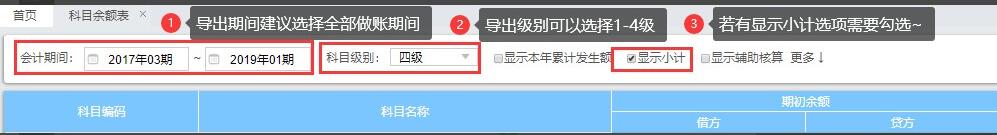
If the account balance table cannot obtain the account direction, account classification, auxiliary accounting category, or individual accounts have no superiors, the import is not supported. You need to download the import template to edit and import.
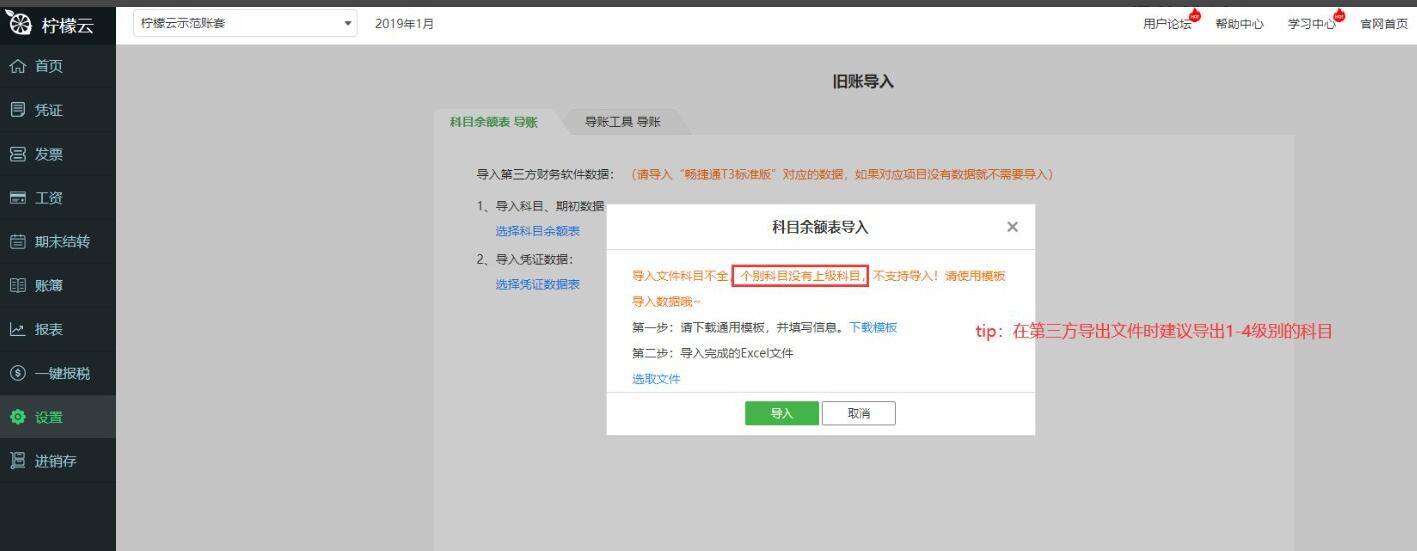
6) If there is no third party to be imported in the software list, you can download the general template to edit and import. The account balance table mainly imports opening data and account settings. Accounts with opening data can be retained during editing.


① Open the imported template and you can edit the template. If there is a "Protected View" prompt, click "Enable Editing" to edit the template.
② Worksheet 1 is the specific information at the beginning of the import period, Worksheet 2 is the account category reference table, and Worksheet 3 is the foreign currency name reference table. Account category, account code, account name and opening amount are required.



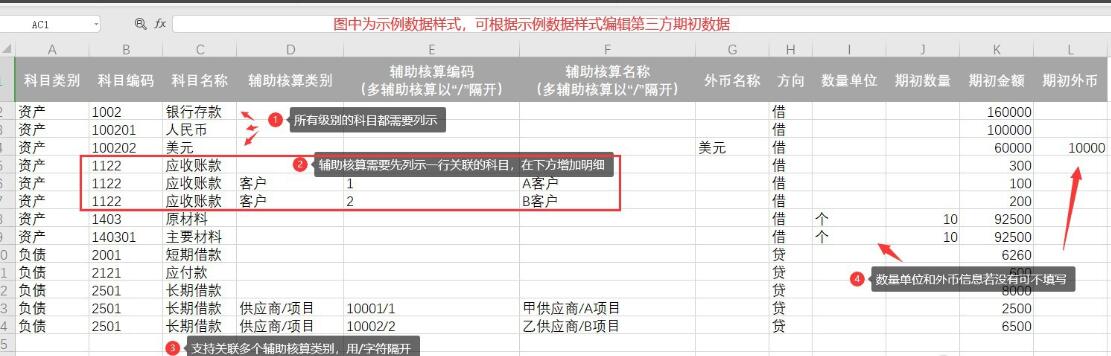
③After editing the information, save the imported template file. After the system clicks "Select File" to upload the template file, click Import.
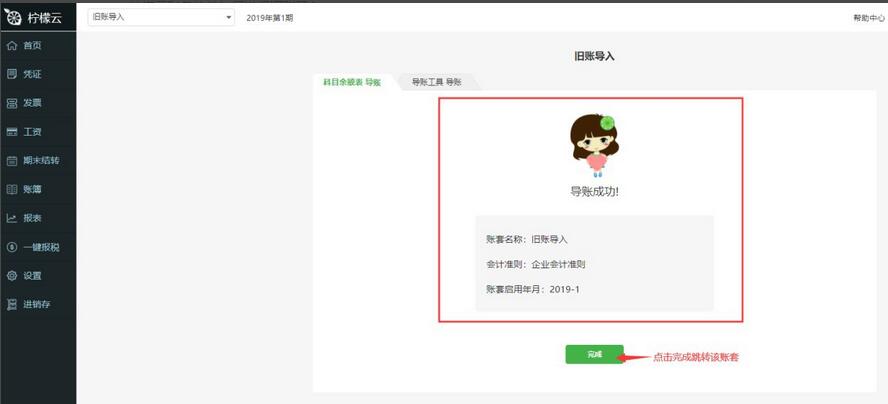
The above is the method of using the old account import function of Lemon Cloud financial software shared by the editor. Friends in need can read this article.
 How to customize symbols in coreldraw - How to customize symbols in coreldraw
How to customize symbols in coreldraw - How to customize symbols in coreldraw
 How does coreldraw automatically adjust bitmaps - How does coreldraw automatically adjust bitmaps
How does coreldraw automatically adjust bitmaps - How does coreldraw automatically adjust bitmaps
 How to print files in coreldraw - How to print files in coreldraw
How to print files in coreldraw - How to print files in coreldraw
 How to embed bitmaps in coreldraw - How to embed bitmaps in coreldraw
How to embed bitmaps in coreldraw - How to embed bitmaps in coreldraw
 How to draw a closed arc in coreldraw - How to draw a closed arc in coreldraw
How to draw a closed arc in coreldraw - How to draw a closed arc in coreldraw
 Sohu video player
Sohu video player
 WPS Office
WPS Office
 Tencent Video
Tencent Video
 Lightning simulator
Lightning simulator
 MuMu emulator
MuMu emulator
 iQiyi
iQiyi
 Eggman Party
Eggman Party
 WPS Office 2023
WPS Office 2023
 Minecraft PCL2 Launcher
Minecraft PCL2 Launcher
 What to do if there is no sound after reinstalling the computer system - Driver Wizard Tutorial
What to do if there is no sound after reinstalling the computer system - Driver Wizard Tutorial
 How to switch accounts in WPS Office 2019-How to switch accounts in WPS Office 2019
How to switch accounts in WPS Office 2019-How to switch accounts in WPS Office 2019
 How to clear the cache of Google Chrome - How to clear the cache of Google Chrome
How to clear the cache of Google Chrome - How to clear the cache of Google Chrome
 How to practice typing with Kingsoft Typing Guide - How to practice typing with Kingsoft Typing Guide
How to practice typing with Kingsoft Typing Guide - How to practice typing with Kingsoft Typing Guide
 How to upgrade the bootcamp driver? How to upgrade the bootcamp driver
How to upgrade the bootcamp driver? How to upgrade the bootcamp driver