
Hot search terms: 360 Security Guard Office365 360 browser WPS Office iQiyi Huawei Cloud Market Tencent Cloud Store

Hot search terms: 360 Security Guard Office365 360 browser WPS Office iQiyi Huawei Cloud Market Tencent Cloud Store

financial management Storage size: 51796KB Time: 2021-03-26
Software introduction: Lemon Cloud is a powerful professional financial software that provides voucher accounting, report generation, fixed assets, auxiliary accounting, printing backup and other functions...
For novice friends who are new to Lemon Cloud financial software, they may not be familiar with how to use Lemon Cloud financial software? Then the editor will explain to you the tutorial on how to use Lemon Cloud financial software. Friends who are not familiar with it should hurry up and take a look. I hope it can help you.
1. First, log in to Lemon Cloud Financial Software and enter the main interface of the software.
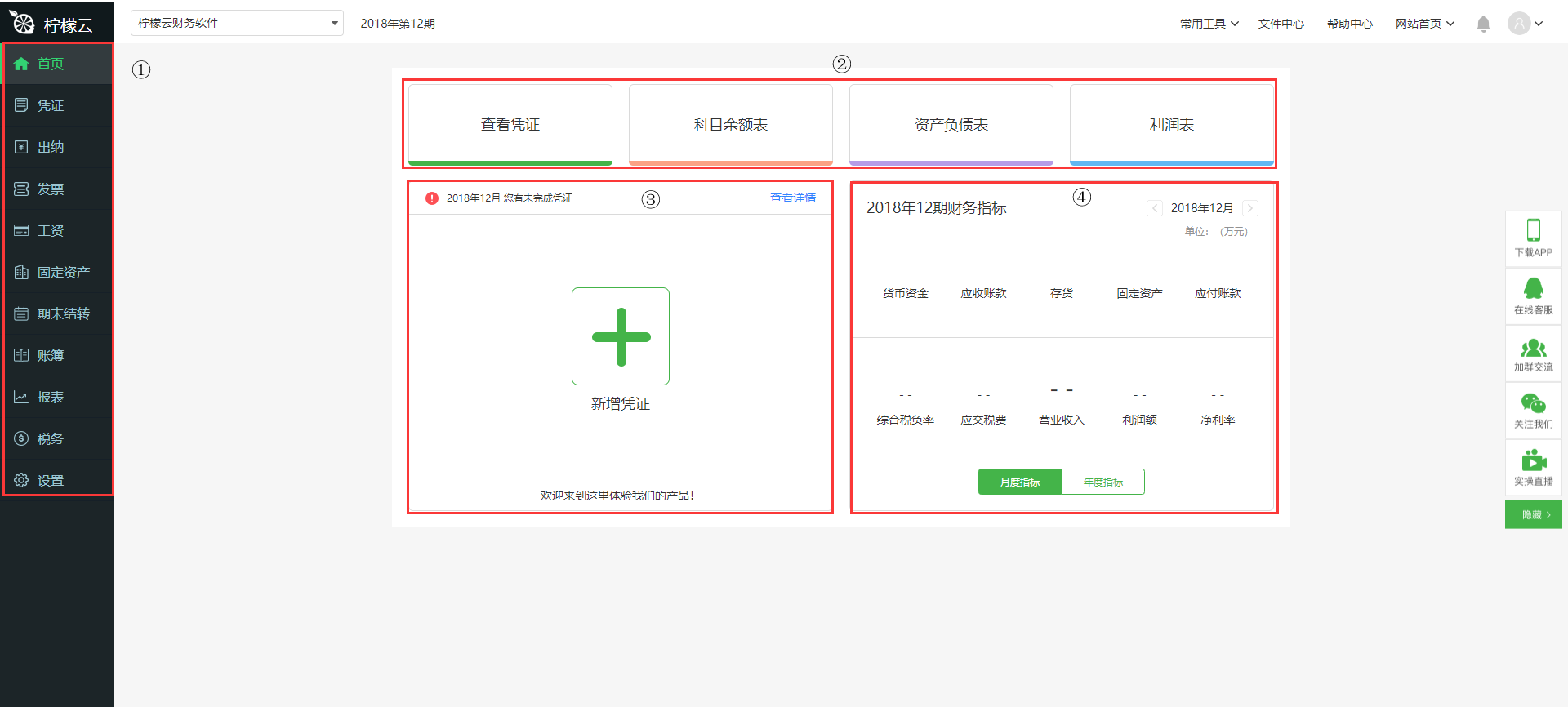
2. If you want to add a new subject, you can click [Settings] on the left and click [Subjects] in the pop-up options.
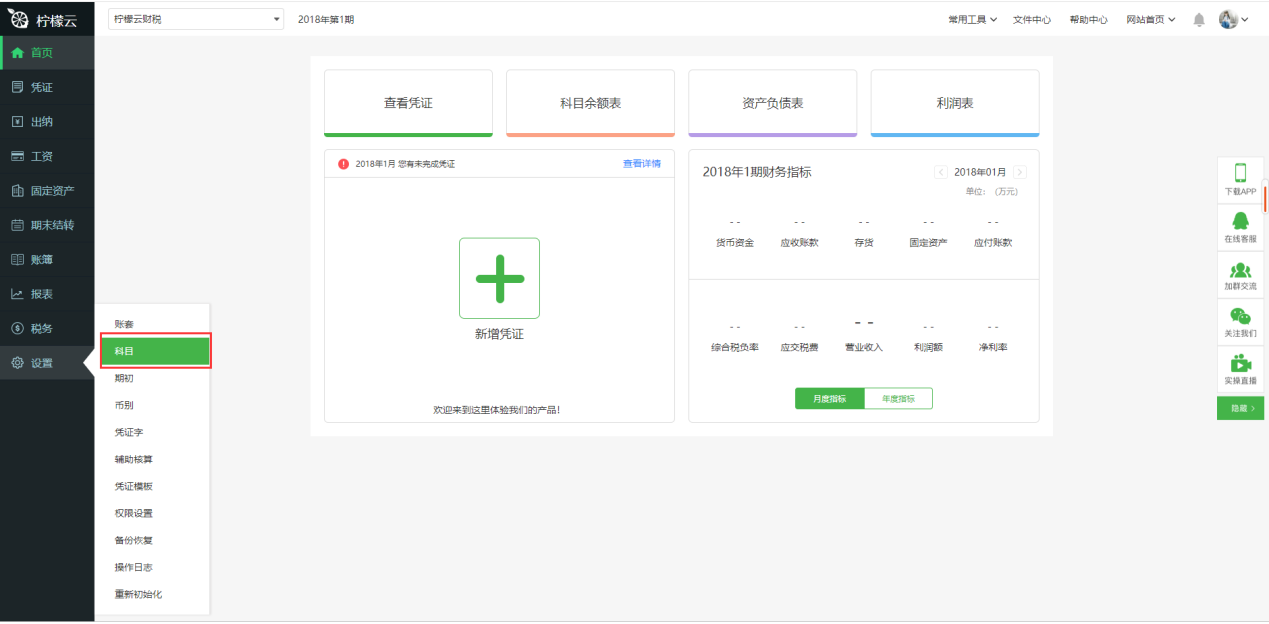
3. Then enter the account code, account name, etc., and click [Save] after completing the input.
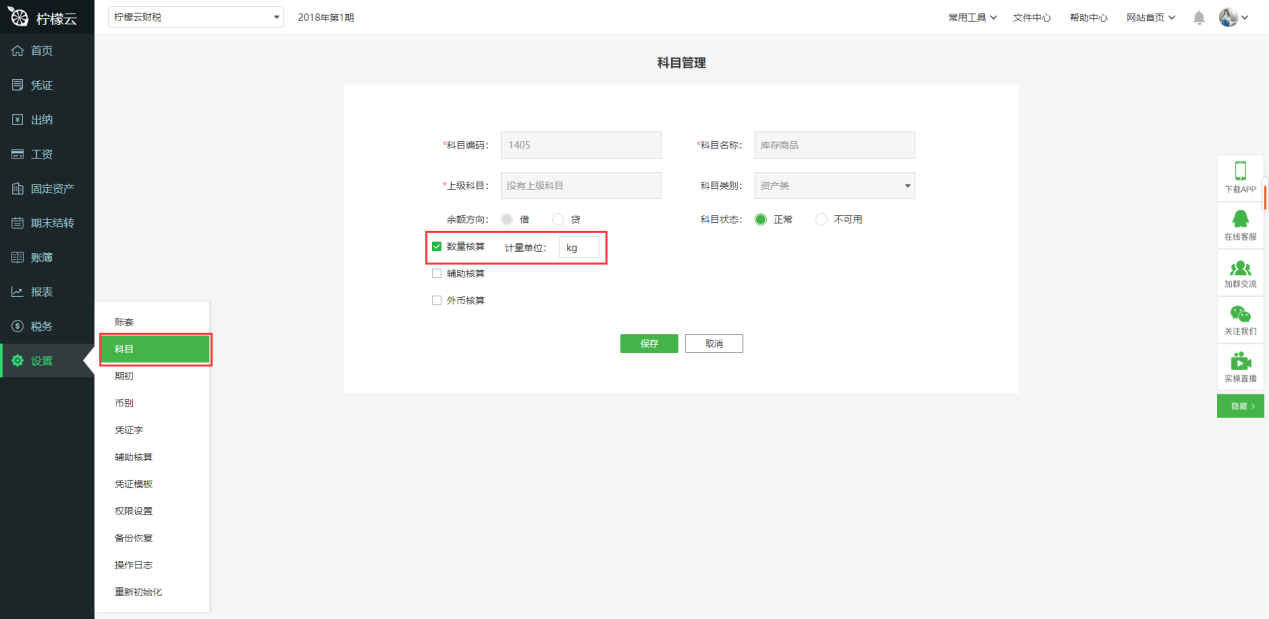
4. If you want to back up, you can click [Settings] and then select [Backup and Restore].
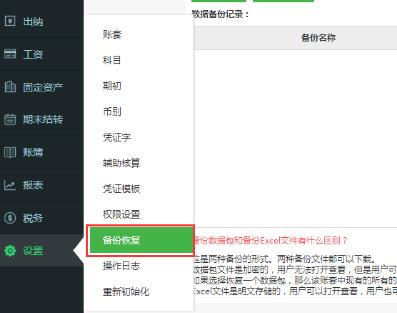
5. The system has two backup forms, you can choose the backup form according to your needs.
Backup data package: Download the encrypted data package. No one can view the data content. This data package is only used to upload to the Lemon Cloud Finance and Taxation website to recover data. After backup, click Download to download the data package and save it locally. Click "Upload local backup" to upload previously saved data packages to the system for recovery.
Backup Excel: suitable for analyzing data and can be downloaded to a computer for viewing, but cannot be used to upload excel to restore account data. Select "Backup EXCEL", click "Start Excel Backup", and click "Download" to download the data in the account to your computer in EXCEL format.

6. You can also check [Automatic Backup] in the upper right corner to set the monthly automatic backup date and backup forwarding email. The system will automatically complete the backup every month before 24:00 on the set backup date and send the backup data to the backup forwarding email.

The above is the usage tutorial of Lemon Cloud financial software shared by the editor. Friends in need can read this article.
 How does coreldraw generate barcodes - How does coreldraw generate barcodes
How does coreldraw generate barcodes - How does coreldraw generate barcodes
 How to correct pictures with coreldraw - How to correct pictures with coreldraw
How to correct pictures with coreldraw - How to correct pictures with coreldraw
 How to split cells in coreldraw - How to split cells in coreldraw
How to split cells in coreldraw - How to split cells in coreldraw
 How to center the page in coreldraw - How to center the page in coreldraw
How to center the page in coreldraw - How to center the page in coreldraw
 How to customize symbols in coreldraw - How to customize symbols in coreldraw
How to customize symbols in coreldraw - How to customize symbols in coreldraw
 Sohu video player
Sohu video player
 WPS Office
WPS Office
 Tencent Video
Tencent Video
 Lightning simulator
Lightning simulator
 MuMu emulator
MuMu emulator
 iQiyi
iQiyi
 Eggman Party
Eggman Party
 WPS Office 2023
WPS Office 2023
 Minecraft PCL2 Launcher
Minecraft PCL2 Launcher
 What to do if there is no sound after reinstalling the computer system - Driver Wizard Tutorial
What to do if there is no sound after reinstalling the computer system - Driver Wizard Tutorial
 How to switch accounts in WPS Office 2019-How to switch accounts in WPS Office 2019
How to switch accounts in WPS Office 2019-How to switch accounts in WPS Office 2019
 How to clear the cache of Google Chrome - How to clear the cache of Google Chrome
How to clear the cache of Google Chrome - How to clear the cache of Google Chrome
 How to practice typing with Kingsoft Typing Guide - How to practice typing with Kingsoft Typing Guide
How to practice typing with Kingsoft Typing Guide - How to practice typing with Kingsoft Typing Guide
 How to upgrade the bootcamp driver? How to upgrade the bootcamp driver
How to upgrade the bootcamp driver? How to upgrade the bootcamp driver