
Hot search terms: 360 Security Guard Office365 360 browser WPS Office iQiyi Huawei Cloud Market Tencent Cloud Store

Hot search terms: 360 Security Guard Office365 360 browser WPS Office iQiyi Huawei Cloud Market Tencent Cloud Store

financial management Storage size: 51796KB Time: 2021-03-26
Software introduction: Lemon Cloud is a powerful professional financial software that provides voucher accounting, report generation, fixed assets, auxiliary accounting, printing backup and other functions...
Don’t you know how to use Lemon Cloud financial software to view account books? If you don’t know how, come and learn with me how to use Lemon Cloud financial software to view account books. I hope that through the study of this tutorial, you can better understand Lemon Cloud financial software.
Open the Lemon Cloud financial software and enter the function entrance:
Subsidiary accounts: Click the corresponding account name in the right column of "Detailed accounts" to quickly switch the subsidiary account of the account. Click "Voucher number" to jump to the corresponding voucher, and you can modify and save the voucher. In "Detailed Accounts", click the "Print" function button in the upper right corner to print the detailed accounts of the currently viewed account. Click the "Continuous Print" function button in the upper right corner to print the detailed accounts of all accounts.

General Ledger: Click the corresponding account name in "General Ledger" to jump to the corresponding detailed ledger.

Account Balance Table and Account Summary Table: Click the corresponding account name in the "Account Balance Table" and "Account Summary Table" to jump to the corresponding detailed account.


Sequential Account: Click the voucher font number in "Sequential Account" to jump to the corresponding voucher.

Accounting Item Detailed Account: In "Accounting Item Detailed Account", click on the corresponding auxiliary accounting item name in the right column to quickly switch the detailed account of the auxiliary accounting item. Click on the corresponding voucher font size to jump to the corresponding voucher.
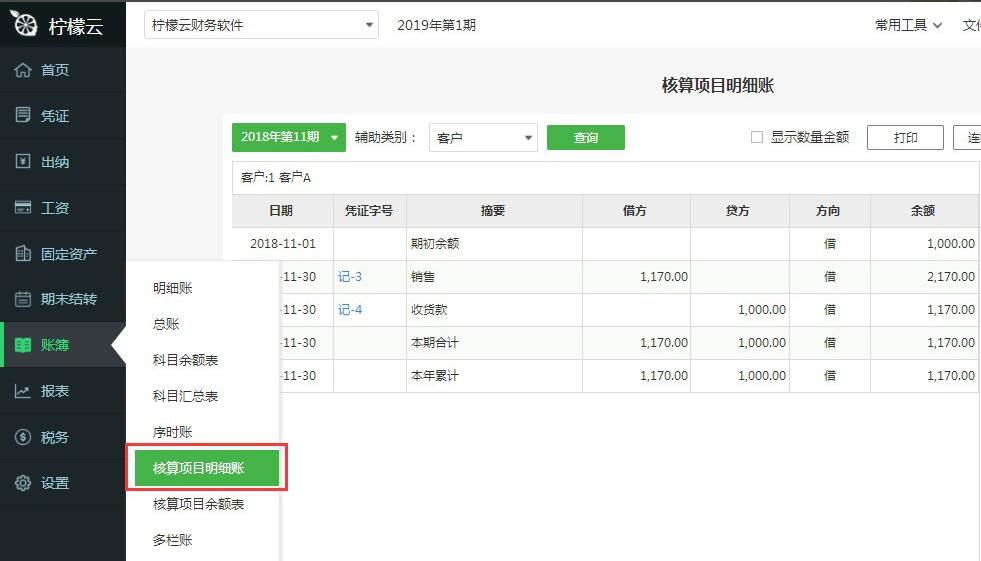
Accounting Item Balance Table: Click the corresponding auxiliary accounting item name in the "Accounting Item Balance Table" to view the corresponding accounting item detailed account.
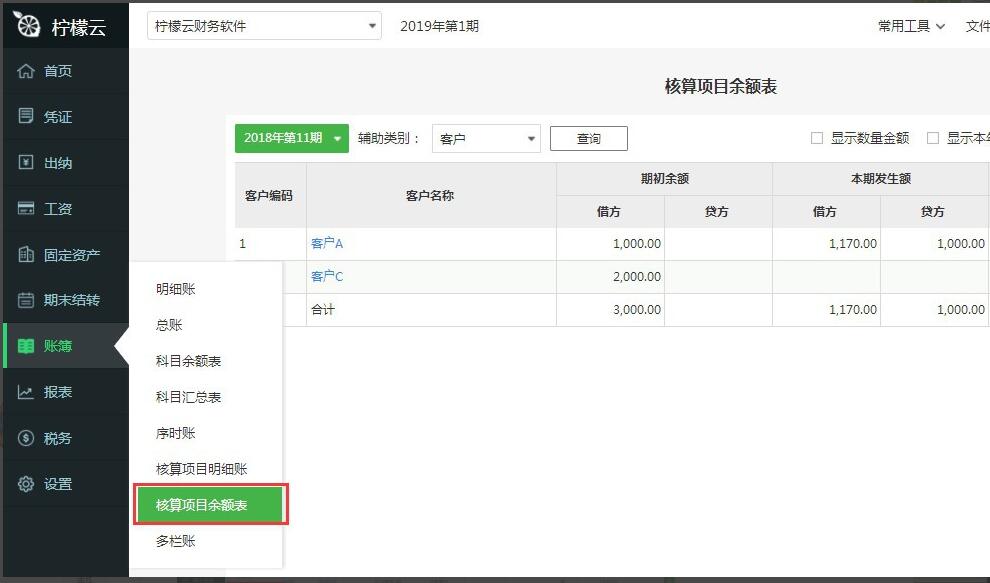
Multi-column account: Click the voucher font size in "Multi-column account" to jump to the corresponding voucher.

The above is the method shared by the editor to use Lemon Cloud financial software to view account books. Friends in need can take a look.
 How does coreldraw generate barcodes - How does coreldraw generate barcodes
How does coreldraw generate barcodes - How does coreldraw generate barcodes
 How to correct pictures with coreldraw - How to correct pictures with coreldraw
How to correct pictures with coreldraw - How to correct pictures with coreldraw
 How to split cells in coreldraw - How to split cells in coreldraw
How to split cells in coreldraw - How to split cells in coreldraw
 How to center the page in coreldraw - How to center the page in coreldraw
How to center the page in coreldraw - How to center the page in coreldraw
 How to customize symbols in coreldraw - How to customize symbols in coreldraw
How to customize symbols in coreldraw - How to customize symbols in coreldraw
 Sohu video player
Sohu video player
 WPS Office
WPS Office
 Tencent Video
Tencent Video
 Lightning simulator
Lightning simulator
 MuMu emulator
MuMu emulator
 iQiyi
iQiyi
 Eggman Party
Eggman Party
 WPS Office 2023
WPS Office 2023
 Minecraft PCL2 Launcher
Minecraft PCL2 Launcher
 What to do if there is no sound after reinstalling the computer system - Driver Wizard Tutorial
What to do if there is no sound after reinstalling the computer system - Driver Wizard Tutorial
 How to switch accounts in WPS Office 2019-How to switch accounts in WPS Office 2019
How to switch accounts in WPS Office 2019-How to switch accounts in WPS Office 2019
 How to clear the cache of Google Chrome - How to clear the cache of Google Chrome
How to clear the cache of Google Chrome - How to clear the cache of Google Chrome
 How to practice typing with Kingsoft Typing Guide - How to practice typing with Kingsoft Typing Guide
How to practice typing with Kingsoft Typing Guide - How to practice typing with Kingsoft Typing Guide
 How to upgrade the bootcamp driver? How to upgrade the bootcamp driver
How to upgrade the bootcamp driver? How to upgrade the bootcamp driver