
Hot search terms: 360 Security Guard Office365 360 browser WPS Office iQiyi Huawei Cloud Market Tencent Cloud Store

Hot search terms: 360 Security Guard Office365 360 browser WPS Office iQiyi Huawei Cloud Market Tencent Cloud Store

Office software Storage size: 35.83MB Time: 2021-10-14
Software introduction: The comprehensive biological sequence analysis software dnastar is a biological software specially designed for DNA analysis. The software is well-known internationally...
Don’t you know how to use dnastar to quickly calculate the GC content of DNA sequences? If you don’t know how, come and learn with the editor how to use dnastar to quickly calculate the GC content of DNA sequences. I hope that through this tutorial, you can help everyone better understand the dnastar software.
Step 1: Download and install dnastar on your computer. After the installation is complete, select the EditSeq program. The functions of this program are to analyze GC content, find bases at a certain position, base proofreading, translate DNA sequences into amino acid sequences, sequence reverse complementation, sequence reverse, etc.
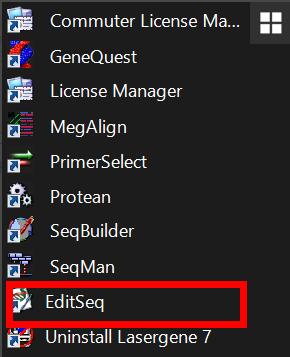
Step 2: Copy and paste the DNA sequences you want to analyze, then select all DNA sequences. Note that if unchecked, the corresponding option cannot be applied.
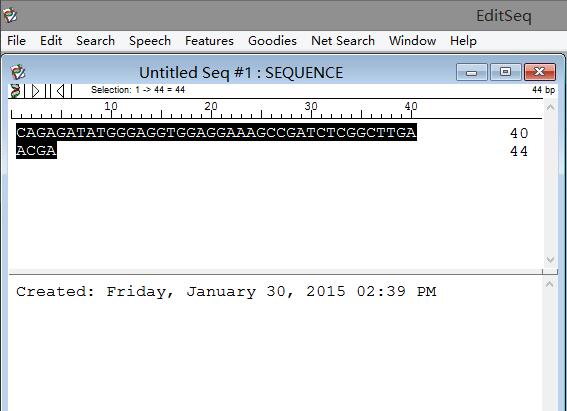
Step 3: Click "Goodies" > DNA statistics in the title bar, as shown in the figure below:
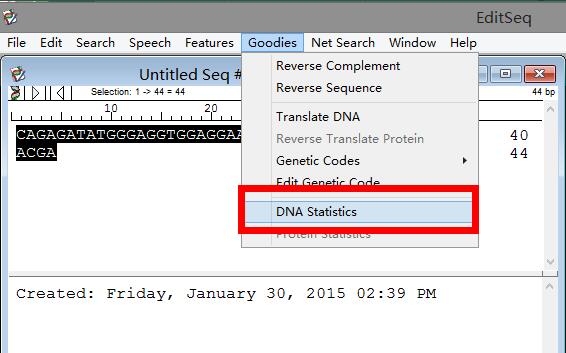
Step 4: Then you can see the GC content in the pop-up window, and even the ATGC content of each base can be accurately calculated.
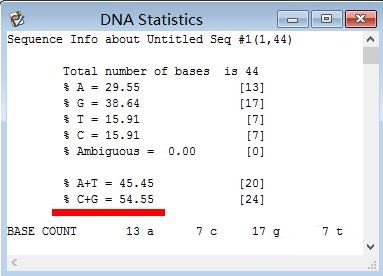
Return to step 3. You can see "Translate DNA" on DNA statistics. After clicking it, you can see the translated amino acid sequence in the pop-up window.
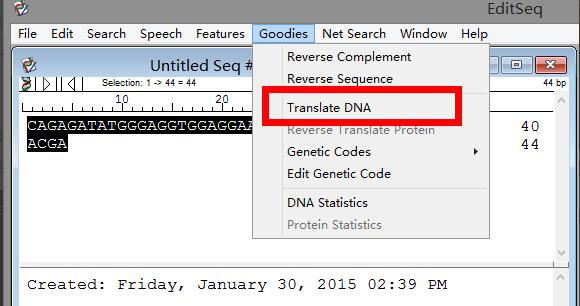
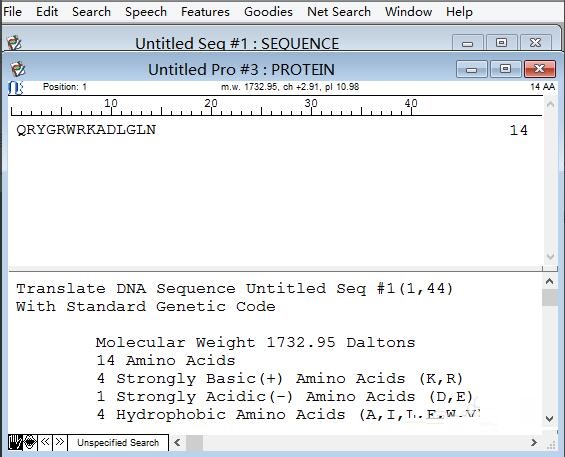
The above is the dnastar method shared by the editor to quickly calculate the GC content of DNA sequences. Friends in need can take a look.
 How does coreldraw generate barcodes - How does coreldraw generate barcodes
How does coreldraw generate barcodes - How does coreldraw generate barcodes
 How to correct pictures with coreldraw - How to correct pictures with coreldraw
How to correct pictures with coreldraw - How to correct pictures with coreldraw
 How to split cells in coreldraw - How to split cells in coreldraw
How to split cells in coreldraw - How to split cells in coreldraw
 How to center the page in coreldraw - How to center the page in coreldraw
How to center the page in coreldraw - How to center the page in coreldraw
 How to customize symbols in coreldraw - How to customize symbols in coreldraw
How to customize symbols in coreldraw - How to customize symbols in coreldraw
 Sohu video player
Sohu video player
 WPS Office
WPS Office
 Tencent Video
Tencent Video
 Lightning simulator
Lightning simulator
 MuMu emulator
MuMu emulator
 iQiyi
iQiyi
 Eggman Party
Eggman Party
 WPS Office 2023
WPS Office 2023
 Minecraft PCL2 Launcher
Minecraft PCL2 Launcher
 What to do if there is no sound after reinstalling the computer system - Driver Wizard Tutorial
What to do if there is no sound after reinstalling the computer system - Driver Wizard Tutorial
 How to switch accounts in WPS Office 2019-How to switch accounts in WPS Office 2019
How to switch accounts in WPS Office 2019-How to switch accounts in WPS Office 2019
 How to clear the cache of Google Chrome - How to clear the cache of Google Chrome
How to clear the cache of Google Chrome - How to clear the cache of Google Chrome
 How to practice typing with Kingsoft Typing Guide - How to practice typing with Kingsoft Typing Guide
How to practice typing with Kingsoft Typing Guide - How to practice typing with Kingsoft Typing Guide
 How to upgrade the bootcamp driver? How to upgrade the bootcamp driver
How to upgrade the bootcamp driver? How to upgrade the bootcamp driver