
Hot search terms: 360 Security Guard Office365 360 browser WPS Office iQiyi Huawei Cloud Market Tencent Cloud Store

Hot search terms: 360 Security Guard Office365 360 browser WPS Office iQiyi Huawei Cloud Market Tencent Cloud Store

production assistance Storage size: 133.61 MB Time: 2022-11-03
Software introduction: Postman is an interface testing tool that can not only debug simple css, html, scripts and other basic web page information, Postman...
I believe that some novice partners are not familiar with the postman testing tool and do not understand the tools in it. So how to use the postman tool? This section introduces how to use the postman tool. If you don’t understand it yet, please follow the editor to learn it. I hope it will be helpful to you.
After installing postman, if you want to initiate a request, click the NEW button on the toolbar and select Request.
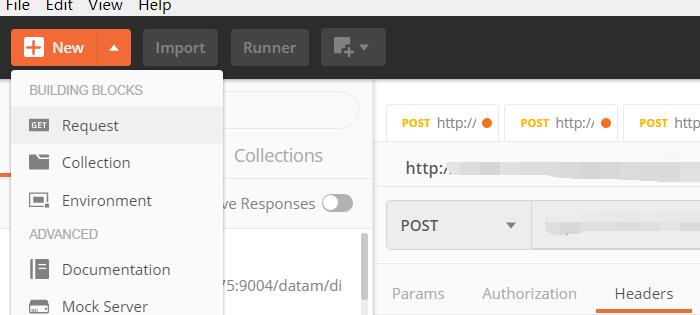
In the pop-up save request interface, enter the name of the request and the description of the request, create a directory to store the request, fill in the request name (request name), Request description (request description) in order, create a new folder test, click the save to test button.
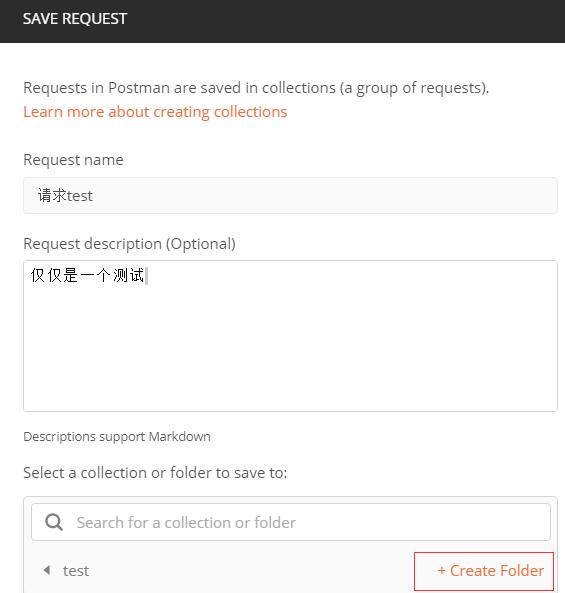
Select the request method, usually post or get. Here we choose a post method, enter the url address in the subsequent input box, and then click send (send).
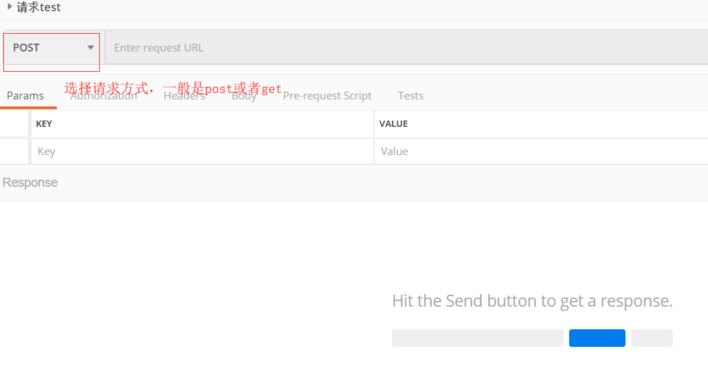
If there is no problem with the requested URL and request method, the relevant results, including whether it was successful, the time spent on the request, etc. will be returned.
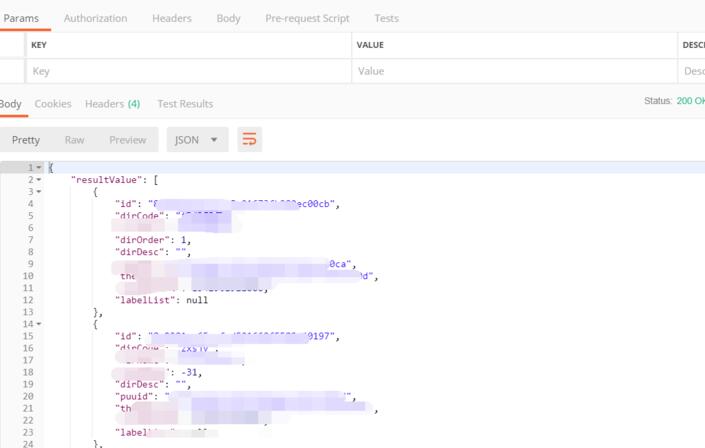
If the request requires input of relevant parameters, just enter the relevant key-value pairs in params. Some parameters may need to be added in headers, such as cookie information, etc.
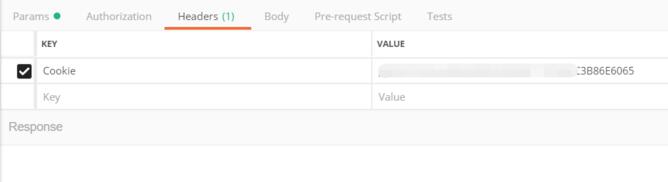
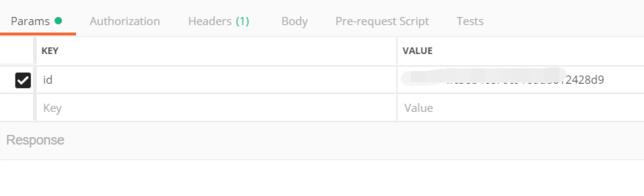
If you want to simulate that the input parameter in an ajax request is a json object, you need to select raw in the body, select the json (application/json) method, enter the object in json format, and send the request.
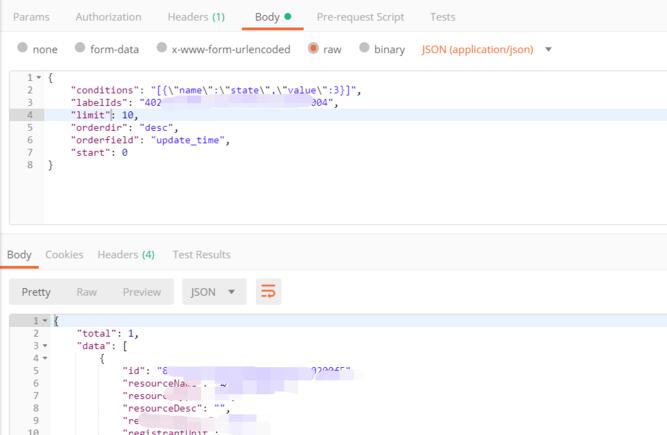
Come and learn how to use the postman tool. It will definitely help everyone.
 How to copy a rectangle in coreldraw - How to draw a copied rectangle in coreldraw
How to copy a rectangle in coreldraw - How to draw a copied rectangle in coreldraw
 How to separate text from the background in coreldraw - How to separate text from the background in coreldraw
How to separate text from the background in coreldraw - How to separate text from the background in coreldraw
 How to edit text in coreldraw - How to edit text in coreldraw
How to edit text in coreldraw - How to edit text in coreldraw
 How to cut out pictures quickly in coreldraw - How to cut out pictures quickly in coreldraw
How to cut out pictures quickly in coreldraw - How to cut out pictures quickly in coreldraw
 How to modify paragraph character height in coreldraw - How to modify paragraph character height in coreldraw
How to modify paragraph character height in coreldraw - How to modify paragraph character height in coreldraw
 WPS Office 2023
WPS Office 2023
 WPS Office
WPS Office
 Minecraft PCL2 Launcher
Minecraft PCL2 Launcher
 WeGame
WeGame
 Tencent Video
Tencent Video
 Steam
Steam
 CS1.6 pure version
CS1.6 pure version
 Eggman Party
Eggman Party
 Office 365
Office 365
 What to do if there is no sound after reinstalling the computer system - Driver Wizard Tutorial
What to do if there is no sound after reinstalling the computer system - Driver Wizard Tutorial
 How to switch accounts in WPS Office 2019-How to switch accounts in WPS Office 2019
How to switch accounts in WPS Office 2019-How to switch accounts in WPS Office 2019
 How to clear the cache of Google Chrome - How to clear the cache of Google Chrome
How to clear the cache of Google Chrome - How to clear the cache of Google Chrome
 How to practice typing with Kingsoft Typing Guide - How to practice typing with Kingsoft Typing Guide
How to practice typing with Kingsoft Typing Guide - How to practice typing with Kingsoft Typing Guide
 How to upgrade the bootcamp driver? How to upgrade the bootcamp driver
How to upgrade the bootcamp driver? How to upgrade the bootcamp driver