
Hot search terms: 360 Security Guard Office365 360 browser WPS Office iQiyi Huawei Cloud Market Tencent Cloud Store

Hot search terms: 360 Security Guard Office365 360 browser WPS Office iQiyi Huawei Cloud Market Tencent Cloud Store

programming tools Storage: 142.74MB Time: 2022-10-14
Software introduction: Axure RP is a software that can greatly improve functional efficiency. It can efficiently produce product prototypes and reduce most communication costs...
If we want to merge two Axure files together, how should we do it? Next, let’s learn the operation process of merging two Axure RP files into one. It’s very simple. Friends who want it can refer to it.
1. Open the Axure RP 8.0 file, find the "File" menu in the upper menu, and click it. A selection box will appear as shown in the figure, and click "Import from RP file".
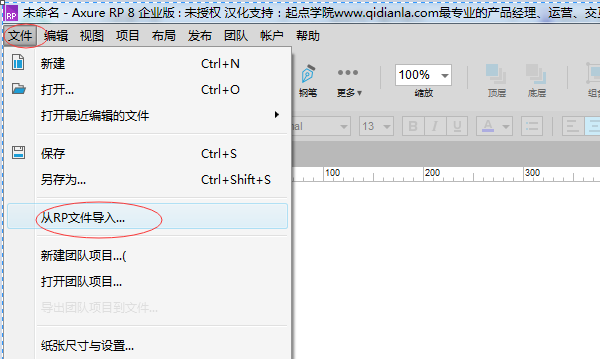
2. Select the RP file to be imported. After clicking "Import from RP file", a file selection dialog box will pop up. After selecting the RP file to be imported, click "Open", as shown in the figure
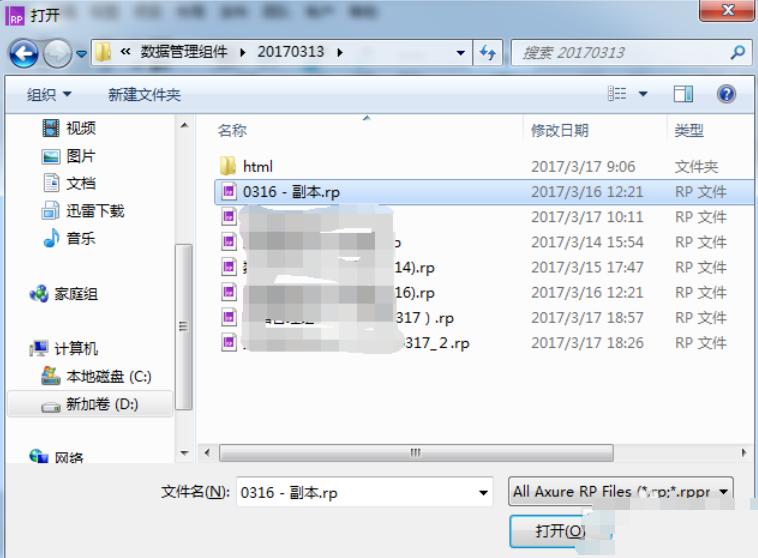
3. After opening the file, the dialog box in the screenshot below will pop up. You can select some pages in the file to import as needed, or you can select all and import. To select all, please click the series of buttons marked red in the picture below. Move the mouse to the button position and the tool will give corresponding prompts.
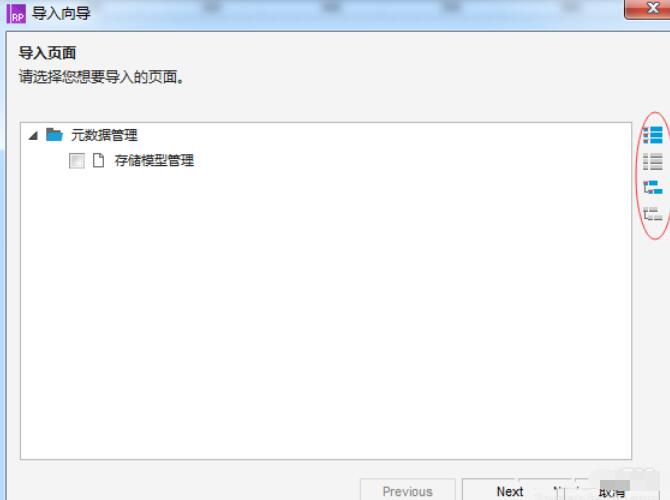
4. After selecting the file, click Next. The import wizard will prompt whether you need to import the master. If there is no master, just click the Next button. If there is a master, the corresponding master will be selected as needed, as shown in the figure.
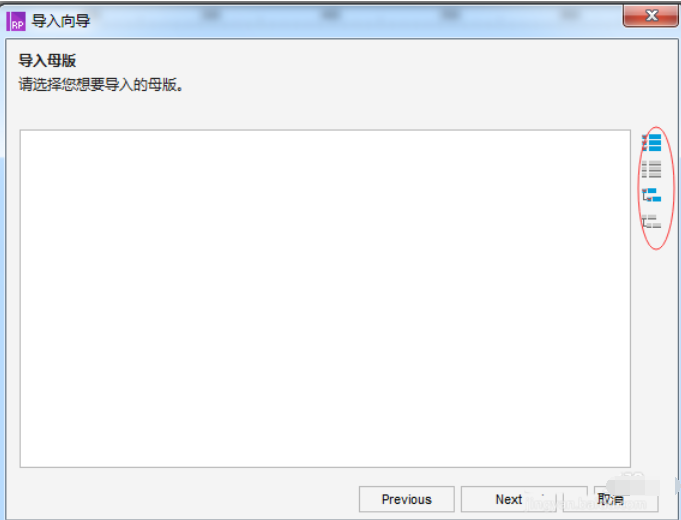
5. In this step, the content to be imported will be checked. The newly added page will be displayed as added. If there is a page with the same name in the system, the system will prompt to replace it. Please confirm with your colleagues again for the replaced page. Do not overwrite other people's work. You can click the menu on the right to choose whether to replace or keep it. As shown in the picture.
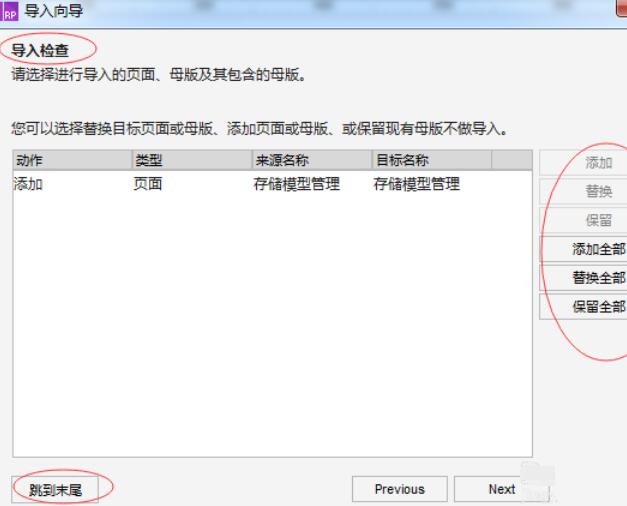
6. After confirming the import check, you can click the "Next" button step by step according to the wizard until the "Finish" button finally appears. You can also click the red "Skip to End" button in the lower left corner of the picture above to jump to the "Import Summary" page, as shown in the figure.
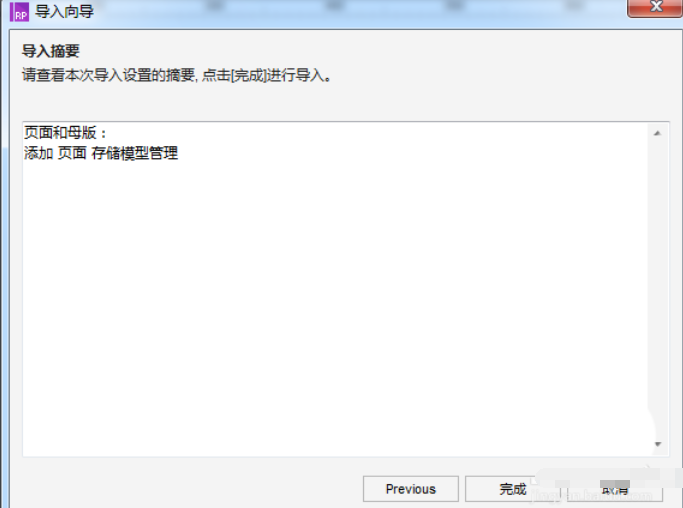
7. Click "Finish" and the tool will automatically import the file. The tool will calculate the time based on the size of the imported file. While the import progress bar does not disappear, please wait patiently and do not perform other operations on the RP tool, as shown in the figure.
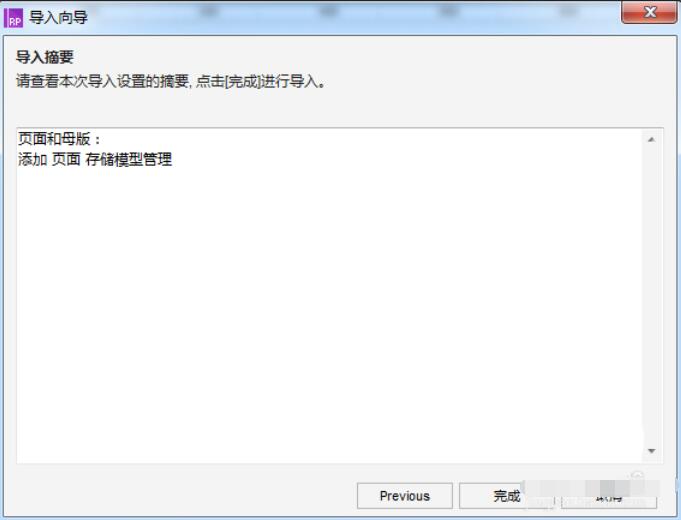
8. After the file is successfully imported, you can see the imported file on the left page, as shown in the figure.
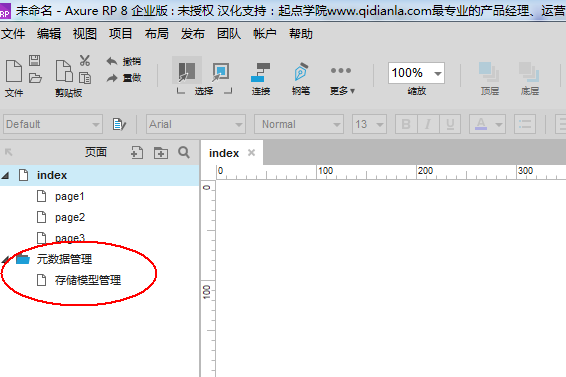
Above, I have shared with you the operation process of merging two Axure RP files into one. Friends in need should hurry up and read this article.
 Douyin web version link_Douyin web version entrance_Huajun Software Park
Douyin web version link_Douyin web version entrance_Huajun Software Park
 WeChat File Transfer Assistant Web Version-WeChat File Transfer Assistant Web Version Entry Use-Huajun Software Park
WeChat File Transfer Assistant Web Version-WeChat File Transfer Assistant Web Version Entry Use-Huajun Software Park
 How to enable HTTP server in EveryThing-How to enable HTTP server in EveryThing
How to enable HTTP server in EveryThing-How to enable HTTP server in EveryThing
 How to filter pictures in EveryThing - How to filter pictures in EveryThing
How to filter pictures in EveryThing - How to filter pictures in EveryThing
 How to change the font in EveryThing - How to change the font in EveryThing
How to change the font in EveryThing - How to change the font in EveryThing
 Sohu video player
Sohu video player
 WPS Office
WPS Office
 Tencent Video
Tencent Video
 Lightning simulator
Lightning simulator
 MuMu emulator
MuMu emulator
 iQiyi
iQiyi
 Eggman Party
Eggman Party
 WPS Office 2023
WPS Office 2023
 Minecraft PCL2 Launcher
Minecraft PCL2 Launcher
 What to do if there is no sound after reinstalling the computer system - Driver Wizard Tutorial
What to do if there is no sound after reinstalling the computer system - Driver Wizard Tutorial
 How to switch accounts in WPS Office 2019-How to switch accounts in WPS Office 2019
How to switch accounts in WPS Office 2019-How to switch accounts in WPS Office 2019
 How to clear the cache of Google Chrome - How to clear the cache of Google Chrome
How to clear the cache of Google Chrome - How to clear the cache of Google Chrome
 How to practice typing with Kingsoft Typing Guide - How to practice typing with Kingsoft Typing Guide
How to practice typing with Kingsoft Typing Guide - How to practice typing with Kingsoft Typing Guide
 How to upgrade the bootcamp driver? How to upgrade the bootcamp driver
How to upgrade the bootcamp driver? How to upgrade the bootcamp driver