
Hot search terms: 360 Security Guard Office365 360 browser WPS Office iQiyi Huawei Cloud Market Tencent Cloud Store

Hot search terms: 360 Security Guard Office365 360 browser WPS Office iQiyi Huawei Cloud Market Tencent Cloud Store

programming tools Storage: 142.74MB Time: 2022-10-14
Software introduction: Axure RP is a software that can greatly improve functional efficiency. It can efficiently produce product prototypes and reduce most communication costs...
Nowadays, many netizens will use axure software, but some friends still do not know how to deal with the problem of prototypes not being able to be checked out during use. Below, the editor has brought a tutorial on how to handle the problem of axure prototypes not being able to be checked out. Let’s take a look!
Open the axure software, right-click to select the page that cannot be checked out, check it out, and turn it into an editable page, as shown in the figure:

Then you can see that the pop-up page cannot be checked out, select "Edit all and check out", as shown in the figure:
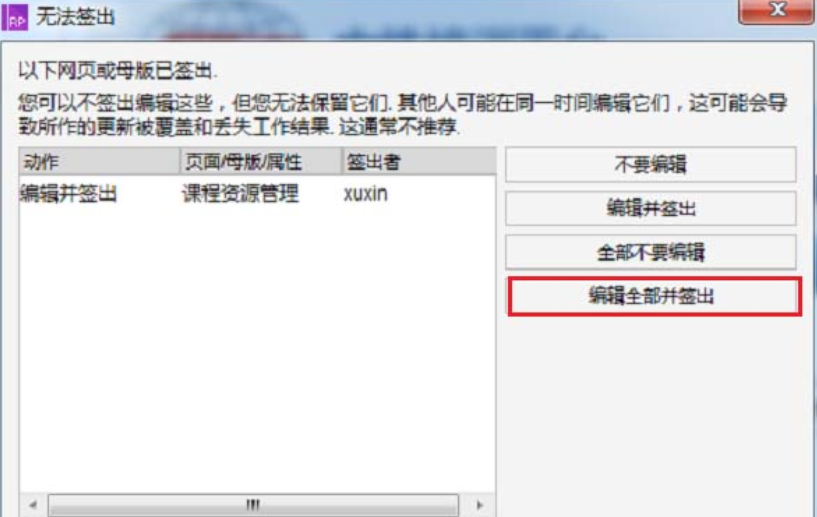
At this time, you can see that the page has become an editable page. At this time, you need to make changes to the page and save it, so that "Silent Checkout All" will pop up when checking in, so as to realize checkout, as shown in the figure:
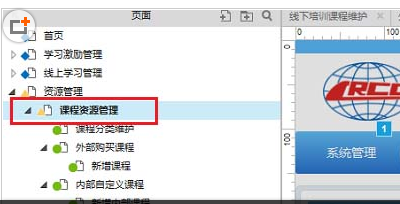
After saving the modified page, select Check In via email, as shown in the figure:
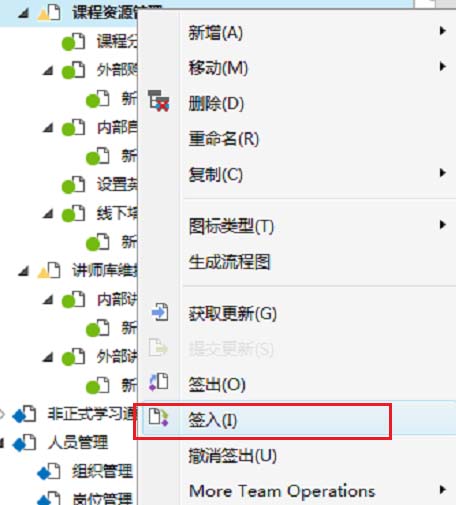
You can see that after this box pops up when checking in, you are more than half successful. Click "Silent Checkout All", as shown in the figure:
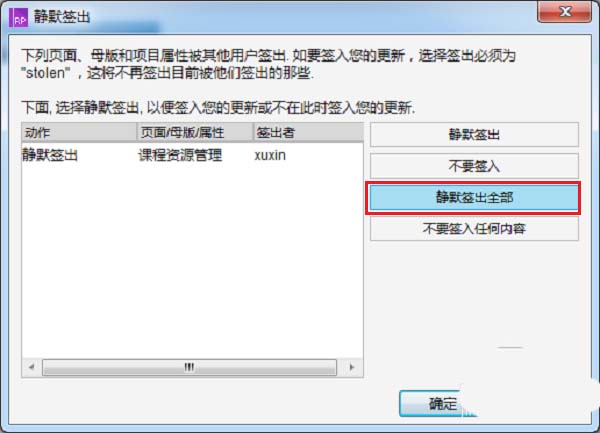
After the final check-in is completed, check out again. You can see that the check-out has been successful and the icon turns green, as shown in the figure:
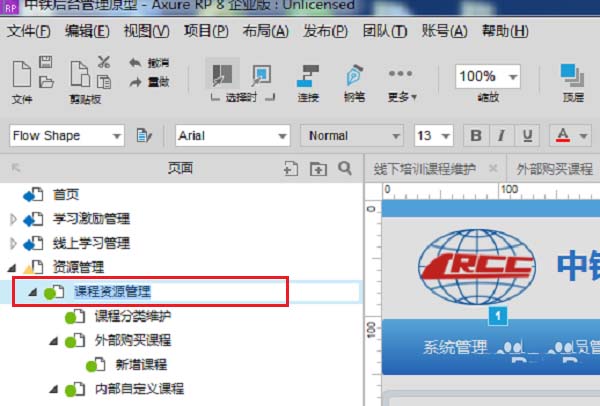
Come and learn the process of handling axure prototype that cannot be checked out. It will definitely help everyone.
 How to correct pictures with coreldraw - How to correct pictures with coreldraw
How to correct pictures with coreldraw - How to correct pictures with coreldraw
 How to split cells in coreldraw - How to split cells in coreldraw
How to split cells in coreldraw - How to split cells in coreldraw
 How to center the page in coreldraw - How to center the page in coreldraw
How to center the page in coreldraw - How to center the page in coreldraw
 How to customize symbols in coreldraw - How to customize symbols in coreldraw
How to customize symbols in coreldraw - How to customize symbols in coreldraw
 How does coreldraw automatically adjust bitmaps - How does coreldraw automatically adjust bitmaps
How does coreldraw automatically adjust bitmaps - How does coreldraw automatically adjust bitmaps
 Sohu video player
Sohu video player
 WPS Office
WPS Office
 Tencent Video
Tencent Video
 Lightning simulator
Lightning simulator
 MuMu emulator
MuMu emulator
 iQiyi
iQiyi
 Eggman Party
Eggman Party
 WPS Office 2023
WPS Office 2023
 Minecraft PCL2 Launcher
Minecraft PCL2 Launcher
 What to do if there is no sound after reinstalling the computer system - Driver Wizard Tutorial
What to do if there is no sound after reinstalling the computer system - Driver Wizard Tutorial
 How to switch accounts in WPS Office 2019-How to switch accounts in WPS Office 2019
How to switch accounts in WPS Office 2019-How to switch accounts in WPS Office 2019
 How to clear the cache of Google Chrome - How to clear the cache of Google Chrome
How to clear the cache of Google Chrome - How to clear the cache of Google Chrome
 How to practice typing with Kingsoft Typing Guide - How to practice typing with Kingsoft Typing Guide
How to practice typing with Kingsoft Typing Guide - How to practice typing with Kingsoft Typing Guide
 How to upgrade the bootcamp driver? How to upgrade the bootcamp driver
How to upgrade the bootcamp driver? How to upgrade the bootcamp driver