
Hot search terms: 360 Security Guard Office365 360 browser WPS Office iQiyi Huawei Cloud Market Tencent Cloud Store

Hot search terms: 360 Security Guard Office365 360 browser WPS Office iQiyi Huawei Cloud Market Tencent Cloud Store

network sharing Storage size: 104.11 MB Time: 2022-12-09
Software introduction: Youdao Cloud Notes is a multi-platform recording tool that supports four major platforms: PC, web, Android and web. You can record notes anytime and anywhere. There are...
It is very convenient to use Youdao Cloud Notes (Youdao Notes) software to make tag reminders. So during use, if we want to restore the historical version, how should we do it? Next, please see the steps for restoring historical versions of Youdao Cloud Notes (Youdao Notes).
1. First open a note and click the historical version button in the toolbar.
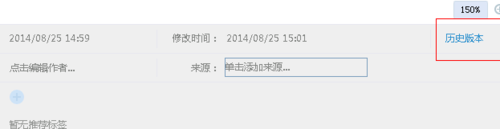
2. If the note has been edited and not saved, save it first and synchronize it.
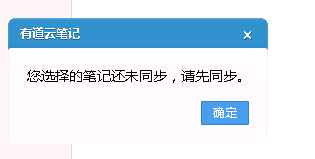
3. Two boxes appear on the left and right, which are the current version and the historical version.

4. Click Replace and you will be prompted whether to restore.
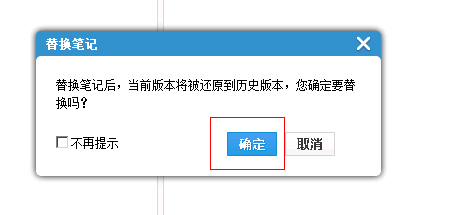
5. Recovery successful
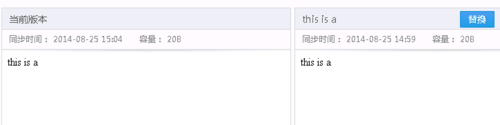
6. Sometimes you need to check the differences first and click to compare.

7. Different places are highlighted.

8. You can also click New to create a new note from the historical version.
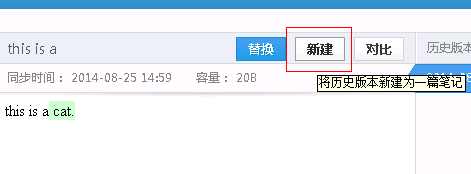
9. Prompt that the new historical version is successfully created.

10. Check whether the new creation is successful

Friends who don’t know the steps to restore the historical version of Youdao Cloud Notes (Youdao Notes), don’t miss this article brought by the editor.
 How does coreldraw generate barcodes - How does coreldraw generate barcodes
How does coreldraw generate barcodes - How does coreldraw generate barcodes
 How to correct pictures with coreldraw - How to correct pictures with coreldraw
How to correct pictures with coreldraw - How to correct pictures with coreldraw
 How to split cells in coreldraw - How to split cells in coreldraw
How to split cells in coreldraw - How to split cells in coreldraw
 How to center the page in coreldraw - How to center the page in coreldraw
How to center the page in coreldraw - How to center the page in coreldraw
 How to customize symbols in coreldraw - How to customize symbols in coreldraw
How to customize symbols in coreldraw - How to customize symbols in coreldraw
 Sohu video player
Sohu video player
 WPS Office
WPS Office
 Tencent Video
Tencent Video
 Lightning simulator
Lightning simulator
 MuMu emulator
MuMu emulator
 iQiyi
iQiyi
 Eggman Party
Eggman Party
 WPS Office 2023
WPS Office 2023
 Minecraft PCL2 Launcher
Minecraft PCL2 Launcher
 What to do if there is no sound after reinstalling the computer system - Driver Wizard Tutorial
What to do if there is no sound after reinstalling the computer system - Driver Wizard Tutorial
 How to switch accounts in WPS Office 2019-How to switch accounts in WPS Office 2019
How to switch accounts in WPS Office 2019-How to switch accounts in WPS Office 2019
 How to clear the cache of Google Chrome - How to clear the cache of Google Chrome
How to clear the cache of Google Chrome - How to clear the cache of Google Chrome
 How to practice typing with Kingsoft Typing Guide - How to practice typing with Kingsoft Typing Guide
How to practice typing with Kingsoft Typing Guide - How to practice typing with Kingsoft Typing Guide
 How to upgrade the bootcamp driver? How to upgrade the bootcamp driver
How to upgrade the bootcamp driver? How to upgrade the bootcamp driver