
Hot search terms: 360 Security Guard Office365 360 browser WPS Office iQiyi Huawei Cloud Market Tencent Cloud Store

Hot search terms: 360 Security Guard Office365 360 browser WPS Office iQiyi Huawei Cloud Market Tencent Cloud Store

video editing Storage size: 590MB Time: 2021-12-30
Software introduction: EDIUS 8 is an excellent software that can help up owners and friends to make ghost videos. Almost all mature ghost video producers...
Recently, many netizens have inquired about the operation of EDIUS import filters and other plug-ins, and today I will explain the operation process of EDIUS import filters and other plug-ins. If you want to learn the tutorial of EDIUS import filters and other plug-ins, please go and take a look below to understand. I believe it will be helpful to everyone.
Open EDIUS, create a new project or open a project at will.
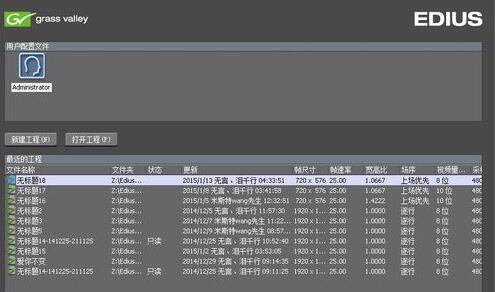
Click on Video Effects and click on a directory you want to import.

Right click and import.

Select the directory where the plug-in is stored and click Open.
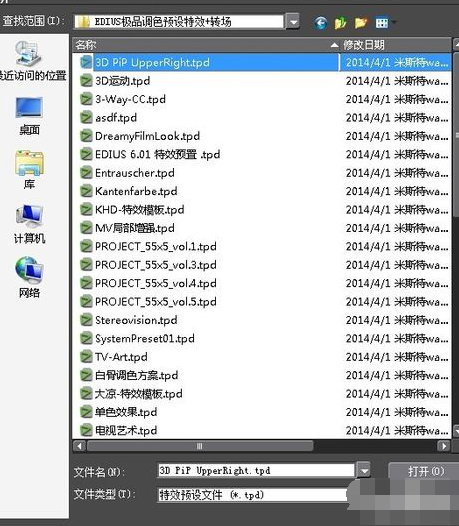
The plug-ins to be installed are imported here.
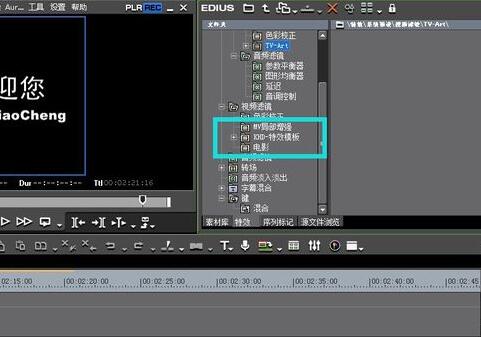
Apply the filter and see the effect.
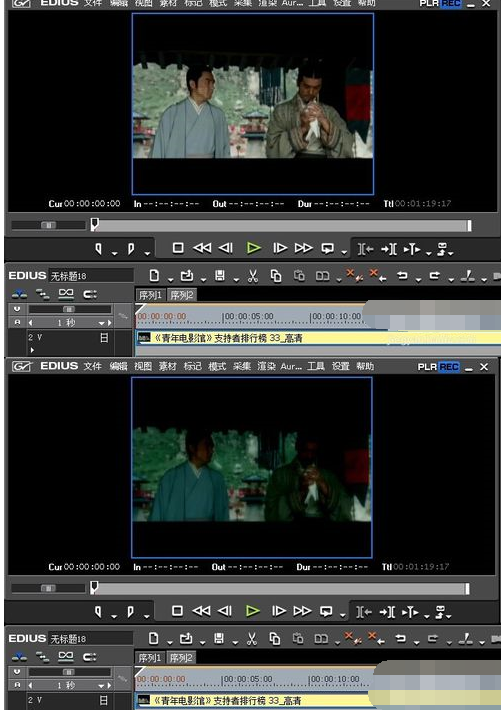
Click here to set and modify parameters.
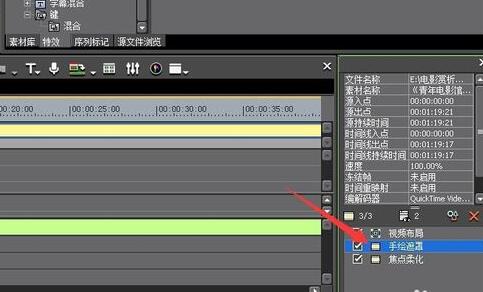
Dear friends, after reading the above exciting content, you all know the detailed operation process of EDIUS import filters and other plug-ins!
 How to add background music in python-How to add background music in python
How to add background music in python-How to add background music in python
 How to configure environment variables in python - How to configure environment variables in python
How to configure environment variables in python - How to configure environment variables in python
 How to run python - How to run python
How to run python - How to run python
 How to create a project in python - How to create a project in python
How to create a project in python - How to create a project in python
 How to make a blue sky background with scratch-How to make a blue sky background with scratch
How to make a blue sky background with scratch-How to make a blue sky background with scratch
 Steam
Steam
 Tencent Video
Tencent Video
 WPS Office
WPS Office
 iQiyi
iQiyi
 Sohu video player
Sohu video player
 Lightning simulator
Lightning simulator
 MuMu emulator
MuMu emulator
 Eggman Party
Eggman Party
 WPS Office 2023
WPS Office 2023
 What to do if there is no sound after reinstalling the computer system - Driver Wizard Tutorial
What to do if there is no sound after reinstalling the computer system - Driver Wizard Tutorial
 How to switch accounts in WPS Office 2019-How to switch accounts in WPS Office 2019
How to switch accounts in WPS Office 2019-How to switch accounts in WPS Office 2019
 How to clear the cache of Google Chrome - How to clear the cache of Google Chrome
How to clear the cache of Google Chrome - How to clear the cache of Google Chrome
 How to fire bullets in scratch-How to fire bullets in scratch
How to fire bullets in scratch-How to fire bullets in scratch
 How to practice typing with Kingsoft Typing Guide - How to practice typing with Kingsoft Typing Guide
How to practice typing with Kingsoft Typing Guide - How to practice typing with Kingsoft Typing Guide