
Hot search terms: 360 Security Guard Office365 360 browser WPS Office iQiyi Huawei Cloud Market Tencent Cloud Store

Hot search terms: 360 Security Guard Office365 360 browser WPS Office iQiyi Huawei Cloud Market Tencent Cloud Store

video editing Storage size: 590MB Time: 2021-12-30
Software introduction: EDIUS 8 is an excellent software that can help up owners and friends to make ghost videos. Almost all mature ghost video producers...
For novice friends, you may not be familiar with the hand-painted mask in Edius. To make it easier for everyone to start using it, the editor here specifically talks about the operation content of the hand-painted mask in Edius. I hope it can help friends in need.
Open Edius and put two materials on the 2v track and the 3v track;
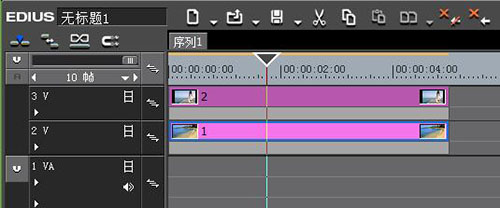
Click [Special Effects] - [Video Filter] - [Hand-Drawn Mask] and drag the hand-drawn mask filter to the material of the 3v track;
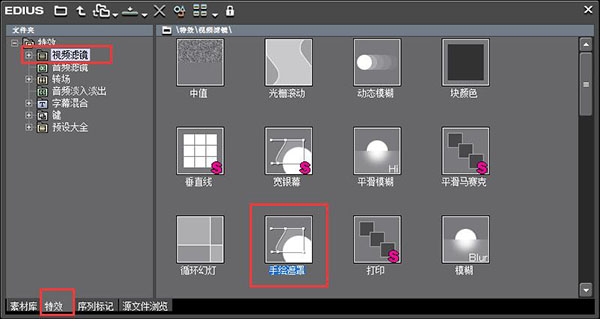
Open the hand-painted mask dialog box in the information bar, click [Draw Path] in the toolbar above, and use a pen to draw the character;
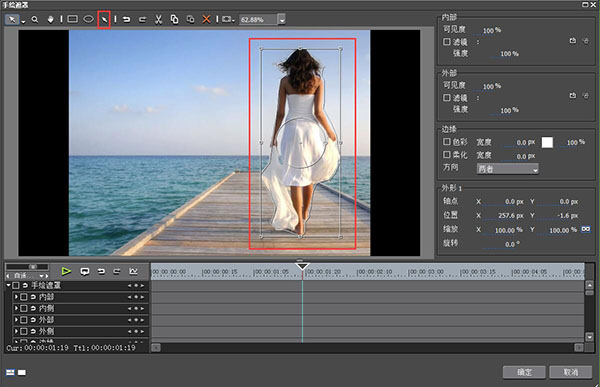
Set the external visibility to 0 and set the edge softening width to 30. Of course, the values will depend on the situation;
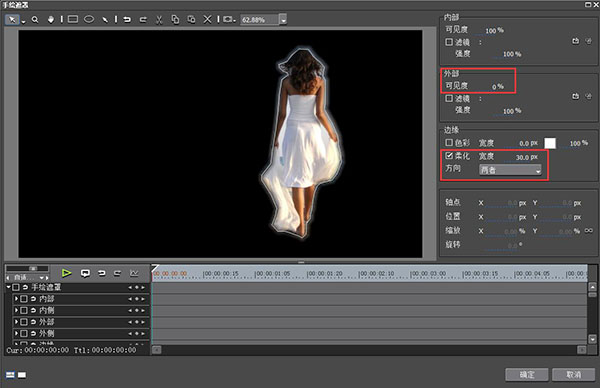
After clicking OK, the character will blend into the background.

Come and learn the operation content of Edius hand-painted mask in this article today. I believe you will be comfortable in future use.
 Top 10 list of mouse linkers: Double the efficiency of office games, get started with this magic tool in 5 minutes!
Top 10 list of mouse linkers: Double the efficiency of office games, get started with this magic tool in 5 minutes!
 How to download, install and register the EA platform (Rotten Orange), one article will teach you
How to download, install and register the EA platform (Rotten Orange), one article will teach you
 How to register for Google Mail - understand it all in one article - Huajun Software Park
How to register for Google Mail - understand it all in one article - Huajun Software Park
 How to connect HP wireless printer to WiFi, one article will teach you
How to connect HP wireless printer to WiFi, one article will teach you
 Microsoft Edge browser
Microsoft Edge browser
 Steam
Steam
 Tencent Video
Tencent Video
 WPS Office
WPS Office
 iQiyi
iQiyi
 Sohu video player
Sohu video player
 Lightning simulator
Lightning simulator
 MuMu emulator
MuMu emulator
 Eggman Party
Eggman Party
 Detailed steps for renaming shape layers in Image Factory
Detailed steps for renaming shape layers in Image Factory
 How to exit safe mode on Xiaomi? -How to exit safe mode in Xiaomi
How to exit safe mode on Xiaomi? -How to exit safe mode in Xiaomi
 How to use Xiaomi Mobile Assistant? -Xiaomi Mobile Assistant usage tutorial
How to use Xiaomi Mobile Assistant? -Xiaomi Mobile Assistant usage tutorial
 How to force restart Xiaomi phone? -How to force restart your phone in Xiaomi
How to force restart Xiaomi phone? -How to force restart your phone in Xiaomi
 How to set the computer shutdown timer? -Tutorial on setting up computer shutdown schedule
How to set the computer shutdown timer? -Tutorial on setting up computer shutdown schedule