
Hot search terms: 360 Security Guard Office365 360 browser WPS Office iQiyi Huawei Cloud Market Tencent Cloud Store

Hot search terms: 360 Security Guard Office365 360 browser WPS Office iQiyi Huawei Cloud Market Tencent Cloud Store
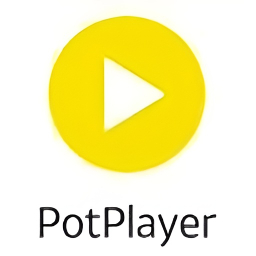
video playback Storage size: 39.37MB Time: 2022-12-28
Software introduction: . PotPlayer software comes with a professional codec, which is convenient and fast. After being installed together, you can watch video files in any format. It is very powerful...
1. After changing to Korean, do not uninstall the software. The current new version of potplayer allows you to change the language directly within the software. First open potplayer, you can see that the current language of the software is Korean.
2. We click on potplayer in the upper left corner of the software, then select ??/??/??(Configuration/Language/Others), and then select ??(Language).
3. In the options expanded by ?? (Language), we can select Chinese (Simplified). Users with other needs can choose other languages they need.
4. After setting up, click potplayer in the upper left corner and you will find that the language has changed to Chinese (simplified).
5. Next, let’s talk about how to prevent the software language from changing to Korean. You only need to turn off automatic updates in the software. We click on potplayer in the upper corner, select Configuration/Language/Others in the expanded options, and then select Basic Settings.
Note: Do not select "Update", so you choose to automatically update.
6. In the basic settings, it is recommended to uncheck the box in front of pre-download update files; then set automatic updates to not use automatic updates. Remember to click OK after setting up, so that our software will not automatically update and cause the language to change to Korean.
Note: The version of potplayer I am operating is 1.6.56815. It may be that earlier versions of potpayer cannot change the language directly in the software. The language can only be selected when uninstalling and reinstalling. It is best to turn off automatic updates, otherwise the language will not change to Korean.
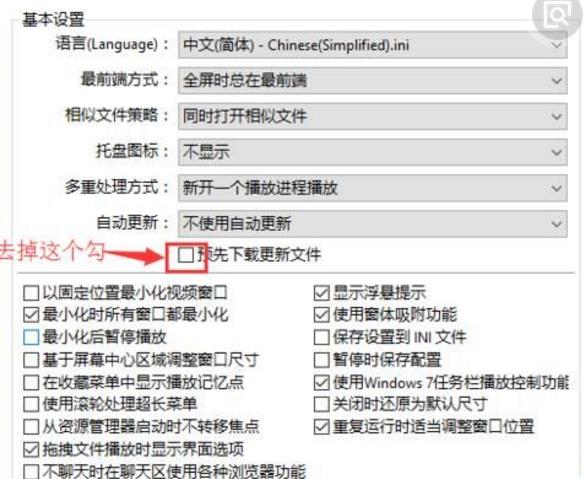
That's itpotplayerDisplay Korean solution tutorials. For more tutorials related to potplayer and other software, please go toHuajun Software Park software tutorial area!
 How does coreldraw generate barcodes - How does coreldraw generate barcodes
How does coreldraw generate barcodes - How does coreldraw generate barcodes
 How to correct pictures with coreldraw - How to correct pictures with coreldraw
How to correct pictures with coreldraw - How to correct pictures with coreldraw
 How to split cells in coreldraw - How to split cells in coreldraw
How to split cells in coreldraw - How to split cells in coreldraw
 How to center the page in coreldraw - How to center the page in coreldraw
How to center the page in coreldraw - How to center the page in coreldraw
 How to customize symbols in coreldraw - How to customize symbols in coreldraw
How to customize symbols in coreldraw - How to customize symbols in coreldraw
 Sohu video player
Sohu video player
 WPS Office
WPS Office
 Tencent Video
Tencent Video
 Lightning simulator
Lightning simulator
 MuMu emulator
MuMu emulator
 iQiyi
iQiyi
 Eggman Party
Eggman Party
 WPS Office 2023
WPS Office 2023
 Minecraft PCL2 Launcher
Minecraft PCL2 Launcher
 What to do if there is no sound after reinstalling the computer system - Driver Wizard Tutorial
What to do if there is no sound after reinstalling the computer system - Driver Wizard Tutorial
 How to switch accounts in WPS Office 2019-How to switch accounts in WPS Office 2019
How to switch accounts in WPS Office 2019-How to switch accounts in WPS Office 2019
 How to clear the cache of Google Chrome - How to clear the cache of Google Chrome
How to clear the cache of Google Chrome - How to clear the cache of Google Chrome
 How to practice typing with Kingsoft Typing Guide - How to practice typing with Kingsoft Typing Guide
How to practice typing with Kingsoft Typing Guide - How to practice typing with Kingsoft Typing Guide
 How to upgrade the bootcamp driver? How to upgrade the bootcamp driver
How to upgrade the bootcamp driver? How to upgrade the bootcamp driver