
Hot search terms: 360 Security Guard Office365 360 browser WPS Office iQiyi Huawei Cloud Market Tencent Cloud Store

Hot search terms: 360 Security Guard Office365 360 browser WPS Office iQiyi Huawei Cloud Market Tencent Cloud Store
Generally speaking, if you encounter data loss in the recycle bin, you don’t need to panic. In fact, the lost data is still saved in the disk. However, when new data is written to the disk, the file will be overwritten. Therefore, after data loss, be sure to suspend operations on the disk. At the same time, use easyrecovery data recovery software to recover lost data and relieve the troubles caused by data loss. So, how does easyrecovery restore the emptied recycle bin? Let’s take a look.
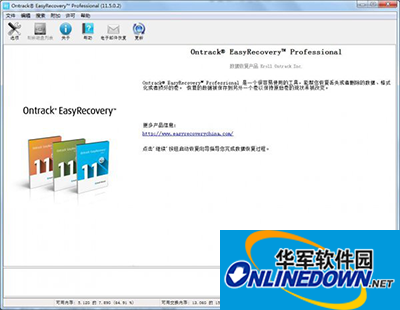
easyrecovery
Recover your deleted or emptied Recycle Bin files in 6 steps
Step 1: Install easyrecovery data recovery software. Note: When installing the software, do not install the software to the C drive where the recycle bin is located.
Step 2: Run the software and select the hard drive according to the type of media.
Step 3: Select the hard disk partition C drive that needs to be restored and click "Continue".
Step 4: Select the deleted files to recover and click "Continue".
Step 5: Check if the selection is correct as needed, and click Continue after confirmation.
Step 6: Wait for the system scan, select the files that need to be recovered in the scan results, and click "Save As".
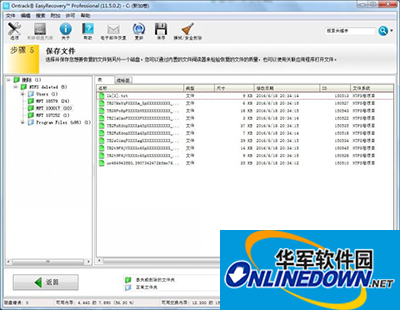
easyrecovery
In a few simple steps, you can solve the problem of data loss. Easyrecovery data recovery software is downloaded without any bundles, so users can use it with confidence.
 How does coreldraw export the specified object as a picture - How does coreldraw export the specified object as a picture
How does coreldraw export the specified object as a picture - How does coreldraw export the specified object as a picture
 How to adjust word spacing in coreldraw - How to adjust word spacing in coreldraw
How to adjust word spacing in coreldraw - How to adjust word spacing in coreldraw
 How to use Bezier tools in coreldraw - How to use Bezier tools in coreldraw
How to use Bezier tools in coreldraw - How to use Bezier tools in coreldraw
 How to adjust font color in coreldraw - How to adjust font color in coreldraw
How to adjust font color in coreldraw - How to adjust font color in coreldraw
 How to mirror symmetry in coreldraw - How to mirror symmetry in coreldraw
How to mirror symmetry in coreldraw - How to mirror symmetry in coreldraw
 iQiyi
iQiyi
 Eggman Party
Eggman Party
 WPS Office 2023
WPS Office 2023
 WPS Office
WPS Office
 Minecraft PCL2 Launcher
Minecraft PCL2 Launcher
 WeGame
WeGame
 Tencent Video
Tencent Video
 Steam
Steam
 CS1.6 pure version
CS1.6 pure version
 What to do if there is no sound after reinstalling the computer system - Driver Wizard Tutorial
What to do if there is no sound after reinstalling the computer system - Driver Wizard Tutorial
 How to switch accounts in WPS Office 2019-How to switch accounts in WPS Office 2019
How to switch accounts in WPS Office 2019-How to switch accounts in WPS Office 2019
 How to clear the cache of Google Chrome - How to clear the cache of Google Chrome
How to clear the cache of Google Chrome - How to clear the cache of Google Chrome
 How to practice typing with Kingsoft Typing Guide - How to practice typing with Kingsoft Typing Guide
How to practice typing with Kingsoft Typing Guide - How to practice typing with Kingsoft Typing Guide
 How to upgrade the bootcamp driver? How to upgrade the bootcamp driver
How to upgrade the bootcamp driver? How to upgrade the bootcamp driver