
Hot search terms: 360 Security Guard Office365 360 browser WPS Office iQiyi Huawei Cloud Market Tencent Cloud Store

Hot search terms: 360 Security Guard Office365 360 browser WPS Office iQiyi Huawei Cloud Market Tencent Cloud Store

media management Storage: 4.8GB Time: 2015-03-06
Software introduction: Corel VideoStudio is a feature-rich video editing software released by the Canadian Corel company. Video conference...
VideoStudio X8 supported format video introduction:
1. Input format support, as shown in Figure 1:
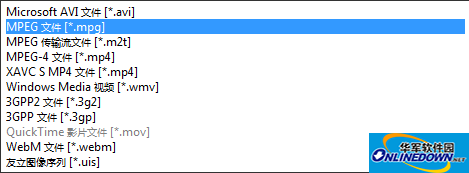
(Figure 1)
Video: AVI, MPEG-1, MPEG-2, AVCHD™, MPEG-4, H.264, BDMV, DV, HDV™, DivX®, QuickTime®, RealVideo®, Windows Media® Format, MOD (JVC® MOD file format), M2TS, M2T, TOD, 3GPP, 3GPP2.
Audio: Dolby® Digital Stereo, Dolby® Digital 5.1, MP3, MPA, WAV, QuickTime, Windows Media® Audio.
Images: BMP, CLP, CUR, EPS, FAX, FPX, GIF, ICO, IFF, IMG, J2K, JP2, JPC, JPG, PCD, PCT, PCX, PIC, PNG, PSD, PSPImage, PXR, RAS, RAW, SCT, SHG, TGA, TIF, UFO, UFP, WMF. < /p>
Discs: DVD, Video CD (VCD), Super Video CD (SVCD).
2. Output format support, as shown in Figure 2:

(Figure 2)
Video: AVI, MPEG-2, AVCHD, MPEG-4, H.264, BDMV, HDV, QuickTime, RealVideo, Windows Media Format, 3GPP, 3GPP2, FLV.
Audio: Dolby Digital Stereo, Dolby Digital 5.1, MPA, WAV, QuickTime, Windows Media Audio, Ogg Vorbis.
Images: BMP, JPG.
Disc: DVD (DVD-Video/DVD-R/AVCHD), Blu-ray Disc™ (BDMV).
Media: CD-R/RW, DVD-R/RW, DVD+R/RW, DVD-R Dual Layer, DVD+R Dual Layer, BD-R/RE.
3. Brief answers to frequently asked questions, as shown in Figure 3:

(Figure 3)
1. Why can’t videos in AVI format be imported into VideoStudio?
Answer: VideoStudio supports videos in AVI format. The reason why it cannot be imported is because there are many kinds of video files with the suffix AVI. Their encoding varies. There are many encodings available to create AVI format. Not all AVI formats can be recognized by editing software, playback software, burning software or conversion software.
2. How to solve the problem of videos that cannot be imported?
Answer: If the video cannot be imported, you need to convert the video format to a commonly used video format such as MP4. For format conversion, please refer to: How to import downloaded video formats into VideoStudio
3. What are the skills for video editing?
Answer: VideoStudio is faster for editing AVI and MPEG1 formats, but slower for MPEG2 formats. Convert the video that needs to be processed to AVI format and then process it. Among audio formats, WAV and MP3 are processed faster than other audio formats.
The above is the summary of video formats supported by VideoStudio X8 and the analysis of common problems introduced by the editor to users. I hope it can help everyone!
 How to separate text from the background in coreldraw - How to separate text from the background in coreldraw
How to separate text from the background in coreldraw - How to separate text from the background in coreldraw
 How to edit text in coreldraw - How to edit text in coreldraw
How to edit text in coreldraw - How to edit text in coreldraw
 How to cut out pictures quickly in coreldraw - How to cut out pictures quickly in coreldraw
How to cut out pictures quickly in coreldraw - How to cut out pictures quickly in coreldraw
 How to modify paragraph character height in coreldraw - How to modify paragraph character height in coreldraw
How to modify paragraph character height in coreldraw - How to modify paragraph character height in coreldraw
 How to reset the Word 2013 Quick Access Toolbar to its default state - How to reset the Word 2013 Quick Access Toolbar to its default state
How to reset the Word 2013 Quick Access Toolbar to its default state - How to reset the Word 2013 Quick Access Toolbar to its default state
 WPS Office 2023
WPS Office 2023
 WPS Office
WPS Office
 Minecraft PCL2 Launcher
Minecraft PCL2 Launcher
 WeGame
WeGame
 Tencent Video
Tencent Video
 Steam
Steam
 CS1.6 pure version
CS1.6 pure version
 Eggman Party
Eggman Party
 Office 365
Office 365
 What to do if there is no sound after reinstalling the computer system - Driver Wizard Tutorial
What to do if there is no sound after reinstalling the computer system - Driver Wizard Tutorial
 How to switch accounts in WPS Office 2019-How to switch accounts in WPS Office 2019
How to switch accounts in WPS Office 2019-How to switch accounts in WPS Office 2019
 How to clear the cache of Google Chrome - How to clear the cache of Google Chrome
How to clear the cache of Google Chrome - How to clear the cache of Google Chrome
 How to practice typing with Kingsoft Typing Guide - How to practice typing with Kingsoft Typing Guide
How to practice typing with Kingsoft Typing Guide - How to practice typing with Kingsoft Typing Guide
 How to upgrade the bootcamp driver? How to upgrade the bootcamp driver
How to upgrade the bootcamp driver? How to upgrade the bootcamp driver