
Hot search terms: 360 Security Guard Office365 360 browser WPS Office iQiyi Huawei Cloud Market Tencent Cloud Store

Hot search terms: 360 Security Guard Office365 360 browser WPS Office iQiyi Huawei Cloud Market Tencent Cloud Store

media management Storage: 4.8GB Time: 2015-03-06
Software introduction: Corel VideoStudio is a feature-rich video editing software released by the Canadian Corel company. Video conference...
Graphical tutorial on how to add lyrics and subtitles to VideoStudio:
To add lyrics to VideoStudio, you must first understand how to add subtitles. The subtitle format is generally .SRT format, but the lyrics source files we download from the website are generally .LRC files.
(1) First download a VideoStudio Lyrics LRC file converter plug-in that converts files in a special format, because the lyrics that VideoStudio can recognize are in the form of .SRT files, as shown in Figure 1:
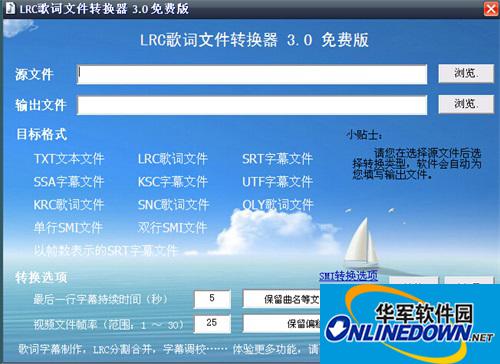
(Figure 1)
(2) Be sure to download the .LRC format of the lyrics file online, as shown in Figure 2:
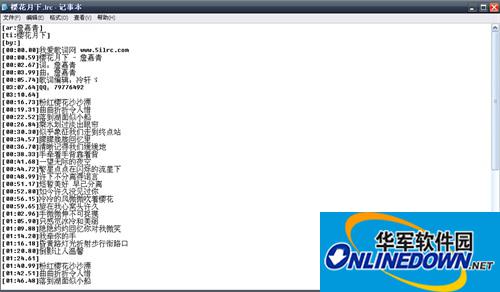
(Figure 2)
(3) Load the existing format into the VideoStudio LRC plug-in to convert the format. The conversion target file is as follows, as shown in Figure 3:
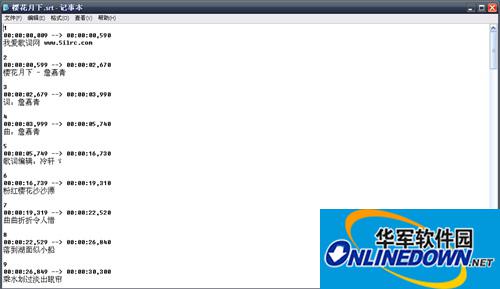
(Figure 3)
(4) Make a lyric subtitle template, then set the font color, style and size, etc., then activate the text box and drag the template to the corresponding time track, as shown in Figure 4:

(Figure 4)
(5) Pause the frame at the beginning of each lyric, then add this template, copy the corresponding content of the lyrics text on the template and modify the lyrics, activate the preview box, perform preview processing, and make corresponding adjustments to make the lyrics fit the audio, as shown in Figure 5:

(Figure 5)
The above is the tutorial introduced by the editor to users on how to add lyrics and subtitles to VideoStudio X8. I hope it will be helpful to everyone!
 How does coreldraw generate barcodes - How does coreldraw generate barcodes
How does coreldraw generate barcodes - How does coreldraw generate barcodes
 How to correct pictures with coreldraw - How to correct pictures with coreldraw
How to correct pictures with coreldraw - How to correct pictures with coreldraw
 How to split cells in coreldraw - How to split cells in coreldraw
How to split cells in coreldraw - How to split cells in coreldraw
 How to center the page in coreldraw - How to center the page in coreldraw
How to center the page in coreldraw - How to center the page in coreldraw
 How to customize symbols in coreldraw - How to customize symbols in coreldraw
How to customize symbols in coreldraw - How to customize symbols in coreldraw
 Sohu video player
Sohu video player
 WPS Office
WPS Office
 Tencent Video
Tencent Video
 Lightning simulator
Lightning simulator
 MuMu emulator
MuMu emulator
 iQiyi
iQiyi
 Eggman Party
Eggman Party
 WPS Office 2023
WPS Office 2023
 Minecraft PCL2 Launcher
Minecraft PCL2 Launcher
 What to do if there is no sound after reinstalling the computer system - Driver Wizard Tutorial
What to do if there is no sound after reinstalling the computer system - Driver Wizard Tutorial
 How to switch accounts in WPS Office 2019-How to switch accounts in WPS Office 2019
How to switch accounts in WPS Office 2019-How to switch accounts in WPS Office 2019
 How to clear the cache of Google Chrome - How to clear the cache of Google Chrome
How to clear the cache of Google Chrome - How to clear the cache of Google Chrome
 How to practice typing with Kingsoft Typing Guide - How to practice typing with Kingsoft Typing Guide
How to practice typing with Kingsoft Typing Guide - How to practice typing with Kingsoft Typing Guide
 How to upgrade the bootcamp driver? How to upgrade the bootcamp driver
How to upgrade the bootcamp driver? How to upgrade the bootcamp driver