
Installation method
Unzip all the files and put them in the same directory. There are three files in total.
aapt.exe
apktool.bat
apktool.jar is used for unpacking, and apktool.jar and aapt.exe are jointly used for packaging.
If you use it frequently, it is recommended that you copy these three files directly to the windows directory so that they can be used directly anywhere.
How to use
Open the software and select APK to realize functions such as decompiling apk and back-compiling apk.










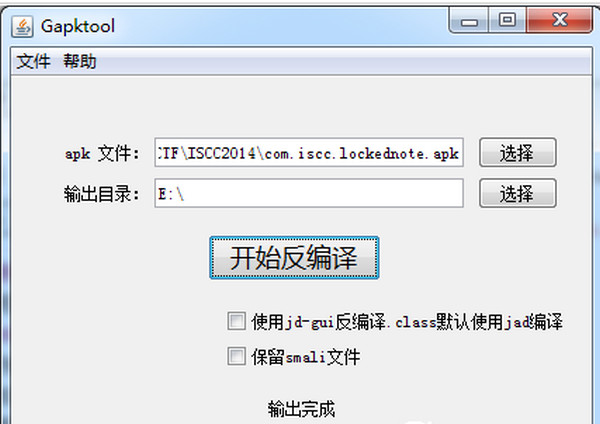
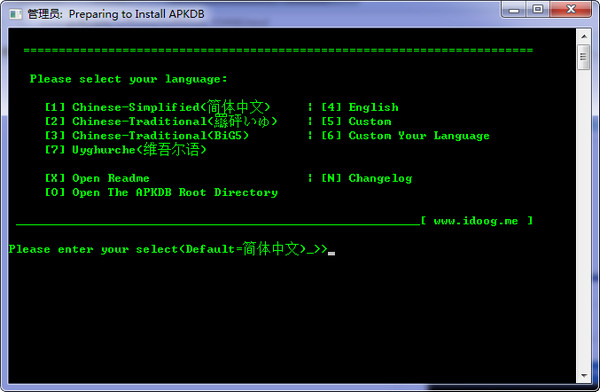
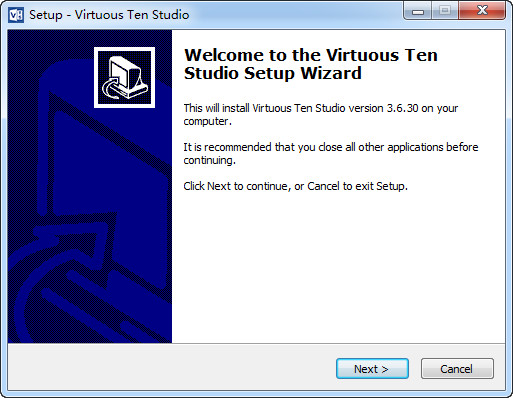

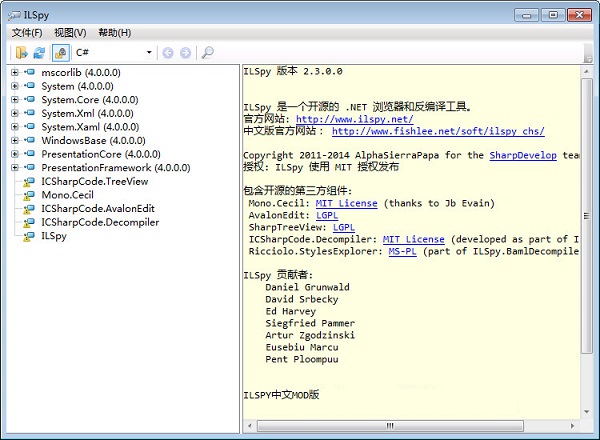































Useful
Useful
Useful