Bose SoundTouch latest version
The latest version of Bose SoundTouch is a mobile phone setting tool specially created for music speakers. Bose SoundTouch iOS version can help users connect to control devices with one click, quickly access music, discover more radio stations with one click, etc. Bose SoundTouch can play the same music in all rooms of your home, or play different music in different rooms. Huajun Software Park provides Bose SoundTouch software download service, download Bose For other versions of SoundTouch software, please go to Huajun Software Park!

Bose SoundTouch software features
Quick access to music
Browse and play Spotify®, Pandora®, Amazon faster than ever Music, TuneIn, SiriusXM, iHeartRadio™, Deezer and more, all on the new SoundTouch® in the application.
One-click discovery
Use Spotify’s Discover Weekly or Pandora The "Fingerprint Radio" and other "out-of-the-box" presets personalize all the rooms in your home. Always have access to a new list of your favorite music with one click, no need to search for your phone.
More stations, more fun
With TuneIn, you can easily listen to more than 100,000 radio stations around the world. Listen to program schedules, live sports, concerts, all-day news and exciting podcasts hosted by fashion forwards.
Your old standard
Have a music library containing your favorite albums and artists? Connect your laptop or NAS drive to access your stored music library.
Total control
Play the same music in all rooms of your home with Play Anywhere, or play different music in different areas, it’s all up to you. SoundTouch® The app lets you control one or more SoundTouch® speakers in your home from any room.
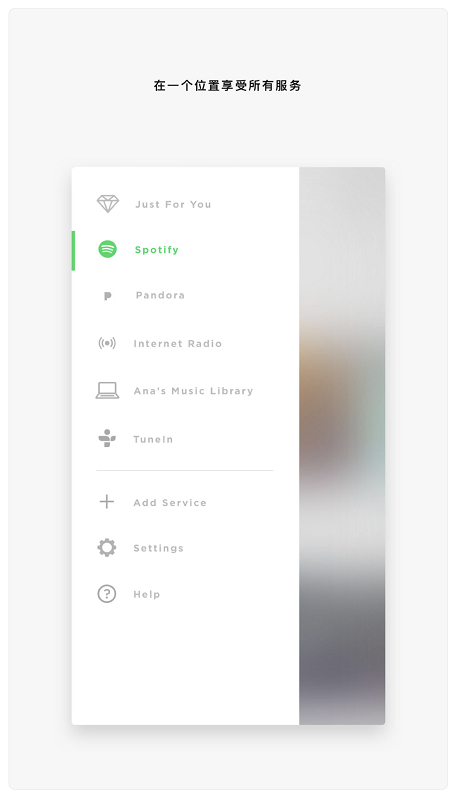
Bose SoundTouch Software Features
- Control your SoundTouch system from your smartphone or tablet
- Provides quick access to your favorite music
- Quickly create your favorite music and station presets
- An extensive discussion of global and local Internet radio stations
- Access music services in your area
- Keep track of your recently played music
- Control one or more systems in your home from any room
- Play the same music throughout your home, or listen to different music in different rooms
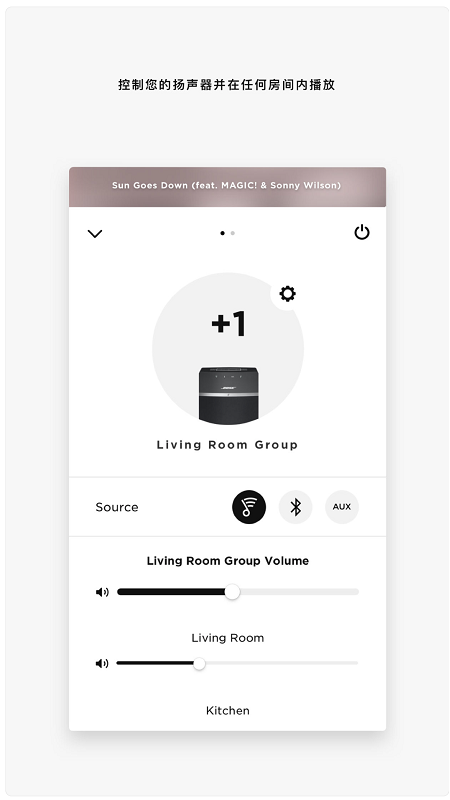
Bose SoundTouch FAQ
Question: How to uninstall Bose SoundTouch?
Answer: 1. We need to long press the Bose SoundTouch logo on the phone screen, the options will pop up, and click Remove APP.

2. Then we need to click Delete APP to delete it!

Comparison of similar software
SoundSeeder SpeakerThe latest version is a multimedia player tool that can play music simultaneously on multiple devices. SoundSeed Speaker Official Edition to listen to your music and connect to external devices and use them as wireless speakers. All connected devices will play music simultaneously and form one large sound system. SoundSeeder Speaker:SoundSeeder In addition to adding speakers directly through the URL, speakers can also be obtained by filtering by country and category.
TLP Music ToolboxThe official version is a very practical audio management software. Through the TLP Music Toolbox, users can quickly retrieve music files in the directory, and can change the suffix of the music at any time and perform subcontract management. The latest version of the TLP Music Toolbox also supports monitoring of duplicate audio, making it convenient for users to manage their own music libraries.
Bose SoundTouch update log
- Bug fixes and general cleaning of the lower part of the case.
Huajun editor recommends:
Bose SoundTouch iOS version can help users connect to control devices with one click, quickly access music, discover more radio stations with one click, etc. A very good Bose SoundTouch, easy to use and powerful, don’t miss it if you need it.

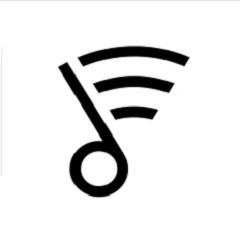

































Useful
Useful
Useful