
CCTV financial software functions
Authoritative financial information: Provides ten major categories of news information, including news, securities, international, and consumption, relying on professional financial data channels to ensure the authority and timeliness of information.
Real-time market data: Covers the real-time market conditions of the Shanghai and Shenzhen main boards, GEM and New Third Board, helping users keep track of market trends at any time.
Video aggregation and live broadcast: The short video aggregation window is launched to provide a new vertical screen experience. Users can watch exclusive financial short videos, live broadcasts and TV program replays at any time.
315 Complaint Platform: A new 315 Complaint Area has been added, and in conjunction with the 315 Party, exclusive breaking news will be released immediately, making consumer complaints easier.
Personalized customization: Provide multiple keywords for users to customize content of interest to meet personalized needs.

CCTV financial software features
Interface upgrade: The main functional design of the CCTV Finance LOGO is adopted. The visual focus is placed on the headline content of the large page, which is more convenient to click. The major sections are concentrated into the CCTV Finance button, which is convenient and fast.
7×24-hour real-time information: Set up a "7×24" section to continuously update global market dynamics and present the latest and most concise real-time information. A clear timeline allows users to see newer and faster information.
Sharing function: Supports card and long screenshot sharing, allowing users to become faster sharing experts.
No advertising interference: There are almost no advertisements in the entire App, ensuring that the user’s reading experience is uninterrupted. All articles and videos are of CCTV quality, professional and reliable.
CCTV financial software highlights
1. CCTV Finance includes 5 module functions: News, TV, Quotes and Me. The content is rich and covers a wide range of topics.
2. But it has many applications without being confusing. It has clear logical ideas and can be easily used as soon as you use it.
3. You can easily find the financial content you care about. It is a rare financial news application.
How to use CCTV Finance
How to set up forwarding when collecting in CCTV Finance APP
Open the CCTV Finance APP and click My in the lower right corner.
Click System Settings.

Enter the system settings page and click on the forward button when collecting.

CCTV Finance FAQ
Question: How to download videos from CCTV Finance app?
Answer: 1. Open the official CCTV Finance software and choose to watch the video yourself
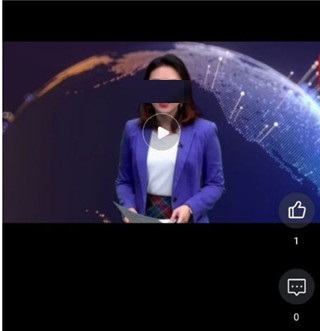
2. Click Share to download the video locally

Question: How can CCTV Finance APP contact 315?
Answer: 1. Open the APP and click the icon in the upper right corner

2. Click on “315 Complaint Platform”

Comparison of similar software
NetEase Finance appIt is a mobile app officially launched by NetEase Finance. The NetEase Finance app not only provides you with the latest stock price increases, but also various stock information and related content, allowing you to fully understand the financial circle.
Huitong Finance APPProviding 7x24 rolling live broadcast of global financial information. We focus on financial news, emergency event reports, macroeconomic reports, and in-depth analysis of global hot spots. Provide valuable financial perspectives, business wisdom and investment education for elite groups, and become a partner for users’ career growth and a trustworthy communication platform.
CCTV Finance Update Diary
1. Optimization of live broadcast interaction.
2. System notification optimization.
3. Add feedback entrance.
4. Add a switch setting for automatic playback under non-WIFI.
5. Fix known issues.
Huajun editor recommends:
CCTV FinanceIt covers popular news information content in ten categories including news, securities, video, company, international, consumer, technology, program, recommended carousel and voting. Dear children, CCTV Finance can definitely meet your needs. From the software interface to the software functions, it is absolutely eye-catching. Everyone is welcome to download and use it!





 You may like
You may like















































Useful
Useful
Useful