
Introduction to First Financial Software
China Business News APP provides one-stop access to popular programs such as "Talk about Stocks and Money", "Today's Stock Market", "Company and Industry", and "Brainstorm". Monitor the global market for you and select the financial information you must know.

Introduction to CBN functions
China Business News APP’s new feature “is” live broadcast now,
7*24 hours financial information, keeping up with global financial information
86400 seconds, for your decision-making every second,
"Now" live broadcast, now in your future!
1,500 reporters and editors from all over the world interpret financial events from different perspectives.
Live broadcast, TV, radio, text, diversified display formats, just to meet your needs.
1. Global market city-wide trading information
2. Respond quickly to keep up with investment opportunities
3. Authoritative point of view and professional market interpretation
4. Video stream + information stream comprehensive and intuitive
5. Interactive comments and exchange of opinions
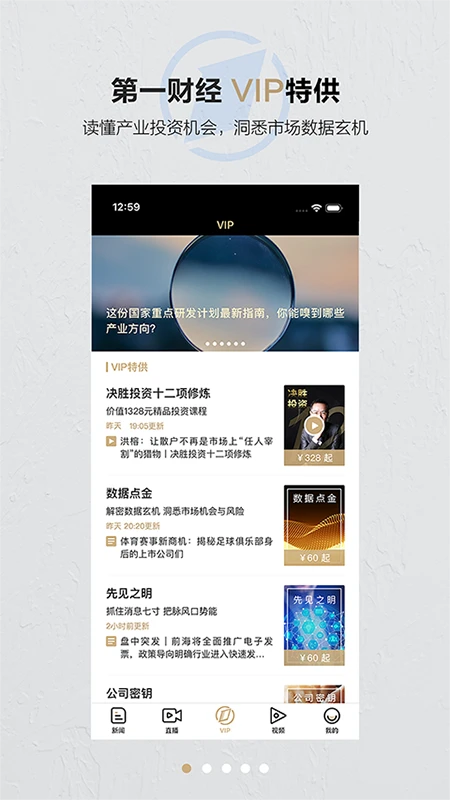
First Finance FAQ
Question: How to register a CBN app account?
Answer: Users can complete registration through the registration page of the First Financial App by entering their mobile phone number, verification code and setting a password. In some cases, you may also need to fill in user name, avatar and other information, which should comply with relevant regulations.
Question: What should I do if I forget my login password?
Answer: Users can click the "Forgot Password" link on the login page of the China Business News app, enter the mobile phone number or email used during registration according to the prompts, and reset the password after receiving the verification code.
China Business News update log:
1. The pace of optimization never stops!
2. More little surprises are waiting for you to discover~
Huajun editor recommends:
CBN is very simple to use. The optimized operation interface allows you to easily find the functions you want. Come and download it. The editor has also carefully prepared for youPeople's Daily,Xinhuanet,Sina News,Today's headlines,Today's headlines





 You may like
You may like









































it works
it works
it works