VST fully aggregated TV version content introduction
VST Full Aggregation (CIBN Micro Audiovisual) is a brand-new all-media aggregation client software (launcher) written in Java language, suitable for most boxes and smart TVs based on Android 4.0 or above. VST Full Aggregation is the aggregation platform software with the largest number of Chinese users. It integrates video on demand, online live broadcast, TV playback, applications, and my settings, and aggregates the content of eighteen domestic mainstream video websites. VST Full Aggregation (CIBN Micro Audiovisual) aggregates the content of 18 domestic mainstream video websites. It is currently the aggregation software with the most content among aggregation software. The VST Full Aggregation TV version is updated in real time every day, and has unique user-friendly functions such as continuous drama chasing and breakpoint resumption.
The VST fully aggregated TV version not only allows you to select the source before playing, but you can also select the source and resolution again during playback. The dazzling and vivid Win8 style UI interface only requires 7 buttons on the remote control to operate. It is suitable for all ages and does not require learning. The VST fully aggregated TV version aggregates more than 600 online live broadcast channels, and is continuously maintained by dedicated personnel. It is monitored by the national distributed system of the software to improve user experience. It has the most comprehensive EPG TV program information prompts, instant channel switching, automatic switching of dead links, and light-speed channel changing prompts.
VST full aggregation TV version is a launcher (Lanucher) that can replace the system desktop program and directly enter VST full aggregation after booting. You can manage applications, sort and uninstall installed applications, and even have a special pin function. Newly installed applications have NEW corner icon prompts, Android program manager.
Features of VST fully aggregated TV version software
Comprehensive functionality
VST Full Aggregation (CIBN Micro Audiovisual) is the aggregation platform software with the largest number of Chinese users, integrating video on demand, online live broadcast, TV playback, applications, and my settings;
Rich content
VST fully aggregated TV version aggregates the content of 18 mainstream domestic video websites. It is the aggregation software with the most content among the aggregation software at present. It is updated in real time every day and has unique user-friendly functions such as continuous drama chasing and breakpoint resumption.
Personalized playback
Through VST full aggregation (CIBN Micro Audio and Video), users first select the source and then play it, and can also select the source and resolution again during playback;
Easy to operate
VST fully integrated TV version adopts a dazzling and vivid Win8 style UI interface, which can be operated with only 7 buttons on the remote control. It is suitable for all ages and does not require learning;
webcast
VST fully aggregated TV version aggregates more than 600 online live broadcast channels, and is continuously maintained by dedicated personnel. It is monitored by the national distributed system of the software to improve user experience;
Change channels instantly
The most comprehensive EPG TV program information prompts, instant channel switching, automatic switching of dead links, and light-speed channel changing prompts;
quick start
VST Full Aggregation is a launcher (Lanucher) that can replace the system desktop program and directly enter VST Full Aggregation after booting;
Application management
VST fully integrated TV version can manage applications, sort and uninstall installed applications, and has a special pin function. Newly installed applications have NEW corner icon prompts.
How to use VST fully aggregated TV version
What should I do if I can’t watch the live broadcast with VST full aggregation?
1. First open the installed application market. As shown in the picture, uninstall the new version of VST

2. Find the download page of VST. Don’t download it yet. Find the old version download under the historical version column.

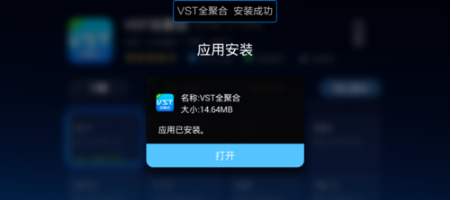
3. Open the software, you can see the TV viewing section on the home page. Click and follow the prompts.

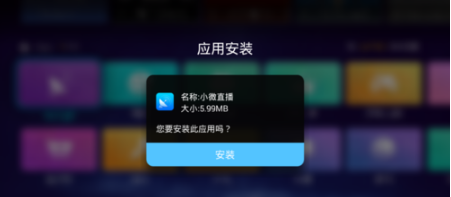
4. Finally, turn on the TV again and you can watch the live broadcast.






 You may like
You may like





































Useful
Useful
Useful