Amap is China’s leading provider of digital map content, navigation and location service solutions. Amap has the "three-A" qualifications of Class A surveying and mapping qualifications for navigation electronic maps, Class A qualifications for surveying and mapping aerial photography, and Class A surveying and mapping qualifications for Internet map services. Amap's high-quality electronic map database has become the company's core competitiveness.

Amap professional navigation helps you save traffic
Features of Amap map
Support Apple Watch
—Amap is perfectly adapted to Apple Watch, and its powerful functions are released in a shocking way!
—On Apple Watch, I can quickly locate my location, check nearby popular POIs, and intelligently display bus travel routes.
- Receive push notifications and subscriptions in a timely manner
Intelligent route planning
- Easily check routes with voice search for worry-free travel
- Super powerful bus planning engine, easy to obtain routes
-Pedestrian navigation has been upgraded, and the voice broadcast is more intimate
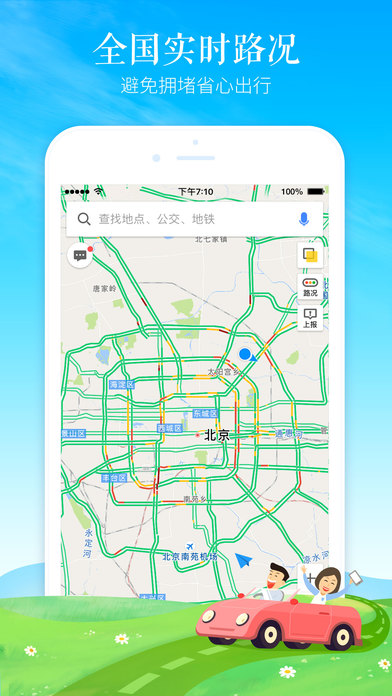
Amap national real-time traffic conditions
Precise navigation
-Plan driving routes, save 20% of time based on real-time traffic conditions, and save an average of 610,000 liters of fuel per day
-Full bus navigation, guide to the station and after getting off the bus, timely reminder before arriving at the station, worry-free travel throughout the journey
—Guo Degang and Lin Chiling’s goddess voice navigation makes traveling more enjoyable
Accurate map data
- 12 years of deep experience in the map field, leading the industry in accuracy of location, road, and bus data
- Accurate positioning, leading error rate in the industry
- Free downloads of offline maps and offline navigation in many cities across the country, saving 90% of traffic

Amap cycling navigation service
Great things to do nearby
-Group purchases are available for food, hotels, movies, KTV, tourism and life services, saving money and worry.
- You can choose any food nearby, order takeout or order a restaurant in one step
- Where to go on weekends carefully recommends entertainment information, don’t miss exciting activities
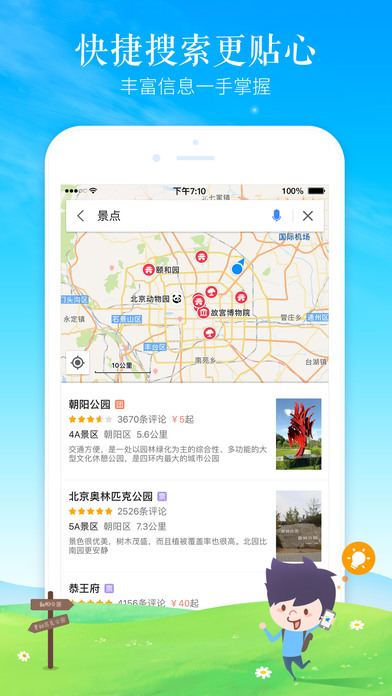
Screenshot of Gaode map interface
Amap usage tutorial
How to modify the download storage path of the mobile Amap offline package?
Open the Amap software installed on your phone
Amap logo screenshot
Click on the offline map to enter
Amap offline map entry location screenshot
Click the Change Storage Location button here
Screenshot of Amap offline map storage location path modification screenshot
Just select mobile phone storage
Amap FAQ
1.Gaode mapWhat is one-click navigation and how to use it?
Answer: One-click navigation is a shortcut for users to open frequently used starting locations. Click [Personal Center] -> [More Functions] -> [One-click Desktop Navigation] to create it and follow the prompts. After creation, the one-click navigation will appear on the mobile desktop. To use it, just click on the desktop.
2. What is an intersection enlargement map?
Answer: The enlarged intersection map refers to the intersections that require turning or changing lanes during navigation. The map provides enlarged illustrations of these intersections in advance to facilitate users to accurately determine the driving route.
3. Why am I usingAmapNo picture prompt when you reach a corner when navigating?
Answer: The picture prompt requires you to download an additional offline intersection enlargement map. Click [Personal Center]->[Offline Resource Download]->[Intersection Enlargement Map], select the city or province to be downloaded, and it can be used only after the download is successful.
4. How to share the traffic jams, accidents and regulations found on the road with everyone?
Answer: Open Layer - Traffic Events (the second circular icon on the right side of the main interface) to view real-time traffic information. [Congestion Ranking] can view the ranking of congested road sections in your location and other major cities. [Traffic Reminder] can broadcast reminders based on real-time traffic conditions.
5. Where can I see real-time traffic conditions?
Answer: Click the traffic icon on the right side of the main map interface. The traffic light pattern changes to color and you can view real-time traffic conditions. Among them, red roads are congested, yellow roads are slow, and green roads are smooth.
6. Where can I see traffic events on the Amap map?
A: Click on the traffic event icon on the map to view traffic details.
7. How to cancel the favorite place displayed on the map?
Answer: Click the first icon on the right side of the main map interface and uncheck [My Favorites]. The favorite places will not be displayed on the map.
8. How to set route planning conditions according to needs?
Answer: Click [Route], and the three preference icons of driving, bus, and walking can be seen above. Click driving, enter the starting location and destination, and click [Search]. Click [Preferences] in the upper right corner of the search results. You can set settings such as avoiding congestion, not taking highways, avoiding tolls, and traffic restrictions with last number as needed.
9.AmapCan I add waypoints to my driving route?
Answer: Click the icon with the "+" mark between [My Location] and [Enter Destination] to add a waypoint. Currently, only one waypoint can be added.
10.Why do GPS positioning times vary?
GPS modules generally support two modes: Cold start and Hot start. (Note: warm-start is not discussed)
Generally, the cold start time is much longer than the hot start time. If the signal is good enough, for example, the hot start of SirFIII is within 15 seconds, and the cold start time is within 42 seconds; if the signal is weak, it will take longer.
Hot start conditions are as follows:
1. The location information (latitude, longitude, altitude) before the last shutdown is known (so if you shut down the machine in the garage next time, it must be a cold start);
2. The current time, almanac, and ephemeris are known (requires real-time clock support);
3. The time since the last shutdown should not exceed 4 hours (if the time is too long, the ephemeris will change, that is, the previous satellites will no longer be visible).
11. Will turning on the WIFI switch help improve positioning accuracy?
Yes, because the mobile phone will perform positioning through WiFi positioning, scan the WiFi hotspot information that can be detected, parse the IP address of the hotspot, and convert it into a geographical location. Therefore, as long as the mobile phone can sense the WiFi signal, it can obtain the current location. Turning on the WiFi switch will help improve positioning accuracy.
Although there is no WiFi connection outdoors, as long as the mobile phone can sense the WiFi signal, it can obtain the current location, so turning on the WiFi switch can also help improve positioning accuracy.
12. Why is my mobile phone’s positioning sometimes inaccurate?
On the one hand, network positioning relies on surrounding base station and WiFi information monitored, and this information may change due to various factors or may be collected incorrectly, resulting in positioning deviations.
On the other hand, positioning itself also has a certain range of random errors in accuracy, which is normal from tens of meters to kilometers, so sometimes you see a certain deviation in the positioning results. This is why sometimes you will see that your position has not changed, but the positioning position always jumps in a small range.
If you use GPS positioning, it is a relatively accurate way of positioning, but it is restricted and can only be used outdoors, and satellite signals are easily affected by weather, occlusion and other factors, and the quality of the mobile phone's own GPS chip will also have a direct impact on the accuracy of positioning.
What are the differences between Amap and similar software?
Baidu Map is an online map search service provided by Baidu, covering nearly 400 cities and thousands of districts and counties in China. In Baidu Maps, users can check the location of streets, shopping malls, and real estate properties, as well as find all restaurants, schools, banks, parks, etc. closest to you.
Baidu Maps provides a wealth of bus transfer and driving navigation query functions to provide you with suitable route planning. Not only do you know where the place you are looking for is, you also know how to get there. At the same time, Baidu Maps also provides you with complete map functions (such as search prompts, search within the field of view, full screen, distance measurement, etc.) to facilitate better use of maps and find what you are looking for conveniently.
Google Maps is an electronic map service provided by Google, including locally detailed satellite photos. This service provides vector maps containing political and transportation and business information, satellite photos of different resolutions, and terrain views that can be used to display terrain and contours. It has applications on various platforms and is simple and convenient to operate.
凯立德手机导航是中国导航软件品牌凯立德公司专门为手机设计的一款全新导航产品。 This product not only inherits Kay Rucker's consistent professional-level navigation performance, but is also specially optimized and developed for the communication functions, operation methods, storage capacity and other characteristics of mobile phone products. It is the most professional mobile phone navigation software currently on the market.
4.Amap
Amap is a first-class free map navigation product in China. It is also a mobile map with comprehensive location-based life services and rich information. It is provided by Amap (Nasdaq: Amap), a domestic electronic map, navigation and LBS service solution provider. Amap uses leading technology to create an easy-to-use "living map" for users. No matter where you are, where you are going, where you are looking, how to get there, or what you want to do...with one map in hand, you can do it all! It saves power, traffic, and money. It is the perfect life travel software!
Tencent Maps, formerly known as SOSO Maps. This is an Internet map service launched by Tencent. Users can see ordinary rectangular maps, satellite maps, street view maps, and indoor views from the map (see details below). Users can use the map to check the location of banks, hospitals, hotels, parks, etc., which will help users with their daily life and travel needs.
On December 12, 2013, Tencent’s map products were officially renamed Tencent Maps, with “Embrace dreams and have the courage to explore” as the new slogan and the Arctic tern as the new brand logo. Tencent Map is an Internet map service provided by Tencent, covering nearly 400 cities across the country. Users can see ordinary rectangular maps, satellite maps and street view maps from the map, and can also use the map to query the geographical locations of banks, hospitals, hotels, parks, etc. to meet the users' daily travel needs.
Gaode map update log:
Map rendering speed is improved and dragging is smoother
- Optimize the ability to drag and view the map, and slide to view the map more smoothly
Supports folding the left panel and viewing the map in full screen is more convenient.
- Supports retracting the left panel, making it easier to view the map with a wider field of view
Support satellite map
Huajun editor recommends:
Amap is a good map navigation software. If you are interested, please download it and use it. I believe you will like it.movie paradise,National violation inquiry,navigation dog,driving recorder,Violation inquiryIt is also a good software and is recommended for students to download and use.


























































Useful
Useful
Useful