Jinshan Typing mainly consists of six parts: English typing, Pinyin typing, Wubi typing, and typing games. All vocabulary and articles used for exercises are divided into professional and general types, and users can choose according to their needs. English typing gradually allows users to touch-type from key memory to article practice and improve their typing speed. Wubi typing is divided into two versions of coding, 86 and 98, and is practiced step by step from radicals, short codes to multi-character phrases. Pinyin typing specifically includes exercises for difficult-to-identify odd-shaped characters, exercises for consonant words, exercises for correcting fuzzy dialect sounds, and exercises for HSK (Chinese Proficiency Test) words. These exercises provide great convenience for users who are new to learning Chinese or have low levels of Chinese Pinyin. They are also very suitable for teaching Chinese to primary and secondary school students and foreign students.
Update points for SP3:
List of bugs fixed:
1. When entering the course, it will prompt "The course has ended, do you want to go to the next lesson?".
2. There is no prompt when the custom course importer saves successfully.
3. Adjust the position of the coding prompt in the Wubi exercise and swap it left and right to avoid covering the coding prompt.
4. Add scroll bars to the custom import tool.
5. The "single character practice" in "Wubi Typing" is misplaced.
6. Fixed typos in several courses.
7. Fixed the problem of full-width spaces in some courses causing misalignment even if the input is correct.
8. The typing game page may not be displayed properly.
New features:
1. DPI detection, prompt the user when setting high DPI large font display.
2. Supports Pause key to pause during practice.
3. Support custom test time.
4. Add the "Online Test" entrance to the main interface.

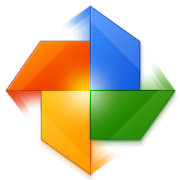










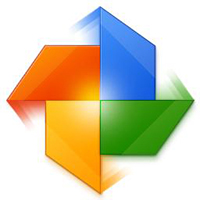






































Useful
Useful
Useful