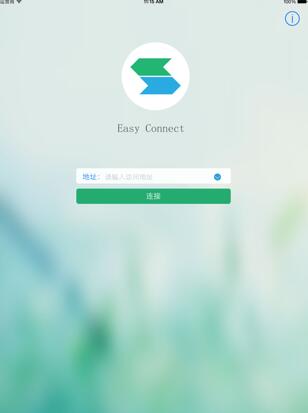
Features of EasyConnect iPad version software
Remote files - Using the Sunflower remote control software, you can realize two-way transfer of files between mobile phones and computers, and you can easily access and edit data on your computer while on the road.
Remote desktop - using Sunflower remote control software, you can use your mobile phone to remotely access your computer and remotely control your computer as if you were on the scene. Provide remote support to clients, colleagues, friends, and family while on the road.
Desktop viewing - using Sunflower remote control software, you can perform desktop monitoring and desktop video recording on remote computers. You can see every move of the remote computer. You no longer have to worry about children surfing the Internet excessively or employees "fishing" at work.
Camera monitoring--using Sunflower remote control software, you can use your mobile phone to open the surveillance camera connected to your computer, conduct video surveillance, remotely care for the elderly and children, and look after your home and store, all with ease. Create 360-degree zero blind spots and low-cost home security.
Remote power on and off - Using the Sunflower remote control software, you can remotely control the computer to turn on and off (remote turning on requires a hardware boot stick or network card), and you can turn off the computer while lying on the bed.
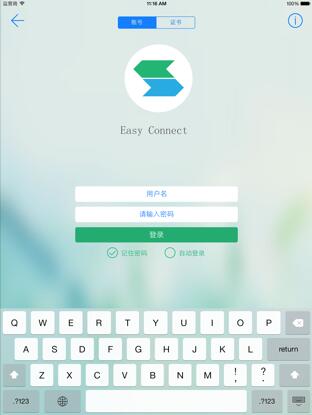
Advantages of EasyConnect ipad version software
1. Support gravity-sensing screen rotation for remote application release;
2. Support remote application clipboard mapping function;
3. Support remote application publishing SRAP protocol;
4. Optimize the speed of manual screen rotation when publishing remote applications.

EasyConnect ipad version update log
1. Optimized the login speed in some scenarios to improve the experience.
Huajun editor recommends:
EasyConnect for iPad is a good software. If you are interested, please download it and use it. I believe you will like it.Skype,Haoshitong cloud conference ipad version,DingTalk,Youdao Cloud Notes,Youanong Bohui iPad versionIt is also a good software and is recommended for students to download and use.








































Useful
Useful
Useful