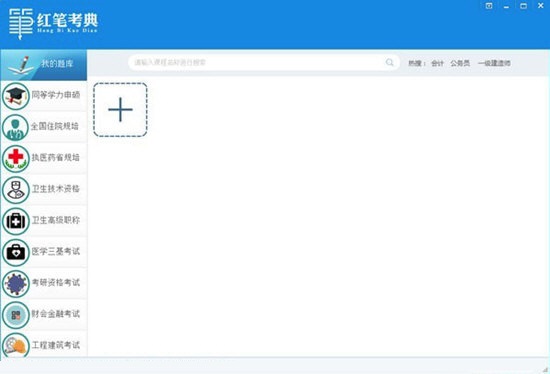
Introduction to the functions of Red Pen Examination
The computer version of Red Pen Examination Code is a professional examination system. The software functions include online and offline examination question browsing, chapter practice, simulation of the latest paperless examination, collection of wrong questions, redoing of wrong questions, etc. It is a professional examination software with many convenient functions. .
It provides real-time updates of high-quality question bank and real computer-based test questions, which are convenient and considerate to use, allowing you to practice, review and prepare for the exam anytime and anywhere, so that you can fully cope with the exam.
As long as you review this question bank carefully, passing the job exam in one try is no longer a dream. Thanks to the relevant institutions, experts, professors and teachers involved in the development for their strong support!
Red Pen Examination Software Functions
Reinforcement of incorrect questions:
The module collects incorrect answers during the test process to help consolidate memory and truly master the questions.
Collection notes:
Modules, collect what you want, rush before exams, and share notes with millions of netizens.
Video class:
The modules and question banks are accompanied by videos to make learning more relevant, comprehensive, and get good grades. See more functions in the software.
Question bank exercises:
The module contains a large number of questions, including simulation questions, intensive questions, real questions, internal test questions, etc., and the learning questions are highly targeted.
Mock examination room:
The module simulates human-machine dialogue to achieve paperless examinations, has superior random test paper functions and intelligent scoring.
Red Pen Exam Code Installation Tutorial
1. Download the computer software package of Red Pen Test Code in Huajun Software Park and obtain the installation source file.

2. Open the installation source file and click Next!
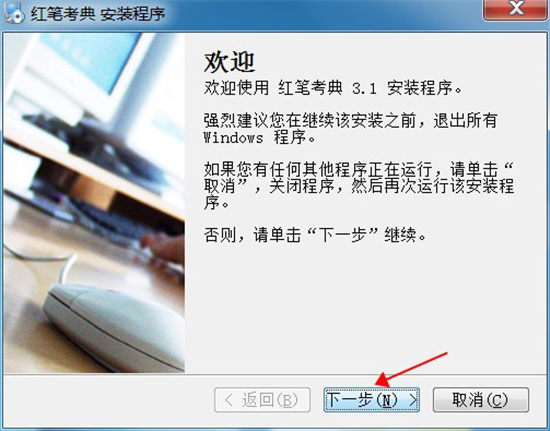
3. Set the installation directory and click Next!
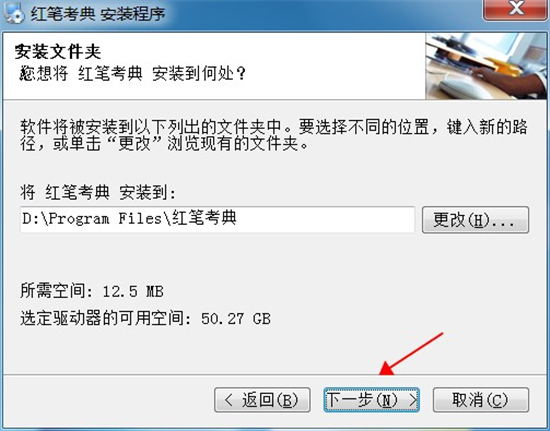
4. Complete the installation!
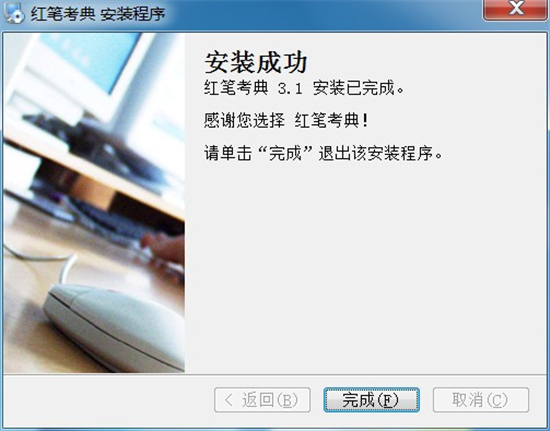
Red Pen Examination Update Log
1. Fix bugs in the previous version
2. Optimize some functions
Huajun editor recommends:
What? You haven’t used a red pen to take exams, but do you know that all your good friends are using it? Come and download it. The editor has also prepared for youMicrocomputer operation simulation examination system,Future Education Examination System,Chinese typing speed test software,Examination random question system,Test paper production system





































it works
it works
it works