
ISLide plug -in function features
1. One -click optimization
The unified global unified settings such as the irregular fonts, paragraphs, colors, reference line layouts, and style styles in PPT are set up to build professional and norms.
2. icon library
With 100,000+ flat icon icon resources, download arbitrarily, and insert PPT with one click, you can modify and replace it at any time.
3.ppt puzzle
The ISLide plug -in arranges the PPT page on demand and exports as a long diagram. Parameterization adjustment can freely control the output image quality and size.
4. Design layout
Efficient and intelligent realizing the graphic layout and replication arrangement in the design of the PPT page design, and a variety of parameterization settings meet the needs of personalized design.
5. Color library
More professional color combinations and schemes can be selected according to color retrieval and replace them with one click to achieve a unified application of full -document color.
6. Safety export
The Islide plug -in exports important types of PPT documents into unable to edit formats, as well as videos and pictures set by various parameterized settings.
7. Smart chart
ISLide plug -in creates a more visual attractive personalized chart in PPT, intelligent data parameters adjustment, and chart editing real -time preview.
8. icon library
3000+ professional development function icon material, full vector design, comfortable PPT theme color matching and layout rules, convenient editing.
9.zoomit
A very practical projection demonstration auxiliary software from Microsoft, including three functions: screen amplification. Screen drawing. Countdown reminder.
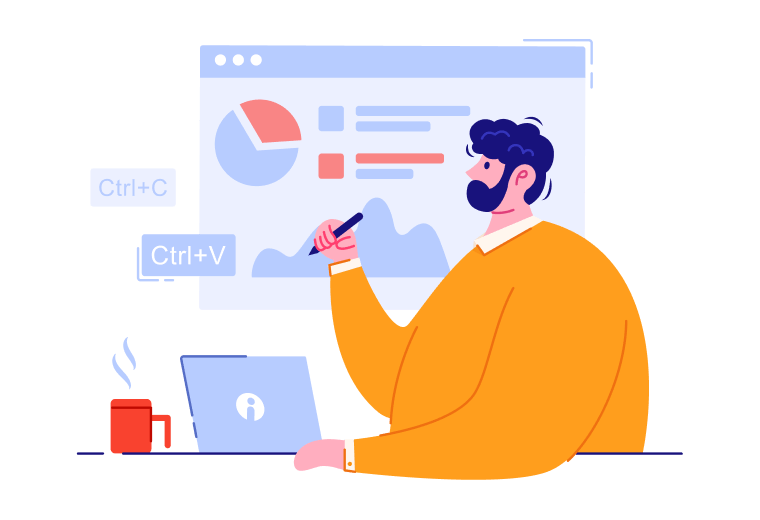
ISLide plug -in installation method
1. After downloading this site, double -click the EXE file, in the pop -up interface (select the installation language to select the default simplified Chinese), and then select the next step.
2. In the interface below (Welcometotheprejulistites installation wizard), select the next step and enter the next interface.
3.islide requires VisualstudiotoolsforofFice4.0runtime and .netframework4.5 support. Click the next step to download these two tools automatically.
4. After waiting for a while, the installation of these two tools will be prompted. We choose to receive a license and install it. These two necessary tools can be downloaded and installed.
5. Then select the ISLIDE plug -in installation path, click the next step, enter the next installation interface, and then click the installation. Enter the installation of ISLIDE.
6. After the installation is completed, create a new PPT document, and then select the installation plug -in. If the menu bar contains islide, it proves that the plug -in installation is successful.
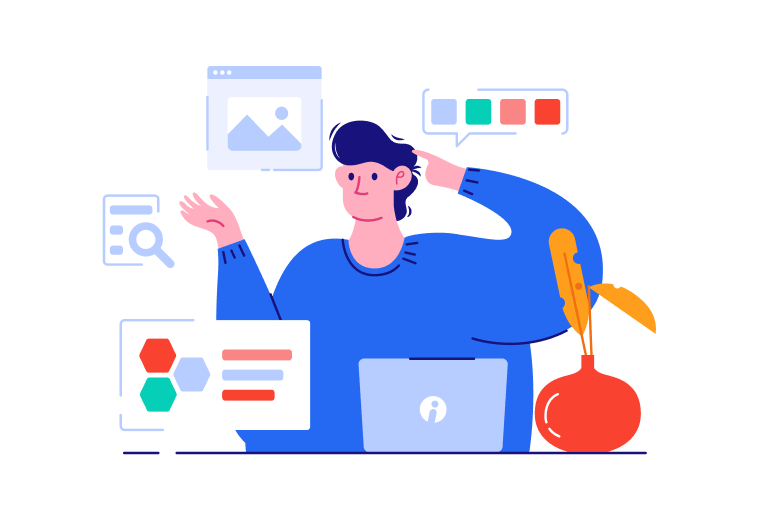
Islide plug -in update log
1. Optimize content
2. The details are more outstanding.
Xiaobian of Hua Jun:
The Islide plug -in is one of the best in it. With its own functions and simple operations, it has won unanimous praise from users. Come and download iSlide to try it. I have prepared for youPPT partnerAs well asClassical Palace PPT templateAs well asProtecting wildlife PPT templatesAs well asCute children PPT templateAs well asBanbao design PPT template
































it works
it works
it works