Introduction to Bubble Bobble classic game
The game "Bubble Bobble" (パズルボブル, Puzzle Bobble, Bust-a-Move), first released by TAITO in 1994, is a very popular pinball game. Colorful beads are fired from the marble launcher in the center below. If more than 3 beads of the same color are connected, they will disappear. Two-player games are also supported, but in this mode, two players compete against each other: one who clears a large number of bubbles will be transferred to the opponent's position. Bubble Bobble Classic 5-in-1 Green Stand-alone Version 2011 Beautiful Interface Visually Comfortable Short and Concise Free Green A Must-Have for Leisure Collection!
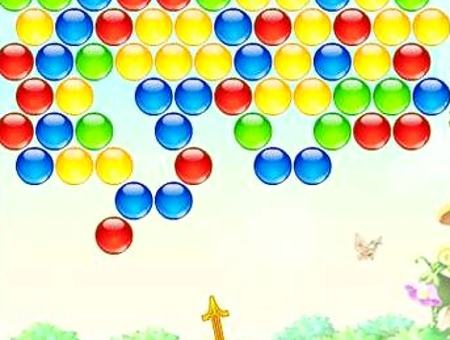
Bubble Bobble Classic Operation Guide
Basic operations
During the Bubble Bobble game, you will get small bubble props by eliminating bubbles. A certain number of small bubble props can be converted into big bubble props. Use the bubble props to the corresponding numbered player by pressing the number 1-6 keys. .
When using prop bubbles to attack, the attack effect is the number of bubbles used x 2; that is, bubble attack = the number of bubbles attacked x 2. There are 2 to 3 colors of bubbles for attack effects. When you destroy your own bubbles, one small bubble will eliminate one bubble. Press the 1 button to use it directly on yourself.
special props
When players pop bubbles, there is a chance that props will be generated in existing bubbles. When players pop or knock down bubbles containing props, they will get the props in them. At the beginning of each game, a prop will appear in the subsequent bubble (the bubble has a flashing light effect). In addition to obtaining props in the game, players can also purchase props by themselves. Click on the corresponding prop in the prop bar in the game interface. A purchase window will pop up, click Confirm to successfully purchase props. However, please note that you can only purchase up to 5 props per game.
Use of props
There are bubble props and special props in the Bubble Bobble game. You can use the right button of the mouse to switch between the two props. The order of using special props is from left to right. If you want to switch the order of props, you can use the Tab key. Directly press the numbers 1-6 to use props on the player with the corresponding number. For example: if you want to use props on player No. 2, press 2. If you want to use props on yourself, press 1.









































it works
it works
it works