This clock has six digital modes, and you can also customize the transparency and size of the numbers.
Software introduction
Basic features: total transparency, size, settings, texture or appearance of the clock to choose from. Friends who are not good at English can take a look at the English-Chinese comparison table below (you will basically understand everything after reading it once, because it is very simple)
Size: Size Always on Top: Front-end display Transparency: Transparency Second-Hand: Display second hand Donate: Donate LNG: Language To-Tray: Hide to tray Esc: Exit Image / Texture: Clock style Fixed at that position: Fixed at the current position Start with Windows: Start with Windows center of the screen: Display in the middle of the screen xp transparent desktop clock (TheAeroClock) V2.12 Enhanced style and language.
Update log:
2013-7-7 Update TheAeroClock 3.34 released.
New version 3.33 // June 18, 2013 Improved issues on some ATI graphics card machines and improved x64 operating systems.
2013-3-15 Update TheAeroClock 3.23 released. Update content: 1. Small improvements. 2. Updated language files.












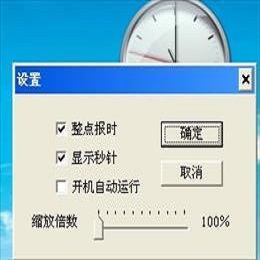































Useful
Useful
Useful