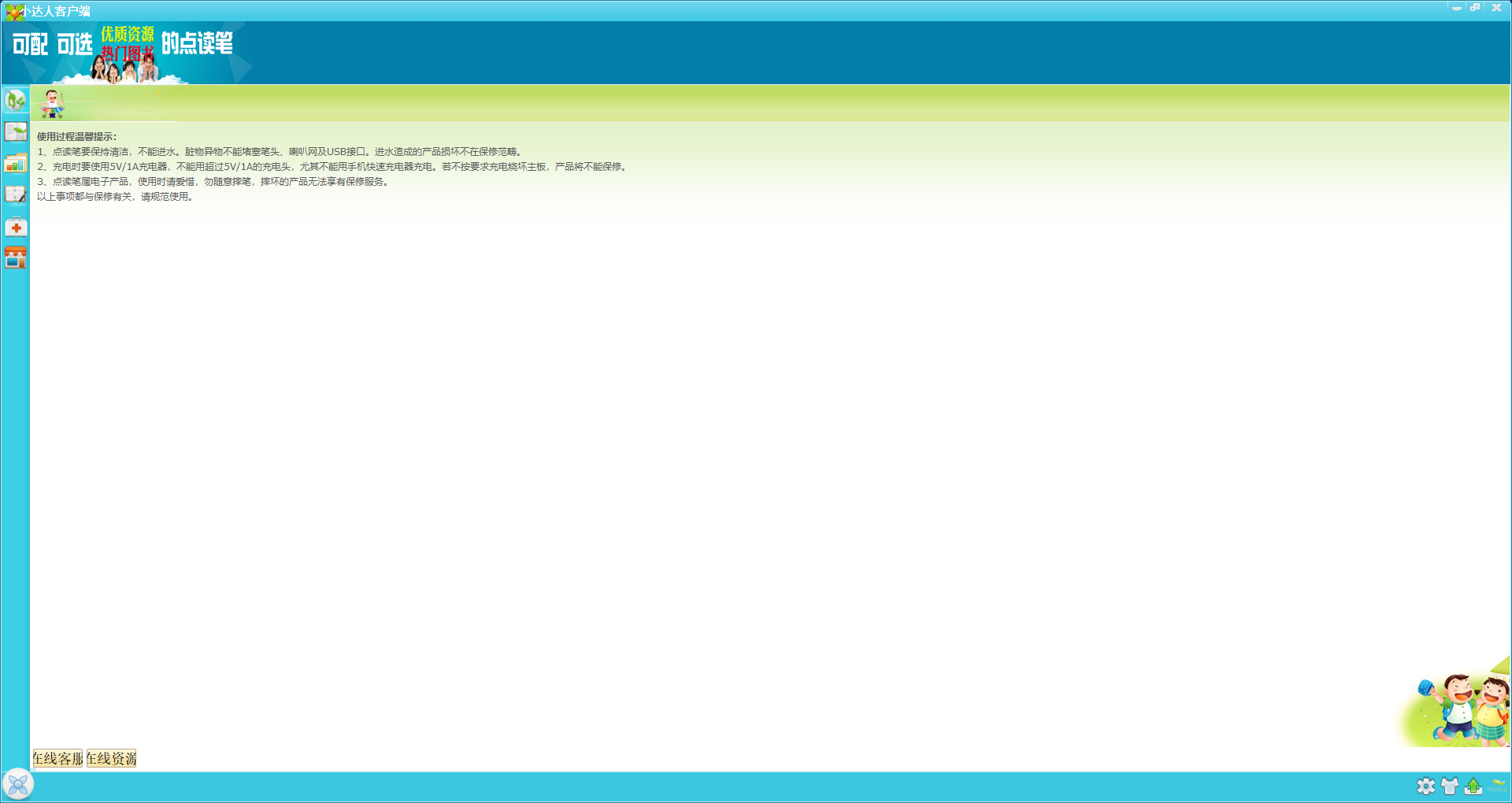
Basic introduction to Little Master Reading Pen
The computer version of Xiaodaren Reading Pen is a multi-functional intelligent reading pen developed by Shenzhen Disuo Music Technology Co., Ltd. It relies on the four-dimensional operation model of reading pen, any sticker/reading card, client and network platform to easily break the boring nature of traditional books and the singleness of other audio-visual products. It truly realizes the dream of free DIY audio world at will, allowing children to play middle school easily!

Introduction to the functions of Xiaodaren’s reading pen
1. Resource Management
Installation and removal of reading packages:
Install the reading package in .dab or .bab format through the "Smart Content Installation Tool", which supports customizing book title stickers and content sticker numbers.
View, delete or modify installed teaching material information on the "Content Management" interface.
Batch installation: Use the "Batch Teaching Materials Installation Tool" to import multiple reading packages to improve efficiency.
2. Customized teaching material production
Audio conversion and binding: Convert MP3 audio into a reading package, bind it to a sticker, and realize the reading function of any item or book.
Recording management: record audio and save it to your computer, supporting backup and reuse.
3. Download and share
Resource download: Download massive audio textbooks through the client, and support category search (such as by book title, type).
User upload: Upload self-made teaching materials to the platform and share them to earn revenue or views.
4. Device connection and settings
USB connection: Connect the reading pen via a data cable to support safe ejection and formatting operations.
System settings: Adjust client language, associated file types, or configure children's entrance permissions.
5. Other practical functions
MP3 playback: Copy audio files to the reading pen, play them through specific stickers or buttons, and support track switching.
Skin replacement: Two interface skins, blue and red, are provided, and users can switch freely.
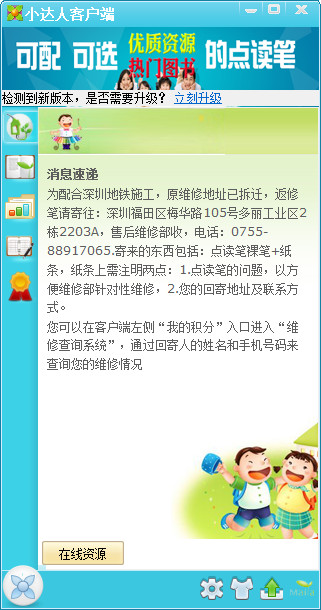
Features of Little Master Reading Pen Software
1. Multi-brand compatibility and massive resources
Cross-brand reading pens: Support supporting books for other brands of reading pens, which is equivalent to one pen being worth multiple pens.
Resource community: A smart pen resource community composed of tens of thousands of merchants and users, covering classics and popular reading materials, and supporting exchange and sharing.
Transform ordinary books into audiobooks: Use stickers (such as book title stickers and content stickers) to convert uncensored ordinary books into clickable audiobooks.
2. Powerful DIY function
Self-made audio teaching materials: Users can record audio and bind it to stickers to create personalized audio teaching materials, and support MP3 audio conversion.
Flexible sticker system: Provides recording stickers, smart playback stickers, etc., which can be pasted on any items (such as furniture, books) to achieve scene-based learning.
3. Parent-child interaction platform
C2C interactive community: Built-in China's largest parent-child platform, it provides audio teaching materials, Flash courseware, parenting knowledge and activity information, and supports users to upload and share homemade resources.
Children's entrance settings: You can limit the use time and scientifically manage children's learning and entertainment.
4. High performance and ease of use
High-quality speakers: Designed with high-definition sound quality and no harsh sound at the maximum volume.
Large-capacity storage: supports 16G memory, can accommodate thousands of books, and is compatible with MP3 playback function.
Advantages of Xiaodaren Reading Pen Software
Competitive advantage
This product has strong market competitiveness and has been in the leading trend in the industry for many years.
Customersgroupeffect
The Xiaodaren reading pen has established a high-viscosity customer user base, which provides basic support for the development and innovation of the product.
No restrictions
Different from traditional reading pens, Xiaodaren’s reading pen is not restricted by the manufacturer’s resources. It can continuously adapt and change according to the needs of users.
Exclusive service
We can even provide each user with exclusive customized services that only belong to him, just to make customers satisfied and reassured.
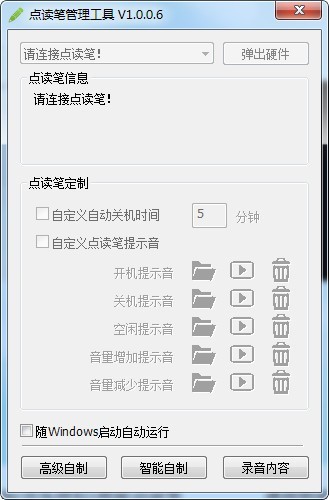
How to install Xiaodaren’s reading pen
First, download the installation package of Xiaodaren Reading Pen from this website, which is a compressed file. After unzipping, the user opens the exe file, selects Simplified Chinese, and clicks “install” to enter the installation wizard;
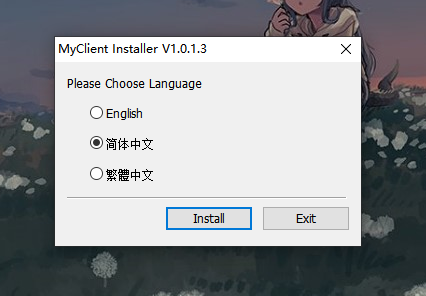
Then click to agree to the installation agreement;
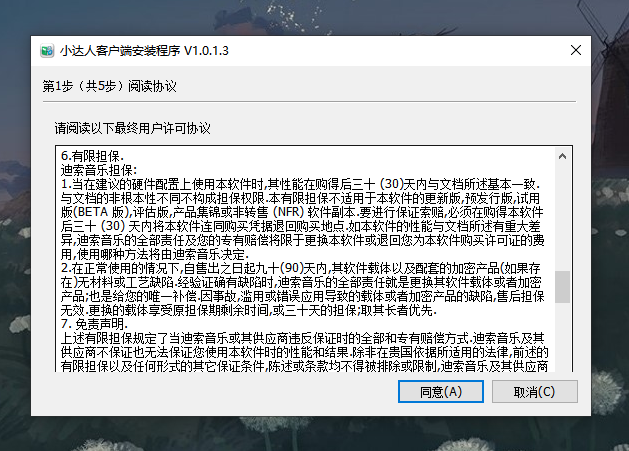
Then select the installation location. The first is the installation directory. It is recommended that you install the software on a drive other than the C drive to reduce the load on the system disk. It is also recommended that you choose a drive other than the C drive for the advanced/intelligent self-made content tool project directory, but note that it is best to be on the same drive as the installation directory. You can select shortcuts based on your needs.
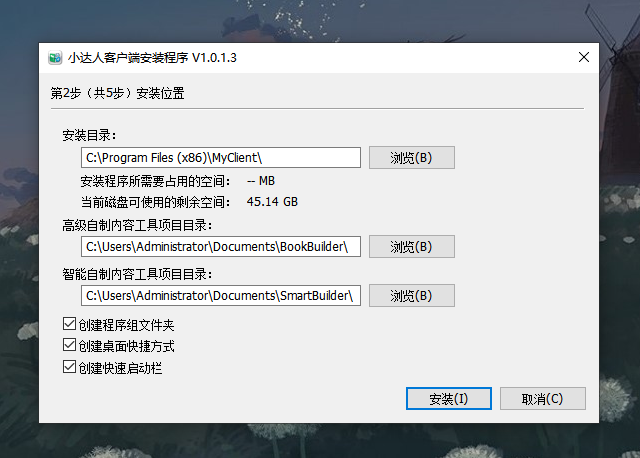
Finally, you will enter the installation process. Wait for a moment and the installation will be completed.
Installation summary:First, download the software installation package of Xiaodaren Reading Pen from this website, unzip it, open the exe file, and enter the installation wizard. Follow the steps to install according to the prompts. During installation, you can choose the default installation location or customize the installation location. After checking the corresponding shortcut, enter the installation program. After a short wait, the installation will be completed and enjoy this software.
Frequently Asked Questions about Little Master Reading Pen 1. How to install the reading package for Xiaodaren’s reading pen?
First, open the Xiaodaren client and select "Local Resources" in the chart on the left;
Then click the "..." on the right side of the file path to select the folder where the click-to-read package is located, and double-click the click-to-read package that needs to be installed;
In the new pop-up dialog box, fill in the book title number and the starting number of the content;
Click "Install" to install the click reading package.
After the installation of the reading package is completed, you can view the installed reading package in the content management, and click to pop up the reading pen.
2.What books can the little master read with the reading pen?
1. Can read all genuine books that support "direct" reading with the Xiaodaren reading pen.
2. Most ordinary books on the market can be read on demand.
Xiaodaren Click Pen client update log:
1. Sweep the bug out and carry it out to the end
2. The most stable version ever
Huajun editor recommends:
Xiaodaren Reading Pen client has the same complete functions as the official one, the interface is more beautiful and elegant, and the design is more complete. Welcome to download it to continuously meet the needs of users. Those who are interested can also downloadArt treasure small class,bedtime stories for children,Construction Industry Shandong Province Construction Engineering Data Management Software,gray box,Learning Garden for Little Prodigies in Civil and Military Arts




































Useful
Useful
Useful