
DeepSeek official versionHow to use
1. After downloading and installing the DeepSeek app, open the app and usemobile phoneNo.,WeChator Apple ID to log in.

2. After logging in, click belowdialogueEnter what you want to know in the box and click the "Search" button.

3. You will see basic information about what you searched for.
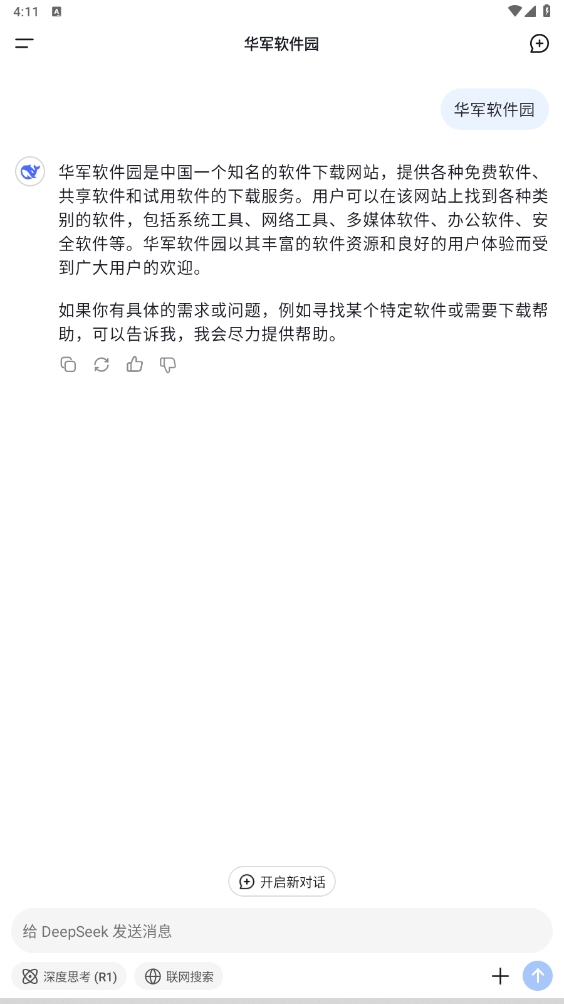
4. If you checked "Think Deeply" and "Think Deeply" and "NetworkingSearch" option and you will be able to view more detailed content.
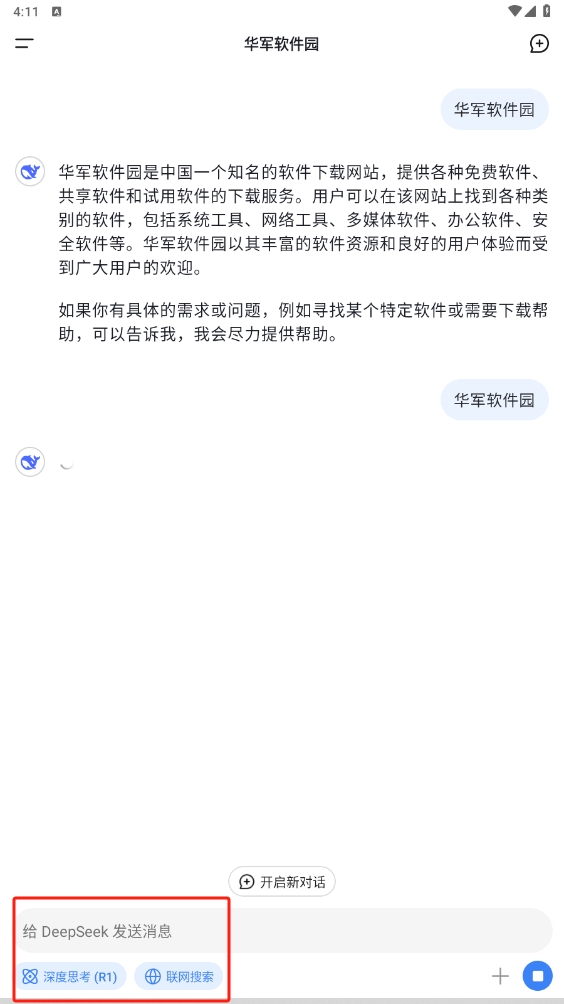
5. Click the menu button in the upper left corner.
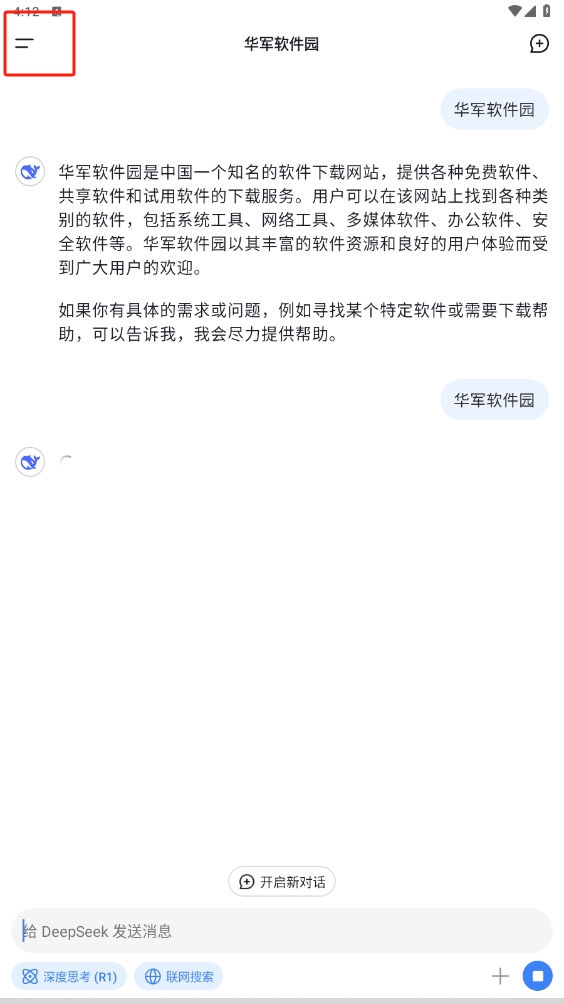
6. You will see historySearchrecord.
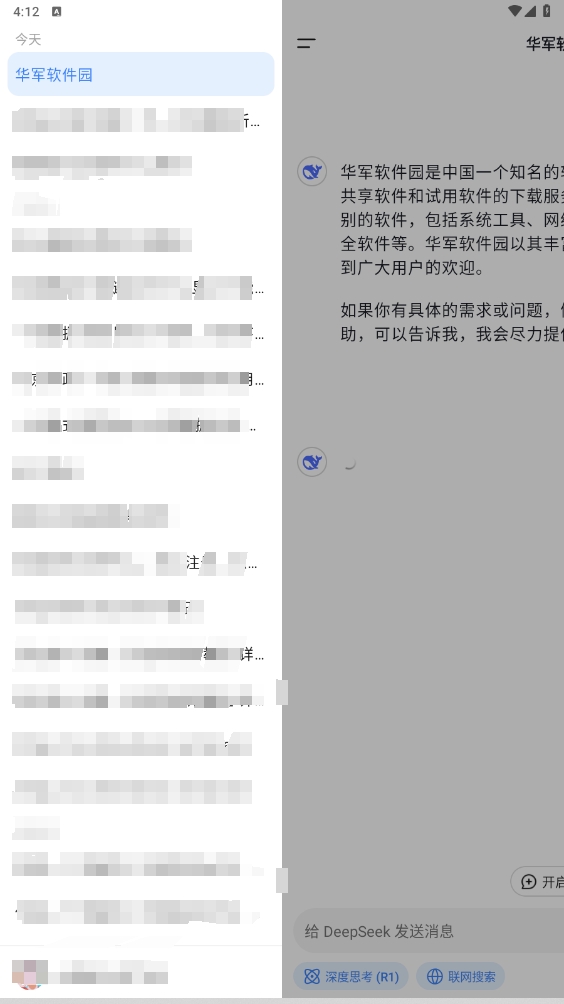
DeepSeek software is suitable for user groups
Students: It can help students solve science problems through intelligent problem solving, provide detailed problem-solving steps and ideas, and improve learning effects.
Content creator: DeepSeek provides creative writing support, which can help generate copywriting, write articles and reports, save time and improve work efficiency.
Legal, economic and other professionals: can quickly sort out and interpret various professional documents or reports, and provide accurate support.
Programmer: supports multiple programming languages, can quickly locate programming problems and generatecode, to help programmers improve programming efficiency.Scientific researchers: Scientific researchers can use DeepSeek to automatically interpret documents, reports and other materials, extract key information, and accelerate the research process.
Cross-language communicator: Its accurate translation function can help users communicate seamlessly in multi-language environments, especially suitable for frequent useforeign languagework or travel scene.

DeepSeek mobile Android version installation steps
The steps for DeepSeek voice dialogue are slightly different on different platforms and devices. The following is a detailed introduction:
Mobile web version

Log in or register: If you don’t have an account, you need to register and then log in. If you already have an account, log in directly.
Enter the conversation interface: After logging in, enter the DeepSeek conversation page.
Turn on voice input: Click " on the right side of the input boxMicrophone” icon.
Have a voice conversation: Speak questions or instructions clearly into your phone’s microphone, and DeepSeek will automatically convert your voice into text and answer it.
Honor mobile phone
Upgrade software: Upgrade the mobile phone system to MagicOS 8.0 and above, and upgrade the YOYO Assistant to version 80.0.1.503 and above.
Wake up the assistant: Press and hold the power button to wake up the YOYO Assistant.
Select the agent: Swipe up the screen and select the YOYO agent.
Start a conversation: Click to select DeepSeek - R1 to talk to DeepSeek via voice.
Huawei mobile phone
Update the application: Users of the HarmonyOS NEXT version should upgrade the Xiaoyi App to version 11.2.10.310 and above.
Open the app: Open the Xiaoyi App on your phone.
Start a conversation: You can use voice to talk to DeepSeek in the Xiaoyi App.
OPP mobile phone
Confirm the model: Make sure you are using OPPO Find N5 and subsequent supported models.
Wake up assistant: Wake up DeepSeek-R1 through Xiaobu Assistant voice.
Voice interaction: You can have voice conversations after waking up.
Computer web version

deepseek official web version address:www.deepseek.com
Open the website: Open the browser, enter the DeepSeek official website address in the address bar, and then press the Enter key to enter the DeepSeek website.Find the icon: Find one that looks like a microphone on the websiteicon.
Start function: Click this icon to start the speech recognition function.
Speak content: Speak the content or question you are looking for into the computer microphone, and DeepSeek will convert the speech into text.
Search: PresskeyboardEnter key on the page, or click the button at the bottom of the page with the mouse, and DeepSeek will provide relevant search results based on voice commands.
DeepSeek usage tips and advanced strategies
(1) Optimize first-time experience
When using DeepSeek for the first time, don't ignore some important options in the system settings. Be sure to check the "Optimization Mode" button. This is a key setting to improve the quality of AI output. It is like opening up DeepSeek's "Ren and Du Second Veins", allowing it to perform better when generating content and answering questions.
(2) Rethink prompt words
When using AI in the past, we often relied on complex prompt word templates, but in the operating environment of DeepSeek-R1, this method may no longer be applicable. The new model is more sensitive to prompt words, and users should try to describe tasks directly and concisely without relying on cumbersome examples. For example, if you want to write a New Year greeting message for the Year of the Snake and send it to your elders, just tell DeepSeek "Write a New Year greeting message for your elders in the Year of the Snake", and it will automatically output a variety of text styles for you to choose from, greatly simplifying the creation process and improving efficiency.
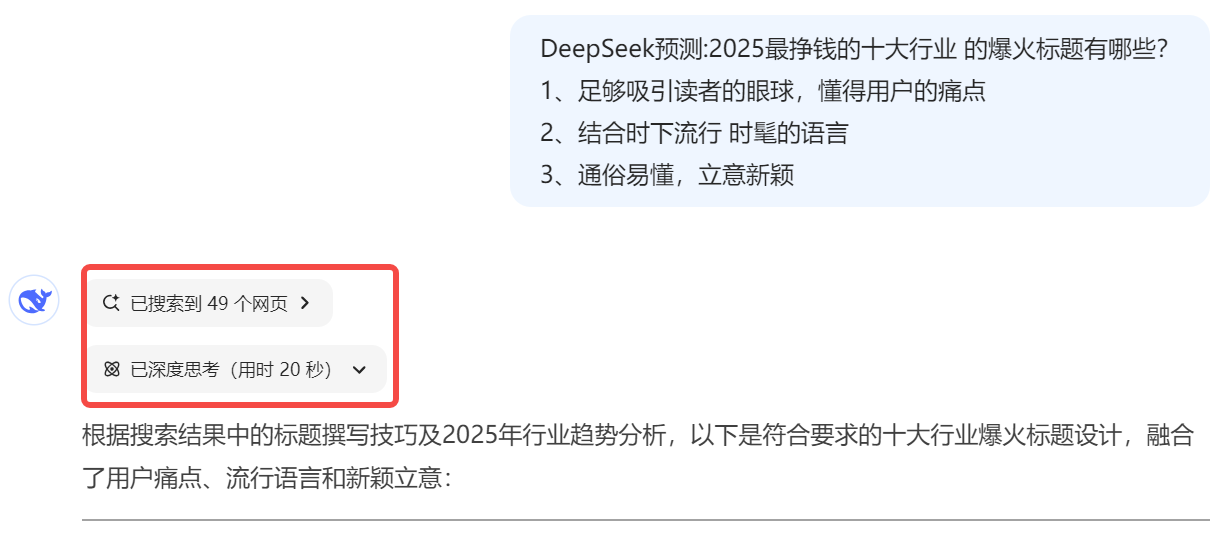
(3) Effective communication with AI
Express your needs concisely: When you feel that DeepSeek's response is too complex and difficult to understand, you might as well try to re-express your needs in more concise and straightforward language. For example, you can use phrases such as "speak human language" and "please explain in plain language" to guide it to output more understandable content.
Multiple communication attempts: Communication with DeepSeek is a continuous process. Don’t give up just because of one unsatisfactory answer. After many attempts and adjusting the method and content of questions, you will gradually find the best way to communicate with it and get more satisfactory answers. For example, when asking a complex technical question, if the first answer is not detailed enough, you can further ask for specific details to complete it.

(4) Use stylized rewriting
DeepSeek allows users to specify styles to rewrite content, which provides more possibilities for creation. You can let it present a text in the style of Lu Xun and feel the unique literary charm; or let it imitate the expression of a well-known business writer to add a professional touch to business copywriting. For example, rewrite an ordinary product introduction copy in the style of Steve Jobs’ speech at a product launch to make it more contagious and attractive.
(5) Create a custom knowledge base (advanced functions)
For users with specific needs, DeepSeek also supports uploading files to build custom knowledge bases. After uploading documents and materials related to your work and study, DeepSeek can provide you with more personalized and targeted answers and suggestions based on this knowledge. For example, corporate users can upload the company's internal rules and regulations, business materials, etc., making DeepSeek an intelligent assistant within the company; students can upload their own study notes, professional literature, etc. to help them learn and review better.
(6) Multi-modal interaction (some functions)
Although some of DeepSeek's current models are not fully multi-modal, the company has launched models such as Janus Pro withimageand models of text understanding generative capabilities. In the function that supports multi-modal interaction, users can not only enter text, but also upload pictures to ask questions or create. For example, upload a landscape photo and ask it to write a beautiful travelogue based on the photo; or ask a question related to the picture, such as "What is the style of the building in this picture?" It will give an accurate answer based on the content of the picture.
DeepSeek officialFounder Edition Software Update Log
Fix some known issues
Huajun editor recommends:
It is one of the best in life services. With its comprehensive functions and simple operation, it has won unanimous praise from users. Come and download it and give it a try. The editor has also prepared for youRabbit IP,One-click sharing-Android version,Qutoutiao,Hupu,Online every day





 You may like
You may like
































Useful
Useful
Useful