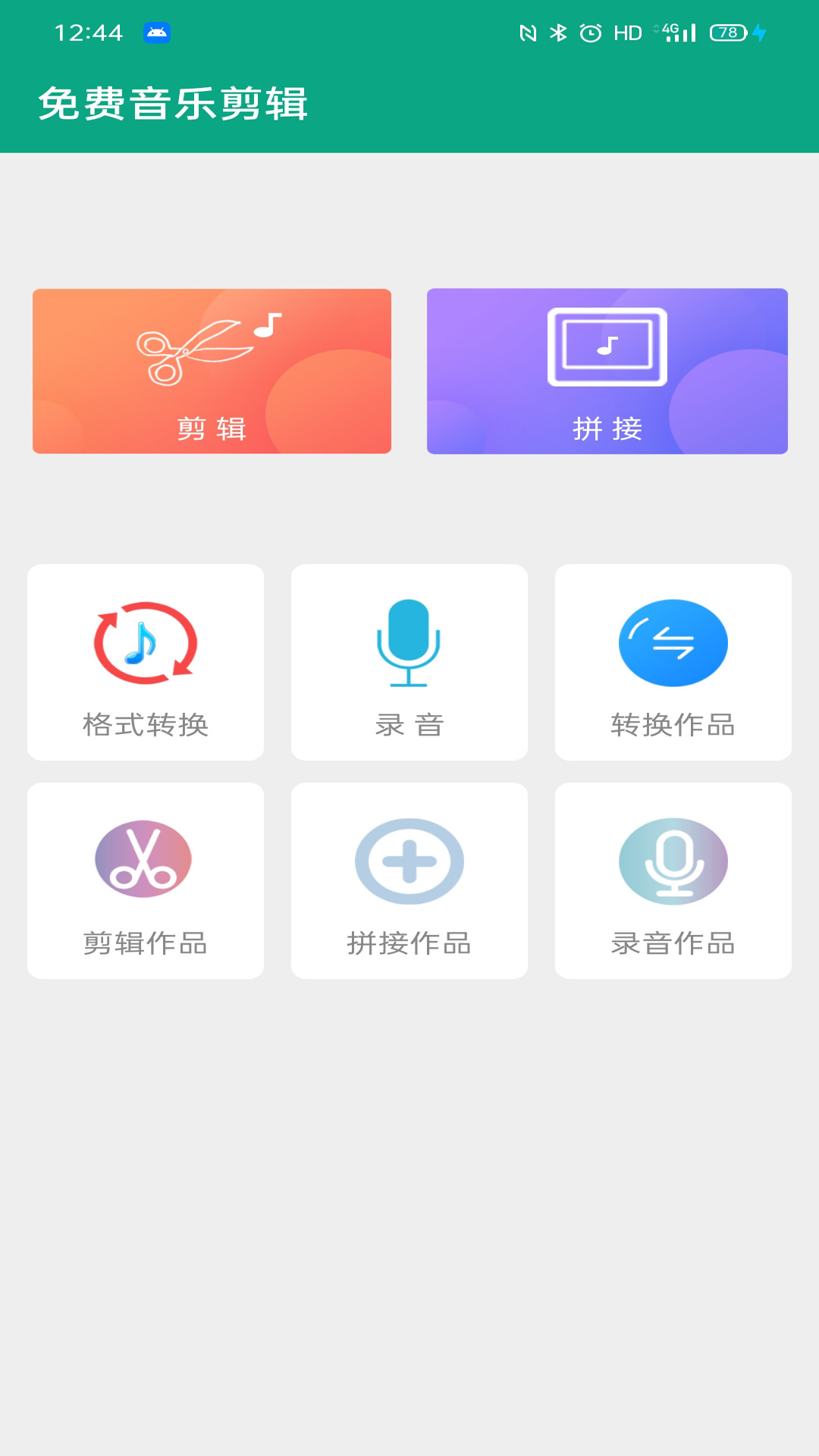
Music editing software features
1. Audio cutting;
2. Audio splicing;
3. Recording;
4. Audio format conversion.
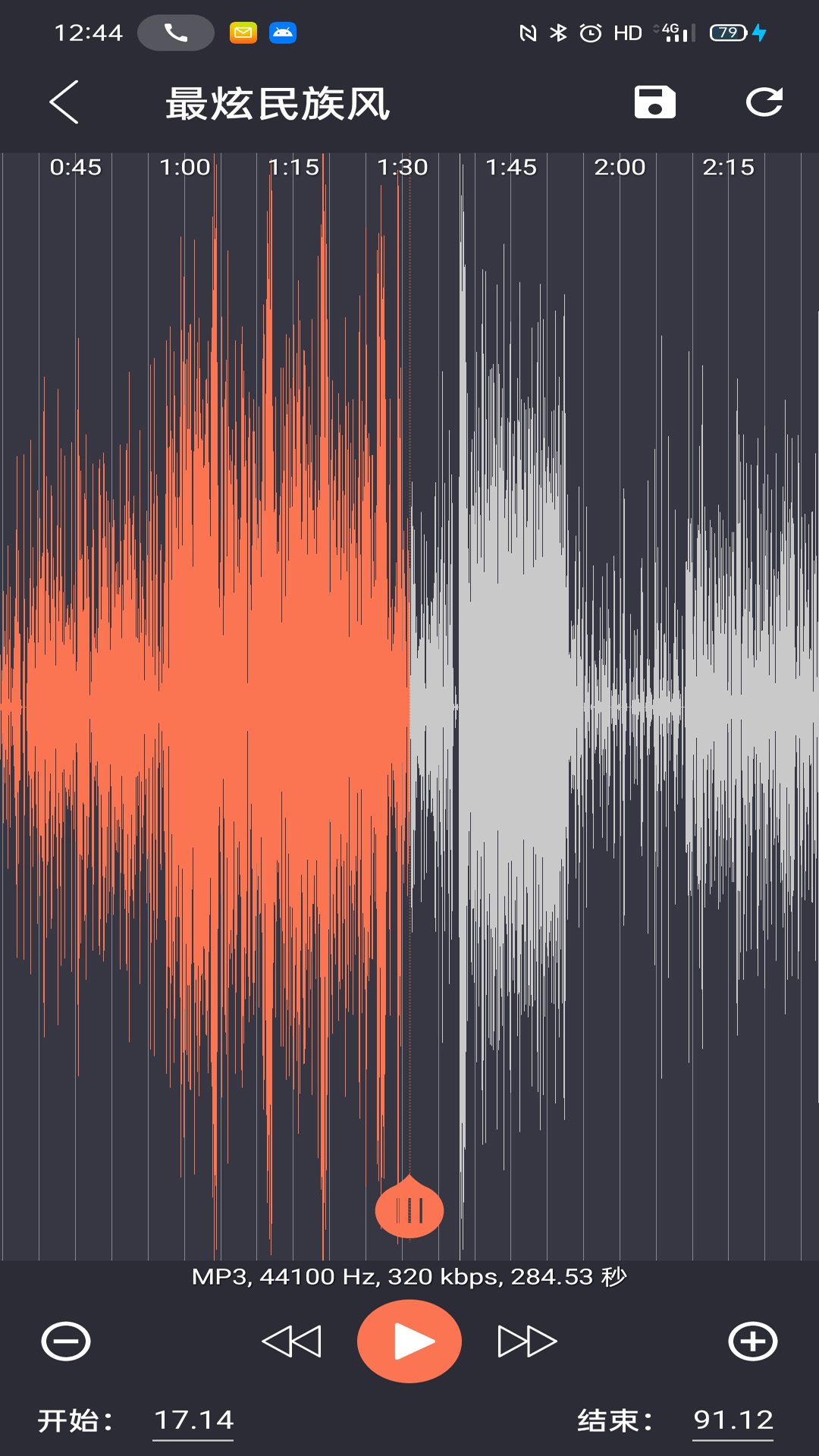
FAQ
Unable to save file
Phenomenon: After completing audio editing, users may encounter situations where the file cannot be saved, resulting in the loss of work results.
Solution: Confirm that you are connected to an available network. Network problems may interrupt data transmission and prevent files from being saved. At the same time, check whether the file saving path is correct and ensure that the specified path exists and is writable. If the above two points are confirmed, you can try saving the file with a different name and make sure the file name does not contain special characters or spaces. If the problem persists, you can try closing the music clipper and reopening it, sometimes this can solve the saving problem.
Export format and quality issues
Phenomenon: When exporting audio files, you may encounter format incompatibility or quality degradation.
Solution: Before exporting audio files, confirm that the selected export format matches your needs. Also, check parameters such as audio quality and sample rate in the export settings to make sure they meet your needs. If you need high-quality audio files, you can choose a lossless format or a higher sampling rate.
Music clip update log
1. Fixed several bugs;
2. Optimize details;
Huajun editor recommends:
A very good music editing tool, easy to use and powerful, don’t miss it if you need it. This site also providesDumpling cloud game,Voting Brushing Expert,Unbounded community,A signature design,Youyoubao merchant versionAvailable for you to download.





 You may like
You may like





























Your comment needs to be reviewed before it can be displayed