
Music editing software features
【Local music library】 Automatically scan local audio files to make music editing and ringtone production more convenient
【Audio cut】 Import songs, edit and create exclusive ringtones according to your needs
【Audio synthesis】 Import multiple songs and splice them into a ringtone in order
【Mixing processing】 Import multiple audio files and mix them into a ringtone
【Audio format conversion】 Import music files, select the audio format, audio sampling rate and audio bitrate to be output, and convert them into the audio files you want.
【Video extraction ringtone】 You can input short videos downloaded from Kuaishou or Douyin, and then extract the audio in the short videos as mobile ringtones
[Audio speed and pitch] The rate and intonation of the audio can be modified to achieve the effect of changing the voice.
[Voice Channel Processing] Supports channel separation, channel synthesis, and left and right channel swapping
【Recording】 Can record audio as ringtone Music Editing helps you easily create your own ringtones, become a real audio editing master, and take you through the world of audio editing.
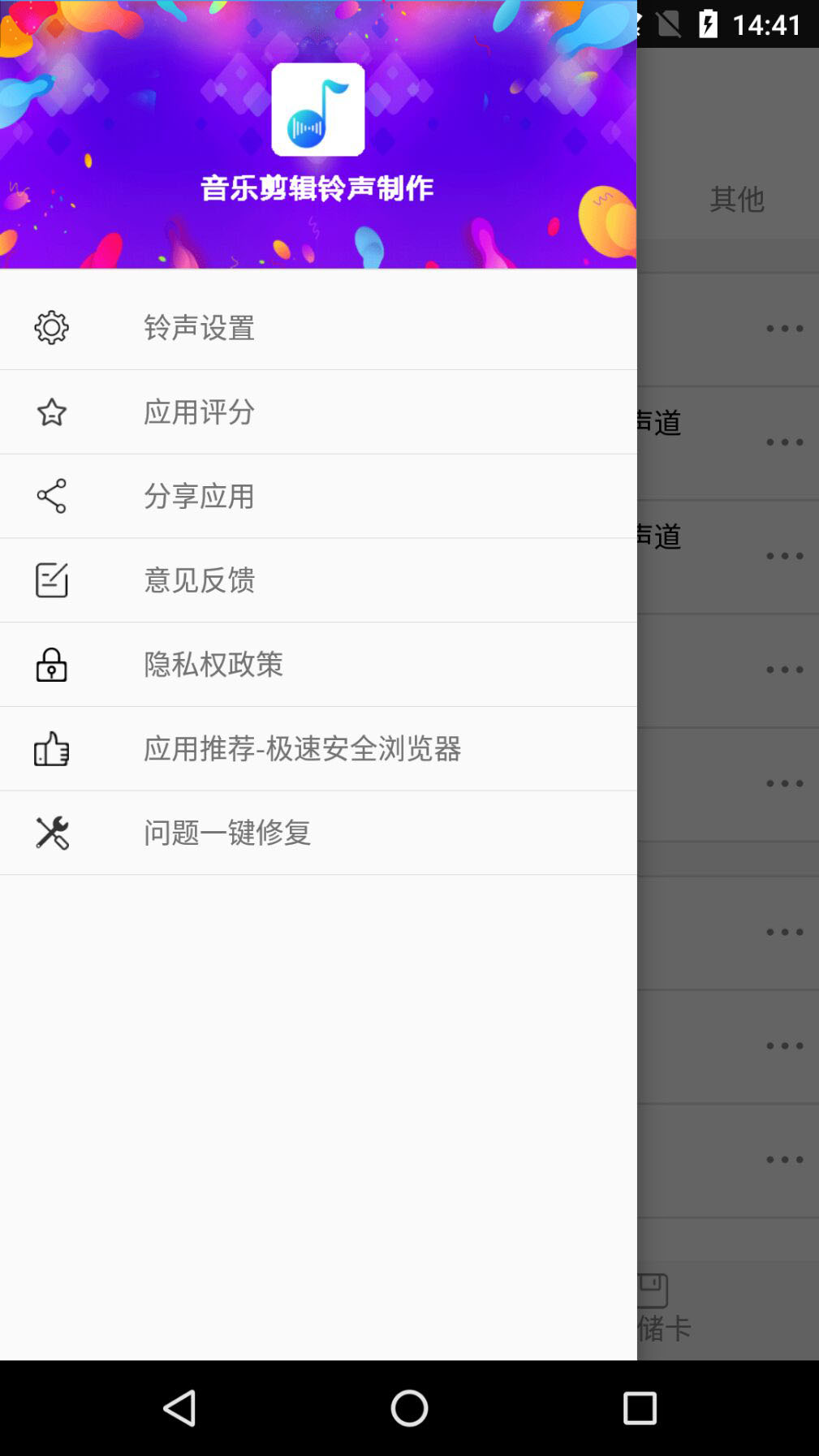
FAQ
Unable to save file
Phenomenon: After completing audio editing, users may encounter situations where the file cannot be saved, resulting in the loss of work results.
Solution: Confirm that you are connected to an available network. Network problems may interrupt data transmission and prevent files from being saved. At the same time, check whether the file saving path is correct and ensure that the specified path exists and is writable. If the above two points are confirmed, you can try saving the file with a different name and make sure the file name does not contain special characters or spaces. If the problem persists, you can try closing the music clipper and reopening it, sometimes this can solve the saving problem.
Export format and quality issues
Phenomenon: When exporting audio files, you may encounter format incompatibility or quality degradation.
Solution: Before exporting audio files, confirm that the selected export format matches your needs. Also, check parameters such as audio quality and sample rate in the export settings to make sure they meet your needs. If you need high-quality audio files, you can choose a lossless format or a higher sampling rate.
Music clip update log
1. Fixed several bugs;
2. Optimize details;
Huajun editor recommends:
The editor has also usedDumpling cloud game,TFun games,Voting Brushing Expert,Unbounded community,Youyoubao merchant versionSoftware with similar functions to this software is available in Huajun Software Park and can be downloaded and used!




 You may like
You may like





























Your comment needs to be reviewed before it can be displayed