
Game Highlights
"Dog Power" is a new cute dog mobile game launched in 2019 by a domestic game manufacturer!
The game adopts the classic 3D cartoon screen style and restores a warm world of pet dogs, where you are the master!
Various cute training methods and mini-game challenges, as well as various operating systems, to cultivate your own best dog!

Game features
1. Hundreds of cute dog costumes and a versatile wardrobe for you to freely match.
2. Players can freely customize their love cabins and unlock more homes and cabinets
3. Original pet dog training system, continuous training to improve the level of the puppy
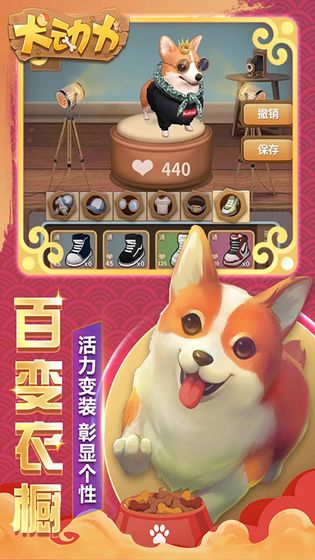
Installation steps
The compressed package of the computer version of the Dog Dynamics game provided by Huajun Software Park contains the Android emulator and the game APK file. The computer version of the mobile game needs to install the emulator first, and then install the APK file.
1. First download the Canine Power PC version software compressed package from Huajun Software Park and unzip it to get an emulator exe installation program and an APK file. We first click on the exe program to install the emulator.

2. Double-click the "GameDownload_yysc-18183_500202276_1.0.8946.123.exe" installation program, then enter the software installation wizard interface and click "Custom Installation"

3. Click "Browse" to customize the installation location of the software. It is recommended that you place it in a location other than the C drive.
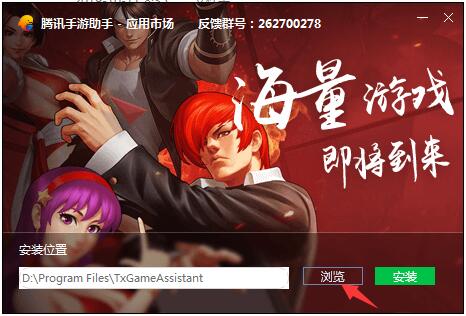
4.Tencent Mobile Game AssistantInstallation is in progress, please wait patiently.

5. The simulator is installed. Here, the editor of Huajun recommends checking Add desktop icon to generate a desktop shortcut so that it can be quickly opened on the desktop the next time you open the simulator. Then we click "Try Now".

6. Run the emulator, then click "My Games" in the upper left corner, and then click the "+ Local Install" button in the upper right corner.

7. Then find the APK file extracted from the software package downloaded from Huajun Software Park and double-click to open it.
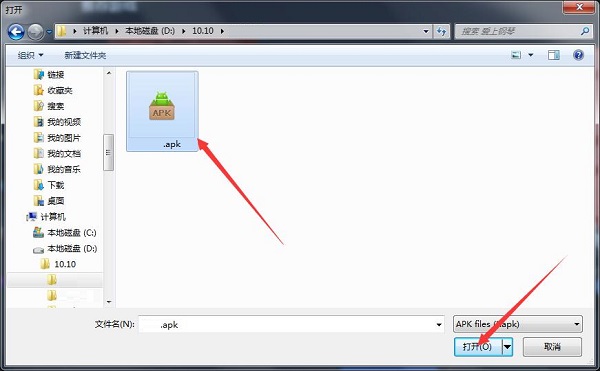
8. The game is being installed. Here we only need to wait for a moment. After the game is installed, it will appear in my game list. Click the icon to open and play.

Installation steps
Special note: The installation package provided by Huajun Software Park contains the Android emulator and software APK files. For the computer version, you need to install the emulator first and then install the APK file.
1. First download the installation package from Huajun Software Park. The software package contains an Android emulator exe installation program and an APK file and unzip it. First click on the exe program to install the lightning simulator.

2. Double-click "Lightning simulator.exe" file to enter the installation interface. Users can click "Quick Installation" to select the system's default installation address for installation, or click "Custom Installation" to choose the installation path. Custom installation is recommended here.

3. WaitingLightning simulatorAfter the installation is complete, click "Try Now" to open the emulator.

4. Enter the main interface of the lightning simulator and clickRight column APK iconSelect the "Local APK Install" button.

5. In the pop-up window, click on the decompressed APK file, and then click to open.

6. After that, the software will enter the installation process. You need to wait for a moment. After the software installation is completed, it will appear in my software list. Click the icon and double-click to open it. 
Dog power update log:
1: Brand new interface, refreshing, simple and efficient
2: Performance is getting better and better
Huajun editor recommends:
Say goodbye to junk software, Dog Power is a green and safe software, the editor has personally tested it! Our Huajun Software Park serves you wholeheartedly. There are alsoVoyage diary,Little time in cow town,Bridge Constructor: Medieval Times,fantasy football world,Sprint Racing Story 2, available for you to download!






































Your comment needs to be reviewed before it can be displayed