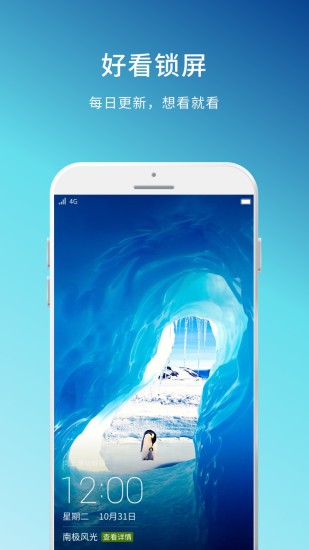
Haokan lock screen software instructions
Good -looking lock screen, subvert the traditional lock screen mode:
Haokan Lock Screen Android version allows users to read picture content through the phone's lock screen, giving you a unique reading experience every time the phone screen lights up, and getting rid of the boring single lock screen.
The perfect combination of beautiful high-definition pictures and connotative text and illustrations, coupled with high-frequency updates of massive authoritative picture resources, gives the lock screen a brand-new presentation that has never been seen before.
Adhere to technological innovation and meet customer needs in all aspects. Six world first:
For the first time, news, travel, entertainment and other content can be combined with the lock screen
For the first time, users can automatically change content every time they lock the screen.
For the first time, the lock screen content is automatically updated when the user connects to WiFi.
For the first time, users can directly slide horizontally to browse content on the lock screen.
For the first time, the lock screen and magazine are combined, and a large number of exciting magazine contents are displayed to users on the lock screen.
For the first time, users can subscribe to lock screen content, so that users can directly see their favorite subscribed picture content on the lock screen.
Good-looking lock screen: unique, surprise you anytime and anywhere
Daily updates: high-frequency updates, all front-end information available
Massive resources: all-inclusive, huge resources to catch your attention
Personalized subscription: Subscribe as you like, and have diverse information under control
Work with strategic partners to create a new era of lock screen:
Haokan relies on innovative technical products and a leading editorial operations team to develop rapidly. Established solid strategic cooperation with domestic and foreign mobile phone manufacturers such as Huawei, Samsung, Lenovo, OPPO, Gionee, Coolpad, vivo, Alibaba YunOS, Xiaomi, Meizu, ivvi, 360OS, TCL, Kubi, InnJoo, Wingtech, Qingcheng and other domestic and foreign mobile phone manufacturers Partnerships and pre-installed good-looking lock screens have become standard features for mobile phone manufacturers. More and more users are using and loving the Haokan lock screen to browse their favorite content more conveniently.
Sliding instantly in front of you:
Haokan lock screen will develop towards personalization. Through background big data analysis, it can accurately understand the user’s preferences and recommend personalized content based on user behavior.
Let unlocking be no longer a simple click, but the beginning of a perfect reading journey. Whether it is the most cutting-edge information or the most connotative content interpretation, rich and authoritative resources can give you satisfactory answers. With the swipe of your fingers, the wonderful things come to your eyes in an instant.
Features of Haokan lock screen software
1. Accurate keyword search, search for what you want to see, mom no longer has to worry about not being able to find good pictures here, many beautiful lock screens are here.
2. Colorful links, everyone no longer has to worry about having to endure the ugly tail of the text. There is a brand new use button for everyone.
3. Read lock screen magazines online. There are many different types of lock screens with various types of magazine templates. Here, you can make your lock screen no longer monotonous.

Haokan lock screen software features
+Magazine Lock Screen: Unique, surprise you anytime, anywhere
+Daily updates: high-frequency updates, all front-end information available
+ Massive resources: all-inclusive, huge resources to catch your attention
+In-depth reading: pictures and texts, rich content that can be explained in simple terms
+Personalized subscription: Subscribe as you like, and have diverse information under control
+Easy to operate: quick switch, convenient design saves worry and effort

Installation steps
Special note: The installation package provided by Huajun Software Park contains the Android emulator and software APK files. For the computer version, you need to install the emulator first and then install the APK file.
1. First download the installation package from Huajun Software Park. The software package contains an Android emulator exe installation program and an APK file and unzip it. First click on the exe program to install the lightning simulator.

2. Double-click "Lightning simulator.exe" file to enter the installation interface. Users can click "Quick Installation" to select the system's default installation address for installation, or click "Custom Installation" to choose the installation path. Custom installation is recommended here.

3. WaitingLightning simulatorAfter the installation is complete, click "Try Now" to open the emulator.

4. Enter the main interface of the lightning simulator and clickRight column APK iconSelect the "Local APK Install" button.

5. In the pop-up window, click on the decompressed APK file, and then click to open.

6. After that, the software will enter the installation process. You need to wait for a moment. After the software installation is completed, it will appear in my software list. Click the icon and double-click to open it. 
Haokan lock screen update log
1.Modified the software icon
2. Fixed some known bugs
3. Optimized screen adaptation
Huajun editor recommends:
After so many years of updates and optimizations, Haokan Lock Screen has become more user-friendly and more technological. It is highly recommended to everyone and welcome to download. Those who are interested can also downloadHappy Century,Meituan Butler.





































Your comment needs to be reviewed before it can be displayed