
Super car shop computer versionSoftware introduction
Super Auto Shop PC version is a very easy-to-use car management service app, very suitable for use in car shops. It supports viewing detailed order status, supporting online order taking and viewing detailed financial statements, and can also perform construction management and product management. . Super Car Shop focuses on creating new operation management tools for car beauty & repair shops. It provides many practical functions that car shops need most. You can easily control the operation and management of the car shop through your mobile phone, improve internal efficiency, and optimize customers. service experience, and ultimately bring about a significant increase in the profits of the car shop.

Super car shop computer versionSoftware function
Customer Management
Customer management and membership service system in store, targeted customer service, retention rate increased by 40%, customer loyalty increased by 50%
Intelligent Reminder
Help customer service consultants proactively contact and track customers in a timely manner, improve marketing accuracy, and improve sales performance.
Financial Management
The system provides powerful and easy-to-understand financial statement functions, allowing non-professional financial personnel to easily understand financial statements.
WeChat Marketing
Check the car into gold, customer consumption details, increase customer trust by 80%, and increase the unit price of 90%
Data analysis
Customer consumption analysis, single output value analysis, and business indicator analysis, the decision-making speed is increased by 3 times, the decision-making accuracy rate is increased by 50%, and the store business volume is increased by 30%
Performance management
The system solves the problems of managing employee sales commissions, construction commissions, project reward commissions, etc.
Inventory management
Inventory is automatically deducted. Reduce the occupation of inventory space, reduce the total inventory cost, control the occupation of inventory funds, and accelerate capital turnover.
After-sales service
Customer review system, intelligent reminder system, and satisfaction management can increase customer satisfaction by 50% and increase customer stickiness.
Super car shop computer versionSoftware features
1. Photo recognition: Take a photo of the license plate and it will automatically recognize the license plate number to help you pick up the car quickly;
2. Voice notification: After each process service is completed, a corresponding message notification will be pushed, and the notification content will be automatically played by voice, so important notifications will no longer be missed;
3. Product management: The information database of commonly used auto parts and supplies in the store records the specifications and parameters of the accessories in detail, and provides a quick search and positioning function;
4. Mobile attendance: Powerful mobile positioning and statistical functions help the car shop save equipment investment in attendance machines and complicated monthly statistical work;
5. Mobile pick-up: The fast reception function can quickly identify the identity of the car owner, allowing the pick-up staff to provide more humane and considerate services;
6. Order issuance records: View the detailed information of all vehicles entering the store, and managers can keep track of the business situation of the day at any time;
7. Inventory management: Provides rich inventory functions on the mobile terminal, and inventory management operations can be performed anytime and anywhere, such as mobile phone inventory, inventory warning, etc.;
8. Intelligent reminder: The high-tech mobile terminal intelligent and warm reminder function can remind car shop customers of insurance expiration and other mobile intelligent reminder functions at any time.
Installation steps
Special note: The installation package provided by Huajun Software Park contains the Android emulator and software APK files. For the computer version, you need to install the emulator first and then install the APK file.
1. First download the installation package from Huajun Software Park. The software package contains an emulator exe installation program and an APK file and unzip them. First click on the exe program to install the emulator.
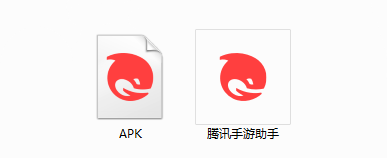
2. Double-click "Tencent Mobile Game Assistant.exe" file to enter the installation interface. Users can click "Install" to select the system's default installation address for installation, or click "Custom Installation" to select the installation path. Custom installation is recommended here.

3. Wait for the Tencent Mobile Game Assistant emulator to be installed, and then click "Start Now" to open the emulator.

4. Enter the main interface of the simulator, click the icon in the upper right corner and select the "Local APK Installation" button.
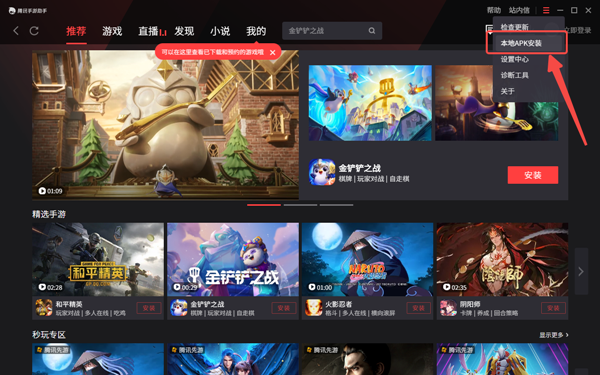
5. In the pop-up window, click the decompressed APK file, and then click Open.

6. After that, the software will enter the installation process. You need to wait for a moment. After the software installation is completed, it will appear in my software list. Click the icon and double-click to open it.
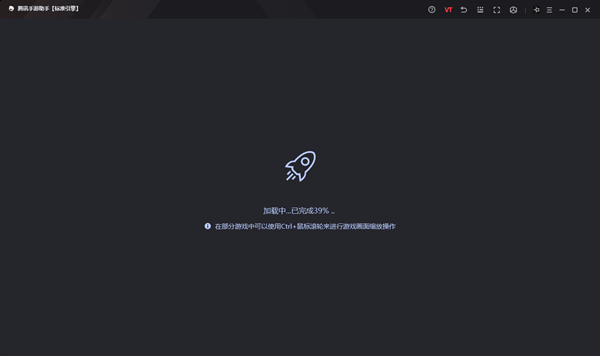
Super Car Shop PC version update log
1. Modify user-submitted bugs
2.Add new features
Huajun editor recommends:
In addition to the super car shop computer version, a very convenient utility tool, there are alsoXiaoyuan.com Business Edition,video clip,Educational qualification inquiry,Crazy Master Android Unlock Master (iMyFone LockWiper Android),liepinRelated software is available for download. If you need it, please click to download and use it.



























it works
it works
it works