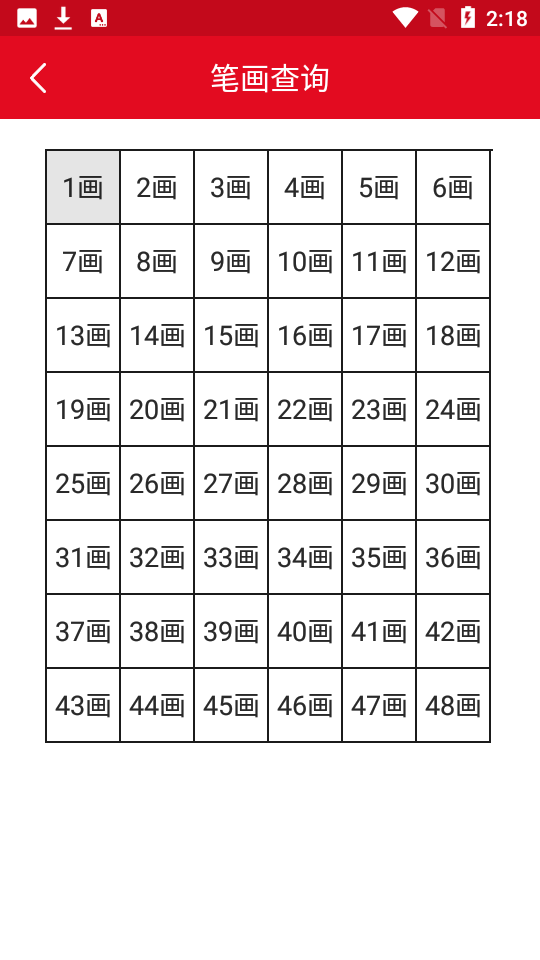
Introduction to Chinese Dictionary Software
It is a Chinese reference book with detailed content, exquisite layout and easy-to-use. It supports query functions by pinyin, radicals, Wubi, and Chinese characters, and contains rich entries such as word combinations, idioms, dictionaries, synonyms, and antonyms. The explanations, origins, and examples of idioms are all clear at a glance. It supports online query for more explanations. You can add your favorite idioms to favorites, or share them to WeChat with one click.
Advantages of Chinese Dictionary Software
1. Powerful search function, you can also directly query Baidu Encyclopedia content online, which is convenient and worry-free
2. Copy, directly use the content. Or share content with friends on WeChat
3. Favorites function, record your favorite idioms at any time
4. Contains nearly 60,000 Chinese characters and idioms, covering the contents of Xinhua Dictionary, Idiom Dictionary and other reference books
5. Detailed content, including rich entries such as word combinations, idioms, dictionaries, synonyms, etc.
6. The layout is exquisite, comfortable and durable, and the explanations, sources and examples of the words are clear at a glance.
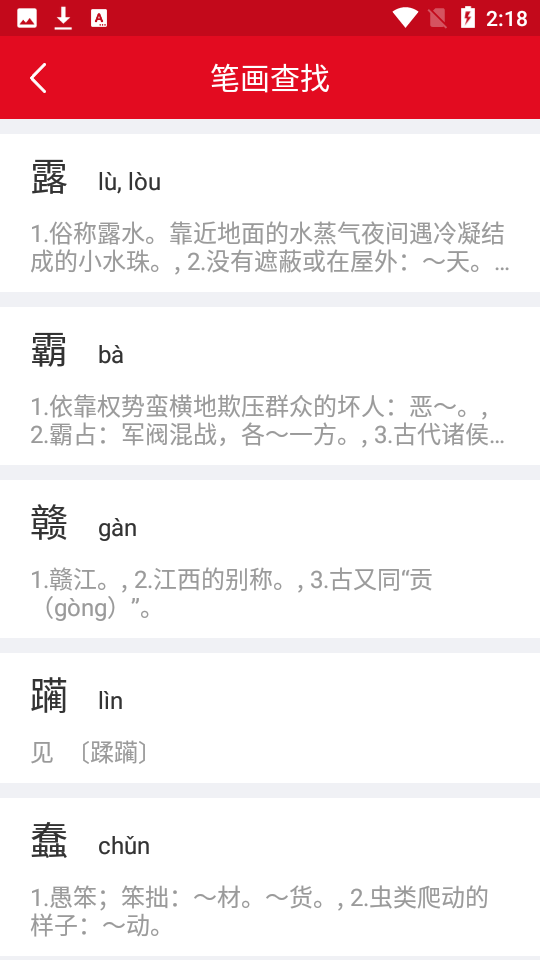
Features of Chinese Dictionary Software
1. Detailed content, including rich entries such as word combinations, idioms, dictionaries, synonyms, etc.
2. Copy, directly use the content. Or share content with friends on WeChat
3. Favorites function, record your favorite idioms at any time
4. The layout is exquisite, comfortable and durable, and the explanations, sources, and examples of the words are clear at a glance.
5. Contains nearly 60,000 Chinese characters and idioms, covering the contents of Xinhua Dictionary, Idiom Dictionary and other reference books
6. Powerful search function, you can also directly query Baidu Encyclopedia content online, which is convenient and worry-free
FAQ
How to quickly find Chinese characters
Problem description: Users want to quickly find the meaning and pronunciation of a certain Chinese character.
Answer: Users can quickly search Chinese characters in Chinese Dictionary Professional Edition through pinyin, radicals, number of strokes and other methods. For example, enter the pinyin of a Chinese character in the pinyin search box, or select the radical and remaining number of strokes of a Chinese character in the radical search box to find the target Chinese character.
How to view detailed definitions of Chinese characters
Problem description: Users want to know the detailed meaning and usage of Chinese characters.
Answer: After finding the target Chinese character, the user can click on the entry of the Chinese character to enter the detailed explanation page. This page will provide rich information such as pronunciation, part of speech, definition, example sentences, synonyms, antonyms, etc. of Chinese characters to help users fully understand the meaning and usage of Chinese characters.
How to query polyphonic words
Problem description: The user wants to query multiple pronunciations and meanings of a polyphonic word.
Answer: In the Chinese Dictionary Professional Edition, polyphonic words usually have multiple pronunciations and meanings. Users can find polyphonic characters through pinyin search or radical search, and then click on the entry of the Chinese character to enter the detailed explanation page. On this page, users can see all the pronunciations and corresponding definitions of the Chinese character, as well as related examples and synonyms, etc.
Chinese Dictionary update log
Optimize user feedback issues and improve detailed experience
Huajun editor recommends:
Chinese Dictionary, word-of-mouth software, guaranteed to solve all your problems! The editor highly recommends! There are similar software on this siteABCmouse,Homework help live class,Researcher,Uighur version of Driving Test Guide,sky classroom, if you are interested, you can download it!





 You may like
You may like
























Your comment needs to be reviewed before it can be displayed