
monkey boxingGame features
- High-quality 3D graphics, fully 3D animated characters and dynamically accurate presentation
- Funny graphics, ridiculous characters and fast-paced, crazy gameplay.
- Customization options to create your own monkey sense, choose colors and wearable props from over 26.9 million combinations
- Unlock options and win new wearable items by defeating the loudicrous "Famous" Monkey Boxer
- Addictive gameplay, best scores in game levels
- Growth mode, train your monkey to get the best boxing performance
- Many levels, 50 levels of WMB Cup, more in the future
- Versus mode, challenge friends on the same device or via Wi-Fi
monkey boxingGame play
1. When entering the game for the first time, select the gear button on the upper left side of the interface to set the selected language;
2. Click PLAY to enter the game mode interface;
3. Players can choose to enter alone or in pairs, and at the same time choose the appearance of the monkey, gloves, etc.;
4. Click the button on the lower left or lower right of the interface to perform boxing operations, which are boxing and blocking operations respectively;
5. At the same time, as the player moves, various stunt options appear, and the player can use them by clicking on them!
Installation steps
Special note: The installation package provided by Huajun Software Park contains the Android emulator and software APK files. For the computer version, you need to install the emulator first and then install the APK file.
1. First download the installation package from Huajun Software Park. The software package contains an Android emulator exe installation program and an APK file and unzip it. First click on the exe program to install the lightning simulator.

2. Double-click "Lightning simulator.exe" file to enter the installation interface. Users can click "Quick Installation" to select the system's default installation address for installation, or click "Custom Installation" to choose the installation path. Custom installation is recommended here.

3. WaitingLightning simulatorAfter the installation is complete, click "Try Now" to open the emulator.

4. Enter the main interface of the lightning simulator and clickRight column APK iconSelect the "Local APK Install" button.

5. In the pop-up window, click on the decompressed APK file, and then click to open.

6. After that, the software will enter the installation process. You need to wait for a moment. After the software installation is completed, it will appear in my software list. Click the icon and double-click to open it. 
Monkey Boxing update log
1. Modify user-submitted bugs
2.Add new features
Huajun editor recommends:
The editor has been using software like Monkey Boxing for many years, but this software is still the best.constellation guard,clash of clans,Marvel Super Wars,Tomahawk Brawl,Heroic Soul Blade Genesis EditionIt is also a good software and is recommended for students to download and use.










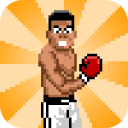



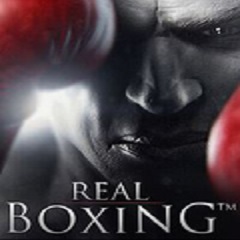





























Useful
Useful
Useful