
Sword Fury game introduction
The Fury of Sword application is a shooting game in which players need to control their characters to survive in an abandoned underground world and fight against various enemies. In the game, players need to collect various weapons and props to defeat enemies and enhance their own strength. The game has multiple modes, including single-player and multiplayer modes, which allow players to play the game with other players. In addition, the game also provides various tasks and challenges that players need to complete to unlock more content.
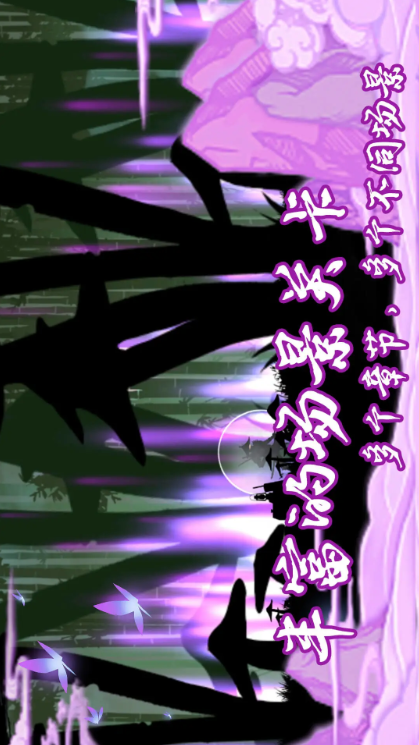
Sword Fury Game Features
1. A variety of weapons and props are available, which can be replaced at any time to increase the fun of the game.
2. Rich tasks and challenges can keep the game continuous and challenging.
3. Multiple modes, including single-player mode and multi-player mode, allow players to choose the game mode according to their preferences.
4. The game graphics are exquisite and the game screen is smooth, allowing players to feel an immersive gaming experience.
Sword Fury Game Skills
1. Control the character to move, attack and jump.
2. Collect various weapons and props to increase your own strength.
3. Complete various tasks and challenges to unlock more content.
4. Play the game with other players in multiplayer mode to increase the fun and competition of the game.
5. Rich game settings, including sound effects, graphics and operation settings, which can be adjusted according to your own needs.
Installation steps
Special note: The installation package provided by Huajun Software Park contains the Android emulator and software APK files. For the computer version, you need to install the emulator first and then install the APK file.
1. First download the installation package from Huajun Software Park. The software package contains an Android emulator exe installation program and an APK file and unzip it. First click on the exe program to install the lightning simulator.

2. Double-click "Lightning simulator.exe" file to enter the installation interface. Users can click "Quick Installation" to select the system's default installation address for installation, or click "Custom Installation" to choose the installation path. Custom installation is recommended here.

3. WaitingLightning simulatorAfter the installation is complete, click "Try Now" to open the emulator.

4. Enter the main interface of the lightning simulator and clickRight column APK iconSelect the "Local APK Install" button.

5. In the pop-up window, click on the decompressed APK file, and then click to open.

6. After that, the software will enter the installation process. You need to wait for a moment. After the software installation is completed, it will appear in my software list. Click the icon and double-click to open it. 
Fury of Sword update log
1. The pace of optimization never stops!
2. More little surprises are waiting for you to discover~
Huajun editor recommends:
As a time-tested action fighting game, Sword Fury has been updated in versions again and again, bringing users a very high experience. It is highly recommended for users who need it to download the experience. It is also recommendedStreet Fighter Showdown,clash of clans,Marvel Super Wars,Tomahawk Brawl,Heroic Soul Blade Genesis EditionDownload and use related software.




































Useful
Useful
Useful