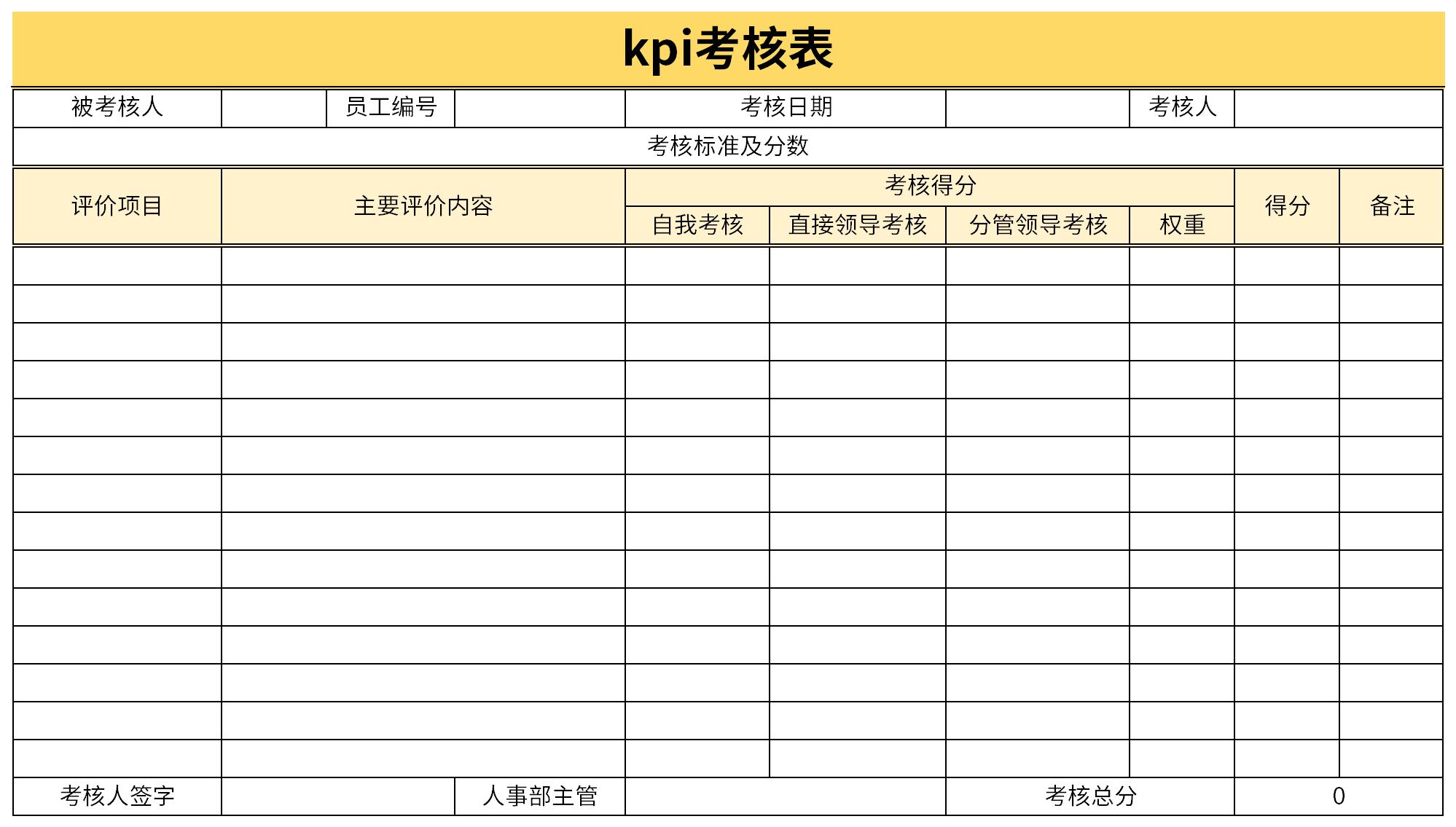
Tips for using kpi assessment form
Procedure for kpi assessment form:
1. Based on the division of responsibilities, determine which individual factors or organizational factors are related to the overall interests of the company.
2. Define the key factors for success based on the job responsibilities and standards.
3. Determine the relationship between key performance indicators, performance standards and actual factors.
4. Decomposition of key performance indicators.
General tips for kpi assessment forms
1. Sum: =SUM(K2:K56) Sum the area from K2 to K56;
2. Average: =AVERAGE(K2:K56) Find the average of the area K2 K56;
3. Ranking: =RANK(K2,K$2:KS56) ranks the results of 55 students;
4. Level: =IF(K2>=85, "Excellent", IF(K2>=74, "People", IF(K2>=60, "Pass", "Fail")))
5. Semester overall evaluation: =K2*0.3+M2*0.3+N2*0.4 Assume that column K, column M and column N respectively store the three grades of students: "usual overall evaluation", "midterm" and "final";
6. Highest score: =MAX(K2:K56) Find the highest score in the K2 to K56 area (55 students);
7. Minimum score: =MIN(K2:K56) ——- Find the lowest score in the K2 to K56 area (55 students);
Recommended by the editor of Huajun Software Park
The kpi assessment form is a very practical form, and most of the forms to be filled in are for general purposes. If you happen to need to download the kpi assessment form Excel form, download it quickly.Sample registration form for official seal use,Decoration budget tableIt is also a good software. Welcome to click to download and experience it!






































it works
it works
it works