
Island City 4: The Sims Tycoon Game Introduction
In the game, you will be a tycoon, developing a small village into an island, and then slowly building a big city by developing several islands. In the process, you will need to discover new islands and expand your town. Connect with the city, make your citizens happy, manage transportation facilities, and accept different tasks! And through extremely detailed images and realistic urban life elements, such as different weather conditions such as snow, rain, and sunshine, There are also day and night, your city will come alive before your eyes!
Island City 4: The Sims Tycoon Game Features
Plan your own urban construction area
Everything in the game is controlled by the players themselves, including buildings, streets, parks, canals, etc. It is completely up to the players to place them wherever they want, allowing players to use their creative thinking and cultivate their own Planning and building capabilities. The game adopts a full-screen touch operation mode. Players can choose various buildings and municipal facilities such as office buildings, streets, houses, and parks, install and build them by dragging, clicking, etc., and experience the process of planning the city in person.
Real presentation of modern cities
The game is a classic simulation city management theme. Based on the modern city, players will build the city on a deserted island. The game uses 2.5D graphics and is made in a simulated real-life style. We will see high-rise buildings and residential houses in various cities, including roads, rivers, busy traffic, etc. It is a completely busy city. The final effect of this game is to allow players to create a characteristic island. The layout, planning, architecture, and roads of the entire island are all created by the players themselves, showing the full picture of the city in a realistic style, giving players a real "Entitlement" experience.
Six kinds of small islands with different cultural customs
If you are careful players, you can see that when we buy buildings, some buildings have reached the unlocked level, but we still cannot buy them. That is because many buildings are not buildings on this island. This game provides players with six small islands, namely green island, desert island, swamp island, snow mountain island, jungle island, and Gobi island. Each island has special buildings, and players can only buy the same ones. Buildings can be built on the island. The game provides players with a wealth of buildings, and also uses 6 different types of islands to present different terrain environments. As players continue to improve their levels, they can unlock more and more islands for construction, and at the same time, You can see all kinds of more peculiar buildings. While increasing your knowledge, you also have to deal with the difficulties caused by different environments, and grow into a super city planning master step by step.
Rich buildings and strict management
The game provides players with 4 types of buildings, namely residential houses, office buildings, municipal facilities, parks and leisure, etc. It also adds three transport roads such as asphalt roads, leisure sidewalks, and water canals, and different buildings It needs to be placed next to different roads for normal use. The matching relationship between buildings and roads in the game allows players to have relatively strict indicators in the planning process. This not only increases the difficulty of planning in the entire game, but also improves the fun of the game a lot. Only the most rigorous Only by following the rules can we create the most beautiful city.
Installation steps
Special note: The installation package provided by Huajun Software Park contains the Android emulator and software APK files. For the computer version, you need to install the emulator first and then install the APK file.
1. First download the installation package from Huajun Software Park. The software package contains an Android emulator exe installation program and an APK file and unzip it. First click on the exe program to install the lightning simulator.

2. Double-click "Lightning simulator.exe" file to enter the installation interface. Users can click "Quick Installation" to select the system's default installation address for installation, or click "Custom Installation" to choose the installation path. Custom installation is recommended here.

3. WaitingLightning simulatorAfter the installation is complete, click "Try Now" to open the emulator.

4. Enter the main interface of the lightning simulator and clickRight column APK iconSelect the "Local APK Install" button.

5. In the pop-up window, click on the decompressed APK file, and then click to open.

6. After that, the software will enter the installation process. You need to wait for a moment. After the software installation is completed, it will appear in my software list. Click the icon and double-click to open it. 
Island City 4: The Sims Tycoon update log
1: Brand new interface, refreshing, simple and efficient
2: Performance is getting better and better
Huajun editor recommends:
The editor of Island City 4: The Sims Tycoon has personally identified it, and it’s clear that it’s a good one! There are similar software on this sitelaw of the jungle,Survival in the fog,Victory is justice,Gun Soul Apocalypse,Bastion Front: Destruction and Creation, welcome to click to download and experience!














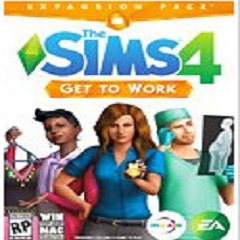































it works
it works
it works